
A font is more than just a style of text—it's a vital tool that shapes how visitors perceive your website. Fonts influence the readability of your content and the overall aesthetic of your site, which can affect how users engage with it. On platforms like Wix, where customization and brand identity are key, choosing the right font becomes especially important. Finding the perfect font is challenging; it needs to match your brand's personality and ensure that your message is conveyed clearly and effectively.
This post showcases 5 of the best fonts for enhancing the appearance and functionality of your Wix website. Each font has been selected for its unique strengths—from improving readability to fitting various brand identities. Whether for a corporate site, a digital portfolio, or a personal blog, these fonts offer versatile options that can elevate any website.
5 Best Fonts For Your Wix Website
Selecting the right fonts can significantly enhance your Wix website's visual appeal and user experience.
Here are 5 of the best fonts for your Wix website: versatile, web-safe, and available in multiple weights and styles. These fonts are perfect for creating a modern, clean, and professional design that aligns with your brand's personality and style.
Roboto
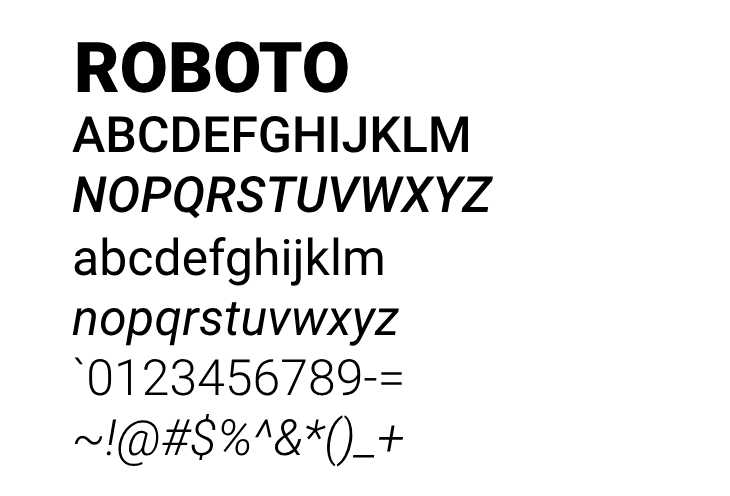
Highly versatile, Roboto works well on any Wix website due to its modern and geometric appearance. It offers a balanced mix of curves and straight lines, making it easy on the eyes, which is great for both titles and body text.
Because of its high legibility, Roboto ensures that your content is readable on all devices, from desktops to mobile phones. Its range of styles from thin to bold allows for creative flexibility in highlighting important information without sacrificing consistency.
Roboto Highlights
- Supports a broad spectrum of languages and scripts, making it versatile for international applications
- Maintains clarity and readability across different screen resolutions and devices
- Its neutral design makes it suitable for any content, from technical to artistic
Open Sans
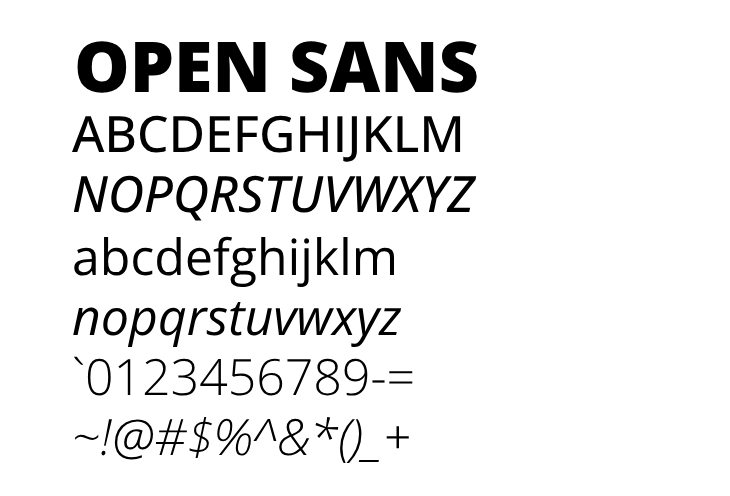
Known for its clean and simple design, Open Sans is an excellent choice for a Wix website aiming for a minimalist look. Its wide letters and open shapes are easily scannable, enhancing user engagement and readability.
This font is particularly effective for websites with lots of textual content as it helps reduce visual fatigue. Open Sans also looks professional and modest, making it suitable for business websites.
Open Sans Highlights
- Performs equally well on both screen and print, making it a versatile choice for multi-platform branding
- Offers a friendly and welcoming feel, which is great for both professional and personal websites
- Known for exceptional clarity and legibility in small sizes, which is essential for long web articles and guides
Lato
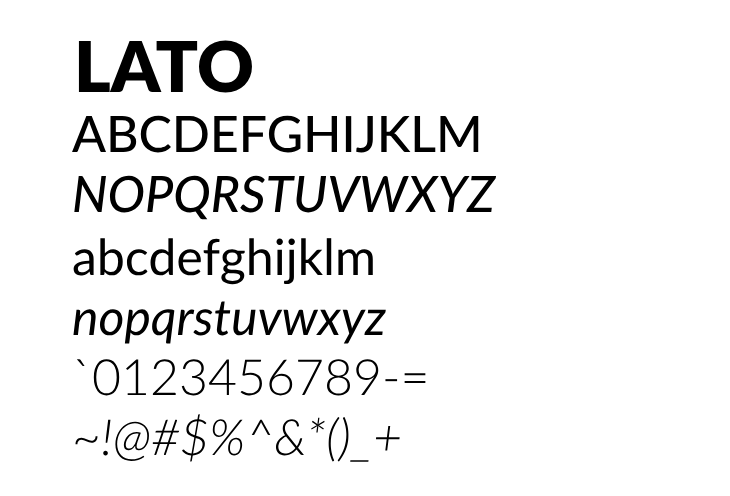
Combining warmth with stability, Lato conveys a sense of reliability to visitors. Its semi-rounded details give it a soft, approachable feel, making a website seem more inviting.
Lato works exceptionally well in both headings and body text, maintaining clarity even at smaller sizes. It's perfect for brands looking for both professionalism and friendliness on their Wix site.
Lato Highlights
- A comprehensive set of weights and styles provides ample design options
- Ensures excellent readability on mobile devices, important for responsive design
- Its balance of professionalism and approachability makes it ideal for business and corporate communication
Montserrat

Drawing inspiration from traditional signage found in the urban landscape of Buenos Aires, Montserrat's tall, imposing letters give content a strong presence, making it ideal for headlines and user interface elements on Wix websites.
This font is especially effective for creative or artistic sites because it stands out and makes a bold statement. Montserrat also pairs beautifully with more subdued body fonts, creating a dynamic visual hierarchy.
Montserrat Highlights
- From ultra-light to extra-bold, Montserrat supports various text hierarchies and emphasis
- Offers a modern touch with its geometric structure, suitable for the tech and lifestyle sectors
- Its distinctive style is favored for projects requiring a strong visual identity
Playfair Display
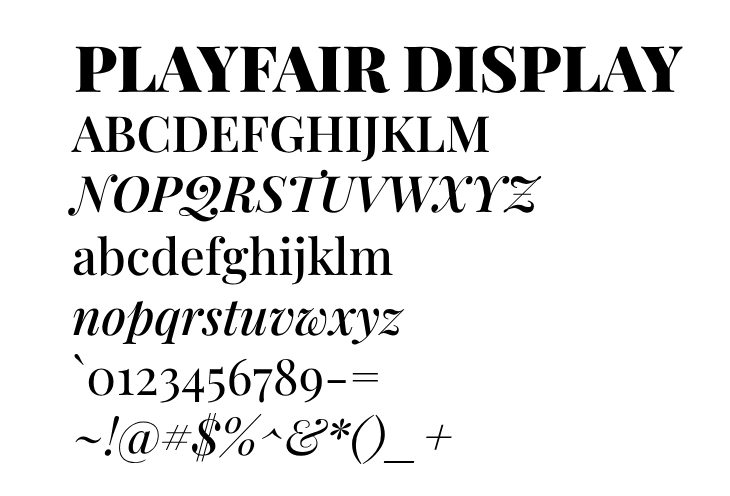
Featuring a distinct elegance, Playfair Display is a fantastic choice for more sophisticated or vintage-themed Wix websites. Its high contrast and distinctive style add a touch of luxury and refinement, perfect for sites that aim to project exclusivity or high quality.
While it is particularly striking in large sizes for titles, it remains readable when used for body text. Playfair Display pairs well with more neutral sans-serif fonts, balancing ornate beauty with simplicity.
Playfair Display Highlights
- Shines in high-resolution print where its fine details are most visible
- The italic variants provide a sophisticated flair, ideal for emphasizing key sections
- Playfair Display's serifs enhance readability and aesthetics, particularly useful for titles and pull quotes
Choosing the Best Fonts for Your Wix Website
Choosing the best fonts for your Wix website involves considering various factors such as typography basics, brand personality, font pairing, readability, and web-safe fonts.
Here are some tips on selecting fonts that align with your brand's style, are easy to read, and look great on your website. By following these best practices, you can create a cohesive and visually appealing design that resonates with your target audience.
Understanding the Basics of Typography
Typography is the art of arranging type to make written language legible, readable, and appealing to the reader. Understanding typography basics such as font size, line height, and kerning can help you choose the best fonts for your Wix website.
Considering Your Brand's Personality
Your brand's personality is an essential factor to consider when choosing fonts for your Wix website. The fonts you choose should reflect your brand's values, tone, and style, helping to create a consistent brand identity.
Pairing Fonts for a Cohesive Look
Pairing fonts can help create a cohesive look and feel for your Wix website. When pairing fonts, choosing fonts that complement each other and create a harmonious visual hierarchy is important.
Ensuring Readability and Legibility
Readability and legibility are crucial when choosing fonts for your Wix website. The fonts you choose should be easy to read and understand, even at small sizes, to ensure your website visitors can easily consume your content.
Using Web-Safe Fonts for Consistency
Web-safe fonts are installed on most computers and devices, ensuring your website looks consistent across different platforms. Choosing web-safe fonts can help ensure your website looks great on all devices and browsers.
Exploring Different Font Styles and Weights
Different font styles and weights can help create visual interest and hierarchy on your Wix website. Experimenting with different font styles and weights can help you find the perfect combination for your website.
Testing Fonts on Different Devices and Screen Sizes
Testing fonts on different devices and screen sizes can help ensure your website looks great and is read on all platforms easily. Testing your fonts on various devices and screen sizes is important to ensure optimal readability and legibility.
Balancing Creativity with Functionality
Choosing fonts that are visually appealing and serve a functional purpose is important. Balancing creativity with functionality can help you choose fonts that look great and are easy to read.
Seeking Inspiration from Other Websites and Designs
Seeking inspiration from other websites and designs can help you find font combinations and styles that work well together. Looking at other websites in your industry or niche can provide valuable insights into font choices that resonate with your target audience.
Conclusion: 5 Best Fonts For Your Wix Website
Choosing the right font for your Wix website can significantly enhance its appearance and user experience. Fonts like Roboto, Open Sans, Lato, Montserrat, and Playfair Display offer a range of styles and characteristics, ensuring there's a perfect match for every brand's identity and message. Whether you aim for a professional look with Open Sans, a touch of elegance with Playfair Display, or bold modernity with Montserrat, the right font can make your content stand out and read easily.
Remember, the best font for your site will align with its aesthetic and improve readability and user engagement. By carefully selecting your website's fonts, you can establish clearer communication and improve the overall user experience.
* read the rest of the post and open up an offer