
If you have a Wix website, you know how important it is to have a way to collect information from your visitors. That's where online form builders come in. Form builders allow you to create customized forms that you can embed on your website to collect data from your visitors, such as contact information, survey responses, and more. But with so many form builders available, it's hard to find the best one for your Wix website.
This post helps make the decision easier by showcasing 6 of the best online form builders for Wix. Each form builder has been thoroughly researched and tested to ensure they offer the necessary features, ease of use, and integration capabilities to create effective forms for your website. Whether you need a simple contact form or a more complex survey, this post covers it all. By the end of it, you will understand better what to look for in an online form builder and be able to confidently choose the best one for your Wix website.
6 Best Online Form Builders For Wix
Discover the 6 best online form builders tailored for Wix websites, offering intuitive interfaces and smooth integration. From Paperform's design flexibility to Typeform's conversational approach, find the perfect fit for your form-building needs.
Wix Form Builder
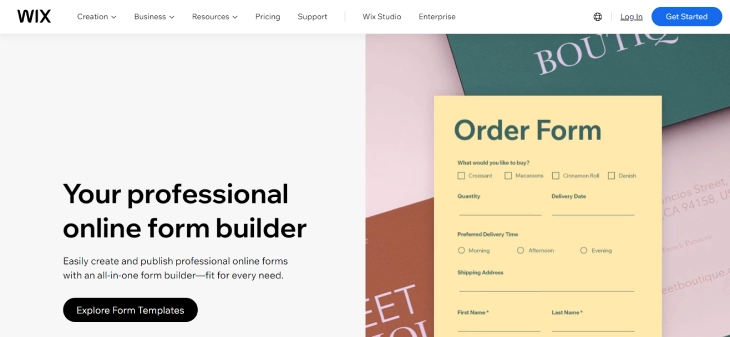
Quick integration with the Wix platform makes Wix Form Builder the top choice for Wix users looking to enhance their websites. This form builder matches the aesthetic of your site perfectly and eliminates the need for external tools or separate accounts.
It allows extensive customization, enabling users to modify fields, colors, and fonts to fit their specific design requirements. It also supports many form types, from straightforward contact forms to intricate surveys and bookings, meeting diverse user needs.
Wix Form Builder Highlights
- A drag-and-drop interface simplifies form creation and editing, no technical skills are needed
- Automatically connects form responses to Wix CRM for improved data management
- Forms adjust to fit any device, ensuring optimal functionality and appearance
Popup Forms by Smartarget
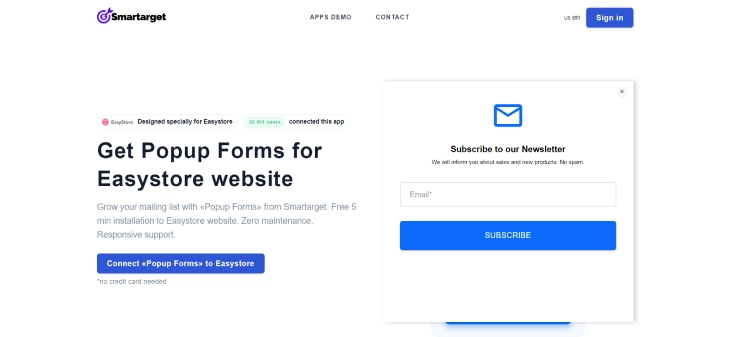
Due to its specialized focus on creating engaging popup forms, Popup Forms by Smartarget is considered the best online form builder for Wix. This tool excels at converting website visitors into leads or customers through strategically timed popups.
The setup process is simple, enabling users with minimal technical skills to quickly implement advanced features. Its compatibility with Wix also ensures that these forms operate smoothly throughout a Wix website, providing a consistent user experience.
Popup Forms Highlights
- Enhances user interaction and lead capture with strategically timed popup forms
- Simple setup and customization accessible to users regardless of technical skill level
- Smoothly integrates with Wix, ensuring consistent functionality and style across your site
Jotform
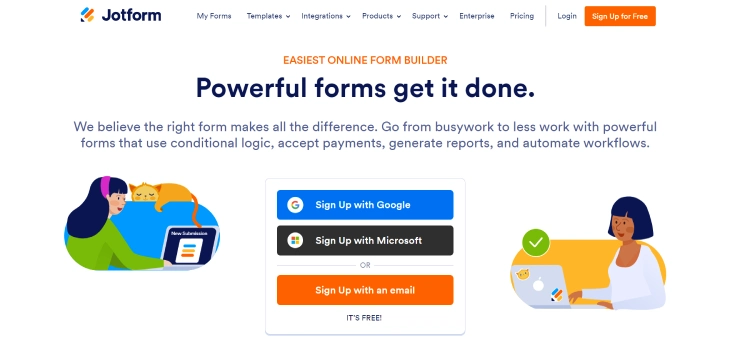
Known for its comprehensive features and ease of use, Jotform is the best online form builder for Wix users. It enables the creation of customized forms suitable for many purposes, such as collecting feedback or booking appointments.
The platform's intuitive drag-and-drop interface simplifies the form-building process, making it accessible to users with varying levels of technical expertise. Smooth integration with Wix ensures that forms blend perfectly with the user's website design and function reliably across different devices.
Jotform Highlights
- Allows extensive customization of forms to meet specific needs
- Features an easy-to-use drag-and-drop interface for creating forms
- Guarantees that forms integrate smoothly, maintaining consistency and reliability on your site
Wufoo
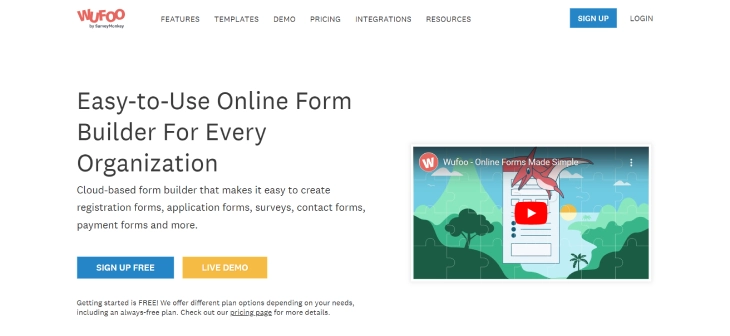
Recognized for its powerful functionality and ease of use, Wufoo is considered the best online form builder for Wix. It offers a user-friendly interface for beginners to create and deploy forms quickly. Wufoo's focus on customization allows users to design forms that align perfectly with their website’s aesthetics and functional requirements.
Its strong integration capabilities ensure smooth operation within the Wix platform, enhancing both the forms' performance and the overall user experience.
Wufoo Highlights
- Stay informed with instant updates via email or text when someone submits a form
- Add payment processing features easily, suitable for handling registration fees, donations, or other transactions
- Facilitate teamwork with features that allow multiple users to manage and analyze form data efficiently
Typeform
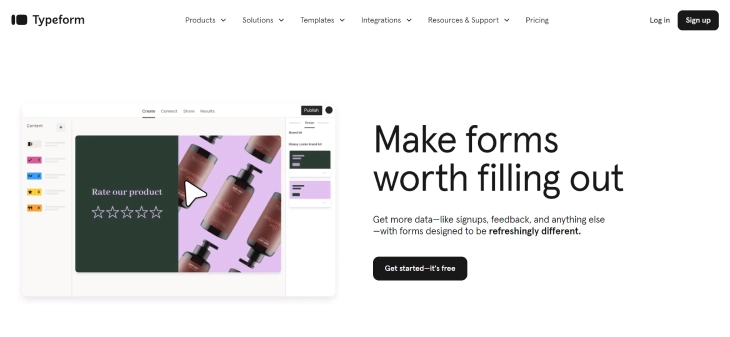
Known for its innovative approach to user interaction, Typeform stands out as the best online form builder for Wix. It transforms data collection into engaging, conversational experiences that significantly boost form completion rates, making it perfect for surveys, quizzes, and feedback collection.
Typeform's forms are effective and aesthetically pleasing, featuring sleek, modern designs that are easy to navigate and enhance the overall user experience. Its flawless integration with Wix ensures these forms function seamlessly across different website segments.
Typeform Highlights
- Enhance personalization by adapting form paths based on users' answers
- Easily add images, videos, and GIFs to make forms visually engaging
- Access detailed analytics to understand user behavior and evaluate form effectiveness
Paperform
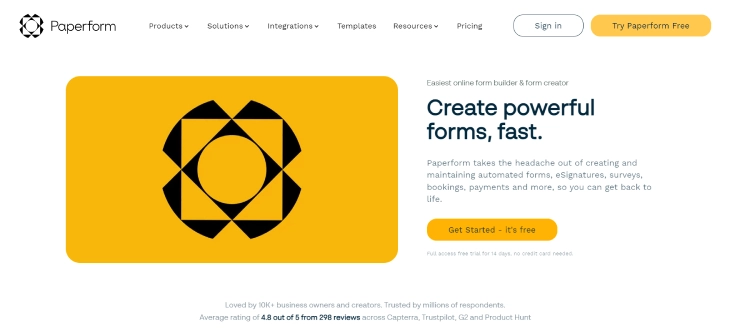
Celebrated for its exceptional balance of design flexibility and ease of use, Paperform stands out as the best online form builder for Wix users. It enables users to craft both functional and aesthetically pleasing forms that align perfectly with their website's design.
Paperform goes beyond typical question-and-answer formats by integrating features like payment systems, bookings, and subscriptions directly into the forms, making it invaluable for businesses aiming to streamline operations and boost user engagement. The platform's intuitive design editor also facilitates quick customization without the need for any coding skills.
Paperform Highlights
- Implement logic rules to show or hide questions based on previous answers
- Set up automatic email responses to engage with users immediately after submission
- Choose from a variety of question formats, including text, multiple-choice, and rating scales
Choosing the Right Online Form Builder
Selecting the ideal online form builder is crucial for achieving your goals efficiently. With numerous options available, consider these several factors to make an informed decision:
Features
Evaluate the features offered by each online form builder to ensure they align with your specific needs and requirements. Look for customizable form fields, advanced logic and branching options, payment integration, and analytics tools to create forms that effectively capture the needed data.
Ease of Use
Prioritize an intuitive user interface and easy-to-navigate design when assessing the ease of use of different form builders. Choose platforms with drag-and-drop functionality, pre-designed templates, and straightforward customization options to streamline the form creation process and minimize the learning curve for you and your team.
Integration Capabilities
Consider the integration capabilities of online form builders to ensure seamless compatibility with your existing systems and workflows. Look for options that offer integration with popular third-party apps and platforms such as CRMs, email marketing tools, and project management software, allowing you to automate data transfer and streamline your business processes efficiently.
Conclusion: 6 Best Online Form Builders For Wix
Selecting the best online form builder for your Wix website involves considering various factors such as features, ease of use, and integration capabilities. Whether you prioritize design flexibility, intuitive interfaces, or seamless integration with other tools, there's a form builder that meets your specific needs.
By evaluating these aspects carefully, you can ensure that your chosen form builder enhances user engagement, simplifies data collection, and contributes to the overall success of your website.
* read the rest of the post and open up an offer