
A booking app is an essential tool for businesses that schedule appointments, classes, or services with clients. It simplifies managing bookings, reducing the hassle of manual scheduling and minimizing errors. When integrated with a Wix website, these apps can enhance user experience by allowing customers to book directly through the website, which is convenient and efficient. With the vast array of options available, finding the right booking app that fits perfectly with your Wix website can be a challenging task.
This post simplifies that decision by showcasing five of the best Wix booking apps. Each app has been selected for its unique features and ability to improve service efficiency and customer satisfaction. Whether you are looking for seamless integration, advanced customization, or strong marketing tools, this list will help you understand the top choices available.
5 Best Wix Booking Apps
Here are 5 of the best Wix booking apps, a curated list of top-performing applications designed to simplify the booking process for Wix users. This guide highlights the unique features and benefits of each app, providing valuable insights to help businesses choose the right tool to manage their appointments and reservations effectively.
Wix Bookings
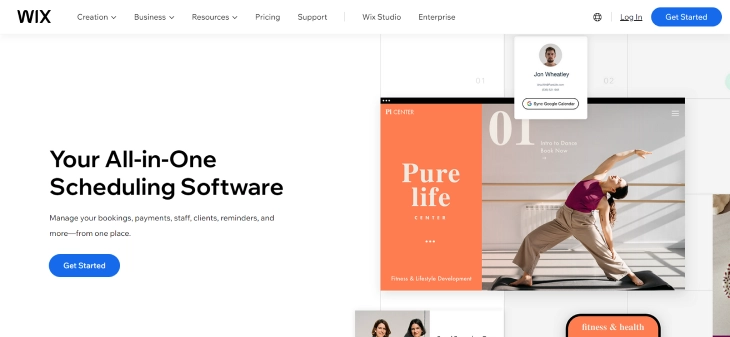
Directly integrated into the Wix platform, Wix Bookings offers a smooth and cohesive user experience without needing additional software. This integration enables businesses to accept bookings 24/7, maximizing availability and client booking opportunities.
The system is designed to be incredibly user-friendly, simplifying appointment management for both businesses and their clients. Automated syncing with calendars is well-supported, reducing the likelihood of double bookings and scheduling conflicts. The app also includes easy payment integrations, allowing clients to pay for services when booking, simplifying the payment process, and improving cash flow.
Wix Bookings Highlights
- Offer memberships, packages, and subscriptions for repeat sessions, enhancing customer loyalty and retention
- Send personalized email confirmations and reminders to keep your clients informed and engaged
- Assign specific services to different staff members and manage multiple schedules and calendars
Zoho Bookings
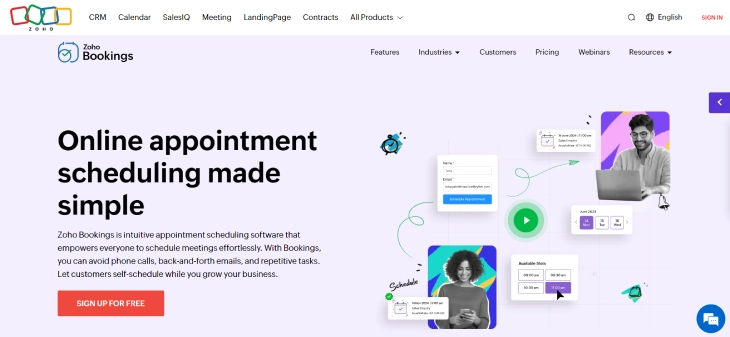
Due to its deep integration capabilities with other Zoho apps and external calendars, Zoho Bookings stands out as an outstanding Wix booking app. This strong integration ensures all scheduling data is synchronized across platforms, enhancing efficiency and preventing overlaps in bookings, making it an excellent choice for businesses using multiple systems.
The app is highly scalable, meeting the needs of both small businesses and larger enterprises. Zoho Bookings allows for customization of booking pages to align with the company's branding, helping maintain a consistent corporate identity. Its strong backend support also enables businesses to manage multiple locations and services effortlessly.
Zoho Bookings Highlights
- Automatically adjusts booking times according to the client's time zone, enhancing convenience for global businesses
- Add buffer times between appointments to ensure adequate preparation time or break periods for staff
- Allows clients to reschedule or cancel their bookings autonomously, reducing administrative workload
Acuity Scheduling
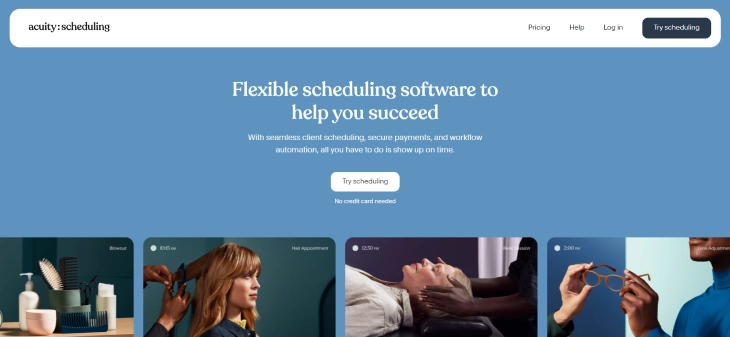
With its extensive customization options, Acuity Scheduling allows businesses to tailor the booking experience to meet specific needs. This customization ensures the booking interface blends smoothly with the company’s branding, giving it a professional appearance. Clients can book, reschedule, and cancel their appointments independently using Acuity's user-friendly scheduling tools, which greatly cut down on the workload for staff.
The app also works well with various payment processors like Stripe and PayPal, enabling instant payments at booking. These features make Acuity Scheduling a flexible and effective choice for businesses aiming to boost their scheduling efficiency.
Acuity Scheduling Highlights
- Offers detailed insights into booking trends, staff performance, and customer preferences
- Supports different time zones, making it ideal for businesses with a global clientele
- Allows businesses to sell gift certificates and offer coupons, boosting sales and customer loyalty
SimplyBook.me
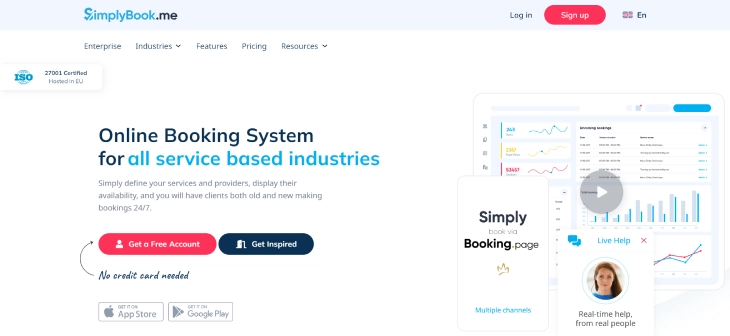
Offering a comprehensive suite of features, SimplyBook.me stands out as an excellent Wix booking app that meets various business needs. It facilitates easy online booking and effectively integrates with social media platforms like Facebook and Instagram, providing accessibility for clients active on these channels. The app includes powerful marketing tools, such as promotional campaigns and loyalty programs, helping businesses attract and retain customers.
SimplyBook.me also supports multiple languages and currencies, perfect for international operations. Its capability to manage diverse services and classes makes it a versatile choice for businesses in different sectors.
SimplyBook.me Highlights
- Create custom forms to collect specific information from clients during the booking process
- Integrates with point-of-sale (POS) systems for smoother in-person transactions
- Sends automated reminders to reduce no-shows and ensure clients remember their appointments
Google Calendar
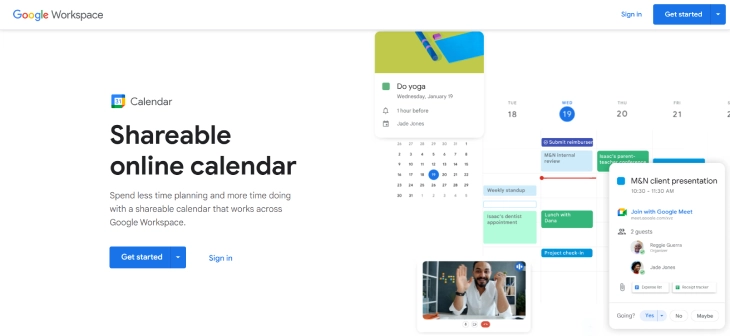
A great choice for a Wix booking app, Google Calendar stands out due to its widespread familiarity and ease of use. It integrates seamlessly with various platforms, making it a versatile tool for both personal and professional scheduling. The simplicity of Google Calendar allows businesses to set up and manage appointments without needing complex training.
The app syncs across all devices, ensuring users can access their schedules from anywhere at any time. This reliable tool is useful for small businesses that need an easy scheduling solution without additional frills.
Google Calendar Highlights
- Choose from daily, weekly, or monthly views to better organize your schedule
- Easily add guests to appointments and send invites directly from the event page
- Create events directly from emails in Gmail for enhanced productivity
Choosing the Right Wix Booking App for Your Business
Choosing the right Wix booking app for your business involves carefully evaluating various factors to ensure the app aligns with your business needs and enhances operational efficiency.
Here are some key considerations to make when selecting a booking app to help you make an informed decision that benefits both your business and your clients:
Assess Your Business Size and Type
Considering the size and type of your business is important when selecting a booking app. Smaller businesses might need a simpler app that's easy to manage, while larger enterprises may require more features to handle complex needs like group appointments. This step ensures your chosen app is just right for your business's scale and services.
Evaluate Ease of Use and Customization
The booking app should be user-friendly and customizable to meet your specific business needs. An easy-to-use app improves the experience for both staff and customers and reduces the time spent on training. Customization options allow you to adjust settings and features to fit your brand and customer requirements better, enhancing overall satisfaction.
Consider Integration Capabilities
The ability of the booking app to integrate with other systems your business uses is important. This includes linking up with calendars, customer relationship management (CRM) systems, and payment processes. Effective integration simplifies workflows, cuts down on mistakes, and ensures consistent information across your business tools, which is key for smooth operations.
Review Pricing and Customer Support
Cost is a major factor in choosing a booking app. Look beyond the initial price to ongoing costs like monthly charges for additional features. Also, consider the quality of customer support the app provider offers. Strong customer service can greatly reduce headaches from software issues, helping your business run smoothly.
Conclusion: 5 Wix Booking Apps
Selecting the right Wix booking app depends largely on your business's specific needs and operations. Whether you prioritize seamless integration, extensive customization, powerful marketing tools, or straightforward functionality, there's an app that fits the bill.
Wix Bookings, Zoho Bookings, Acuity Scheduling, SimplyBook.me, and Google Calendar each offer unique features that cater to different business models and sizes. Carefully consider these options to enhance your scheduling efficiency and improve overall client interaction.
* read the rest of the post and open up an offer