
Looking to enhance your Wix site with stunning image and video galleries? Adding and setting up Wix Pro Gallery is a simple and effective way to achieve this. Wix Pro Gallery is a powerful tool that allows you to showcase your visual content professionally and engagingly. With customizable settings and a user-friendly interface, you can create galleries that captivate your audience and elevate your website's visual appeal.
This guide shows you how to add and set up Wix Pro Gallery. Whether you're a photographer, artist, or business owner looking to showcase your work, this guide will help you create dynamic galleries that leave a lasting impression on your visitors.
Step-by-Step Guide on How to Add & Setup Wix Pro Gallery
Enhancing your website with visually stunning galleries is made easy with Wix Pro Gallery. Incorporating the Wix Pro Gallery into your website can significantly enhance its visual appeal and user experience. This step-by-step guide walks you through the process, from logging into your Wix account to publishing your website with the newly added gallery.
Here's how you can get started:
Step 1: Logging into Your Wix Account
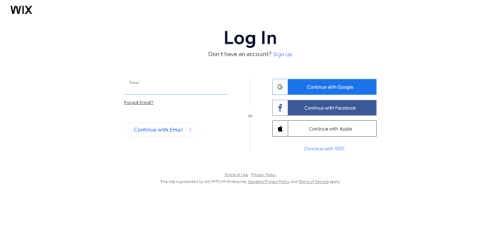
Start by accessing Wix and log into your account. You'll need to create an account if you're new to Wix. Sign up using your email address or connecting to a social media account. If you already have a Wix account, you can skip this step and proceed to the next.
Step 2: Access the Wix Editor
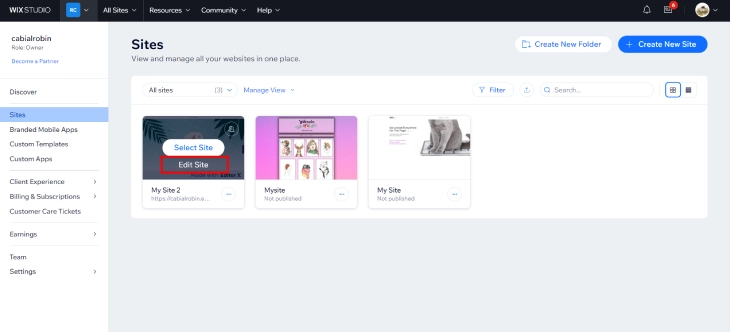
Once logged in, go to the site's dashboard and click 'Go to All Sites'. Click on the site you want to edit and select 'Edit Site' to open the Wix Editor. This is where you can make changes to your site, including adding Wix Pro Gallery.
Step 3: Add the Wix Pro Gallery

In the Wix Editor, locate the "+" button and click on it to add a new element to your website. From the menu that appears, select "Gallery" and then choose "Wix Pro Gallery" from the options provided.
Step 4: Upload Media

After adding the Wix Pro Gallery to your website, you can start uploading images and videos to populate your gallery. Click on the gallery element to open the media manager and upload your files.
Step 5: Customize Your Gallery
With your media uploaded, you can now customize your gallery to suit your preferences. Adjust settings such as layout, spacing, and hover effects to enhance the visual appeal of your gallery.
Step 6: Organize and Manage Media

Organize your media within the gallery by arranging them in the desired order. You can also add captions to provide context or information about each image or video.
Step 7: Publish Your Website

Once you're satisfied with the setup of your Wix Pro Gallery, click on the "Publish" button in the Wix Editor to make your changes live.
Benefits of Using Wix Pro Gallery
The Wix Pro Gallery is a powerful tool to improve your website's visual content presentation. It's an ideal solution for photographers, artists, and anyone looking to showcase their work with style and functionality. This gallery enhances the aesthetic appeal of your site and provides a smooth user experience and easy management options.
Here are some of the key benefits of incorporating the Wix Pro Gallery into your website:
Improved Visual Appeal
Wix Pro Gallery offers a variety of layouts and design options that make your images stand out. It allows you to display your photos in high resolution, ensuring that every detail is crisp and clear. The gallery’s sleek design and customizable settings help create a visually stunning portfolio that captivates visitors.
Enhanced User Experience
The gallery is designed with the user in mind, offering features like smooth scrolling and quick loading times. Visitors can easily navigate through your images, enjoying a smooth browsing experience. The gallery also supports video playback, allowing you to mix media types and keep your audience engaged.
Easy Customization
With Wix Pro Gallery, customizing your gallery to fit your brand is simple. With just a few clicks, you can adjust settings such as image spacing, border style, and hover effects. This flexibility ensures that your gallery aligns perfectly with your website’s look and feel.
Smooth Integration
Integrating the Wix Pro Gallery into your website is hassle-free. It works well with other Wix tools and apps, allowing you to incorporate it into your site without technical difficulties. This integration capability means you can enhance your site’s visual appeal without compromising performance.
Efficient Content Management
Managing your gallery content is simplified with Wix Pro Gallery. You can easily upload, organize, and update images, making it convenient to keep your gallery fresh and relevant. The intuitive interface allows for quick edits and updates, ensuring your content is always up to date.
Responsive Design
Wix Pro Gallery is designed to look great on any device, offering a responsive layout that adjusts to different screen sizes. Whether your visitors use a desktop, tablet, or smartphone, they will enjoy a consistent and attractive viewing experience. This responsiveness ensures your visual content reaches and impresses a broader audience.
Conclusion: How To Add And Set Up Wix Pro Gallery
Wix Pro Gallery is a powerful tool that enhances your website's visual appeal by showcasing images and videos professionally. Its customizable settings, easy media management, and user-friendly interface make it a valuable asset for creating stunning galleries.
This guide simplifies adding and setting up Wix Pro Gallery, ensuring anyone can create dynamic visual content. With its intuitive customization options and seamless integration with other Wix tools, the gallery is a perfect solution for captivating your audience across all devices. Enhance your website today with Wix Pro Gallery and unleash its full potential into a visually stunning and user-friendly destination.
* read the rest of the post and open up an offer