
Search Engine Optimization (SEO) is important to ensure your Wix website is visible to potential visitors. SEO helps your site rank higher in search engine results, making it more likely to be found by people searching for topics related to your content. One way to improve your SEO is by adding keywords, which are specific words or phrases that describe the content of your website. Keywords are important because they help search engines understand what your website is about and match it to relevant search queries. For Wix users, adding keywords is an in-built feature of the platform, but they may not know how to do it effectively to maximize their site's visibility.
This guide provides Wix users with an easy way to add keywords to their website. While Wix offers built-in SEO tools and features, understanding how to leverage keywords can be a game-changer for your website. You will learn how to strategically incorporate keywords into your content, page titles, headings, and metadata to optimize your site for search engines and a wider audience.
Step-by-Step Guide to Add Keywords to Your Wix Site
Adding keywords to your Wix site is an important step in improving its visibility on search engines. By strategically incorporating relevant keywords into your site's content, you can increase your chances of ranking higher in search results.
Here’s how you can get started:
Step 1: Logging into Your Wix Account
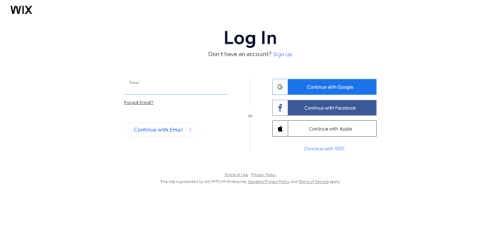
Start by accessing Wix and log into your account. You'll need to create an account if you're new to Wix. Sign up using your email address or connecting to a social media account. If you already have a Wix account, you can skip this step and proceed to the next.
Step 2: Access the Wix Editor
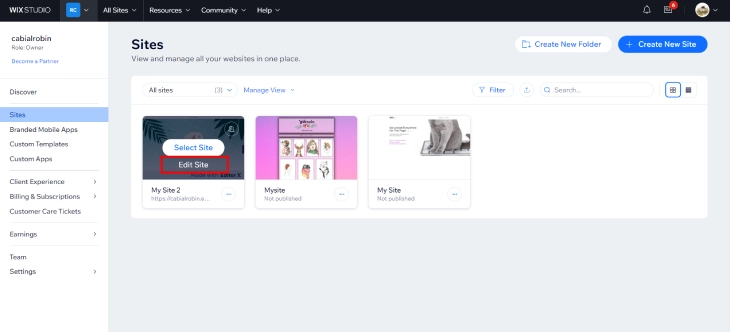
Once logged in, go to the site's dashboard and click 'Go to All Sites'. Click on the site you want to edit and select 'Edit Site' to open the Wix Editor. This is where you can make changes to your site, including adding keywords and search phrases.
Step 3: Click 'Pages'
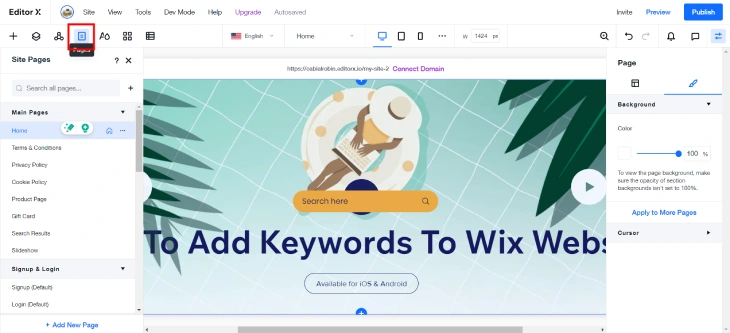
In the site editor, click on the 'Pages' menu on the left-hand side of the screen. This will display a list of all the pages on your site.
Step 4: Click the 'More Actions' icon on the Relevant Page
![]()
Select the page you want to add your keywords and search phrases and click on the 'More Actions' icon which looks like "..." next to the page's name. This will open a dropdown menu with additional options.
Step 5: Click SEO Basics
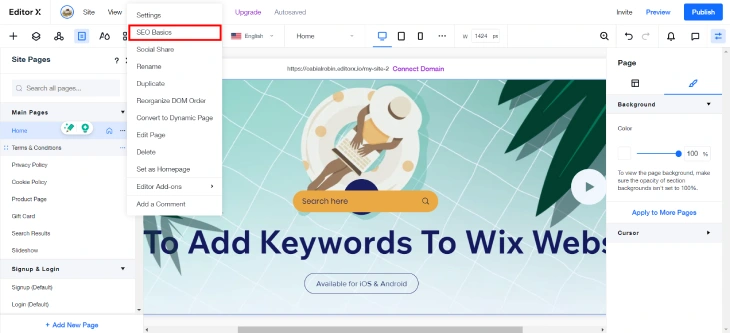
From the dropdown menu, select 'SEO Basics.' This will take you to the SEO settings for the selected page.
Step 6: Click the 'Advanced SEO' Tab
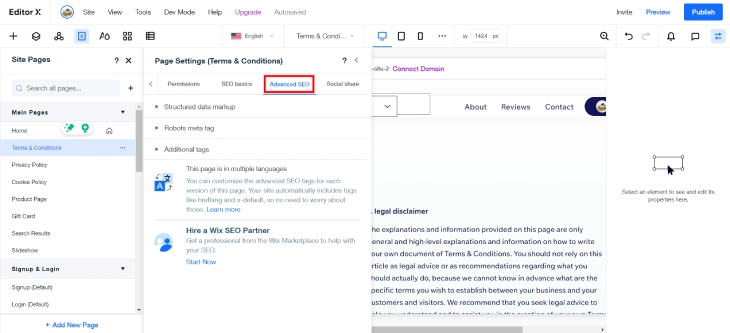
In the SEO settings, navigate to the 'Advanced SEO' tab. You will find options for structured data markup, robots meta tags, and additional tags where you can add keywords and meta tags to your page.
Step 7: Click 'Add New Tag'
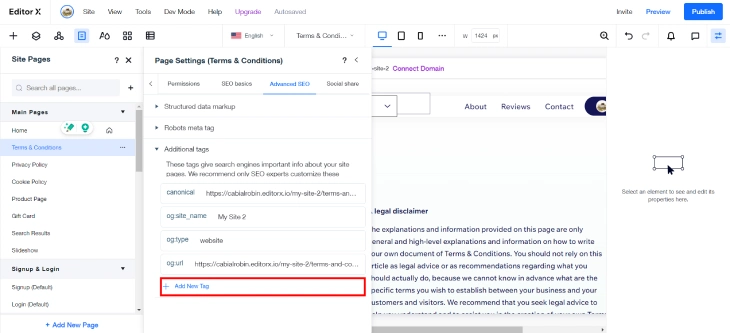
Click the 'Additional Tags' section to expand it. Click on 'Add New Tag'. This will open a text field where you can enter your keywords.
Step 8: Add Your Keywords
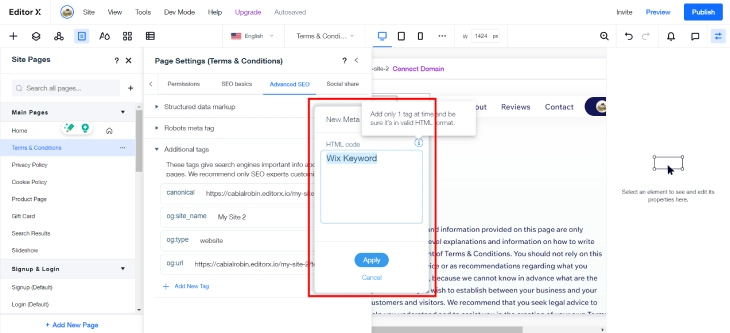
Enter your keywords into the text field, ensuring to use relevant keywords that accurately reflect the content of your page. Add only 1 tag at a time and ensure it's in a valid HTML format. Click 'Apply' once you're done adding your keywords.
Best Practices for Keywords and Search Phrases
Keywords and search phrases are essential for improving your website's visibility in search engine results. Creating an effective search engine optimization (SEO) strategy is important for ensuring that your website and content are easily discoverable by your target audience.
For keywords and search phrases, these several best practices can help you optimize your website and drive more valuable traffic:
Write High-Quality Content
Creating high-quality, relevant content is important for SEO success. Search engines prioritize content that provides value to users, so focus on writing informative, engaging, and well-structured content that naturally incorporates your keywords. By creating content that gives genuine value, you improve the user experience and signal to search engines that your website is a trusted and authoritative source.
Include Keywords in the Body Text
Integrate your target keywords naturally throughout your content, particularly in the body text. This helps search engines understand the relevance of your content to specific search queries. This helps search engines understand the context and relevance of your pages, improving their ability to match your content with relevant queries. Avoid keyword stuffing, as this can harm your rankings.
Create Keyword-Rich Headings
Optimizing your headings and subheadings with strategically placed keywords can effectively enhance your content's visibility and search engine friendliness. Use keywords in your headings (H1, H2, etc.) to give search engines context about your content. Headings also make your content more scannable for readers, improving the overall user experience.
Optimize Anchor Text
When linking to other pages on your site or external sources, use descriptive anchor text that includes relevant keywords. Paying close attention to the anchor text used in your internal and external links helps search engines understand the linked page's content and improves the user experience by providing clear, informative links.
Use Long-Tail Keywords
Long-tail keywords are longer, more specific phrases with lower search volumes but higher conversion rates. Including long-tail keywords in your content can help you target a more specific audience and improve your chances of ranking for niche topics.
Conclusion: How To Add Keywords To Your Wix Website
Search Engine Optimization (SEO) is important for ensuring your Wix website is visible to potential visitors. Adding keywords or search phrases strategically throughout your Wix site can significantly improve its discoverability and ranking in search engine results. By incorporating relevant keywords into your content, page titles, headings, and metadata, you can signal to search engines the relevance and value of your website, helping it appear higher in queries related to your products, services, or industry.
This guide provides step-by-step instructions on how to add keywords to your Wix website, optimizing it for search engines. Remember to use keywords naturally and avoid overstuffing your content. Regularly updating your keywords and monitoring your site's performance can help you stay competitive in search results and achieve your business goals.
* read the rest of the post and open up an offer