
In these modern times, almost everyone has social media. It's become an essential part of our daily lives. Nearly everyone maintains an active presence on various social platforms, from individuals to businesses. Instagram, Facebook, and Twitter-these online spaces have revolutionized how we connect, share information, and engage with content. For business owners and Wix website users, using social media is important for building brand awareness, fostering customer relationships, and driving website traffic. Integrating your social media accounts, such as Instagram, with your Wix platform can be a strategic move to enhance your website and reach.
This guide helps you connect your Instagram account with your Wix website, unlocking new possibilities for showcasing your brand and engaging with your audience.
Step-by-Step Guide on How to Connect Instagram with Wix
Instagram is a popular and widely used social media platform that has become integral in many individuals' and businesses' websites. Integrating these social media platforms into your Wix website can be a powerful way to enhance your content and engage your visitors. Following the simple steps in this guide will give visitors a more personal and behind-the-scenes look at your life and your business.
Here's how you can get started:
Step 1: Search the Instagram App in the App Market

In the Wix App Market, search for 'Instagram'. The search will provide you with several results of related apps. A Wix official app of Instagram will have the necessary tools to connect your Instagram account to your Wix website.
Step 2: Add the Instagram App to your Site
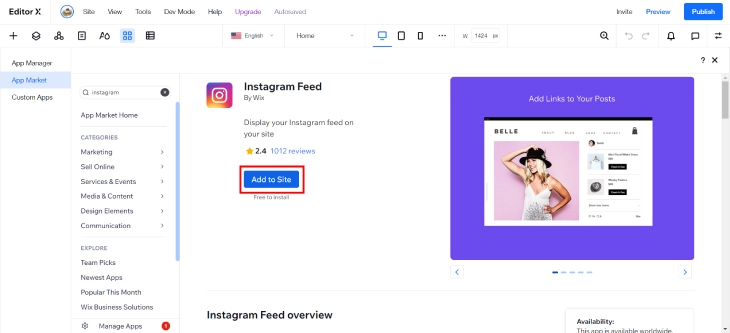
Click on your preferred app, and click 'Add to Site' to add it to your website.
Step 3: Click Settings
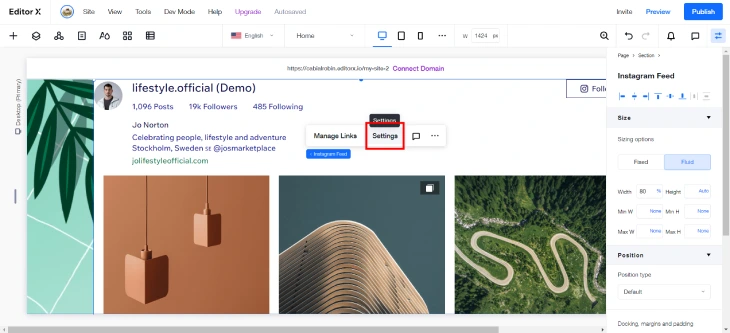
After installing the app, a default Instagram template will appear on your page. Click on the settings to connect your account to your Wix website. You can also customize the display, text, design, layout, and support to match your brand and vision.
Step 4: Connect Personal or Business Account

Opening the settings menu, you'll have the option to connect either your personal or business Instagram account. Choose the appropriate account and follow the on-screen instructions to complete the integration process. This will ensure your Instagram content is smoothly displayed on your Wix website.
Why Connect Instagram with Wix
Connecting Instagram with Wix allows you to share your photos and videos directly on your Wix site, giving your visitors a more personal and behind-the-scenes look at your life. These social media platforms simplify content sharing and maintain a consistent brand image. This connection also helps keep your site dynamic and engaging to attract and retain visitors more easily.
This integration allows you to:
Fresh, Personal Content
Linking Instagram to your Wix site allows you to effortlessly share your latest photos and stories, keeping your content fresh and personal. This constant flow of new content showcases your brand's personality and engages your audience. Visitors appreciate seeing real-time updates, which can help build a stronger connection with your audience.
Increased Engagement
When you integrate Instagram with your Wix site, you can significantly boost user engagement. Visitors can interact with your Instagram posts directly from your website, increasing likes, comments, and shares. This cross-platform engagement helps drive traffic to both your website and Instagram profile, fostering a more active and involved community.
Simplified Content Management
Managing content across multiple platforms can be time-consuming and complex. You simplify this process by connecting Instagram with Wix, as your Instagram updates automatically appear on your website. This integration reduces the need for manual updates, ensuring that your website always features your latest social media content, saving you time and effort while maintaining consistency.
Conclusion: How To Connect Instagram With Wix
Social media is an essential part of modern marketing and brand-building, and the ability to easily integrate your Instagram with Wix is a powerful tool for enhancing your website. It helps you showcase your visual content, engage your audience, and maintain a consistent brand image. This integration also simplifies content management, as your Instagram updates automatically appear on your Wix site.
Following the simple steps in this guide enables you to connect your Instagram account to your Wix website. This integration allows you to leverage your social media's visual appeal and immediacy to create a more dynamic and engaging website for your brand or business. By displaying your latest Instagram posts directly on your Wix site, you can keep your content fresh, personalized, and visually compelling, driving increased user interaction and strengthening your overall digital strategy.
* read the rest of the post and open up an offer