
Ever wished you could experiment with your Wix site's design or content without risking the live version? Well, Wix offers a convenient solution for duplicating your existing site, allowing you to create a backup, test changes, or manage multiple versions of your website.
The process is surprisingly simple and takes just a few clicks. To duplicate your Wix site, click on the 'Sites' section of your dashboard, choose your website and click the 'Site Actions' icon beside it, select 'Duplicate', provide a name for the new site, and finalize the process by clicking 'Duplicate' again. This guide walks you through the process step by step, empowering you to take control of your website and ensure it continues to meet your evolving needs.
Step-by-Step Guide to Duplicating Your Wix Site
Duplicating your Wix site is a simple process that can provide you with numerous benefits, from creating backups to testing new ideas. Whether you're looking to experiment with design changes, repurpose content, or manage multiple versions of your site, the duplication feature makes it easy to accomplish these tasks.
Here's how you can get started.
Step 1: Go to 'Sites' on Your Wix Dashboard
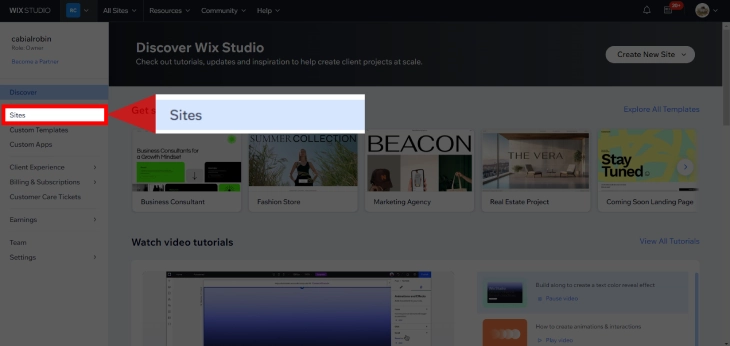
In your Wix dashboard, click on 'Sites'. This is where you'll find all the websites you've created using the Wix platform.
Step 2: Click on the 'Site Actions' Icon on Your Preferred Site
![]()
Look for the 'Site Actions' icon, which typically looks like three dots, besides the site name and click on it. A menu of options will appear.
Step 3: Click 'Duplicate Site'

Click on the 'Duplicate Site' option. A window will then appear to finalize your duplication process.
Step 4: Give a Name to Your Duplicated Site and Click 'Duplicate'

A new window will appear where you'll be prompted to provide a name for your new site. By default, the name of the duplicated site will be 'Site Name Copy'. Choose a name that clearly identifies the purpose of the duplicated site. After you've entered the new name, click the 'Duplicate' button to complete the process.
Why Duplicate Your Wix Site?
Duplicating your Wix site goes beyond creating a simple replica. Whether you're looking to create a backup, experiment with changes, or transfer ownership, the ability to duplicate your site offers numerous benefits. Understanding the reasons why one might choose to duplicate a Wix site can help website owners make informed decisions and leverage the benefits of this functionality.
Here are some compelling reasons to use Wix's site duplication feature:
Create a Backup
Imagine spending countless hours crafting the perfect website, only to have it suddenly disappear due to a technical glitch or human error. It's always important to create a backup copy in case anything goes wrong with your original site. Think of a duplicate as an insurance policy for your website. Duplicating your site gives you peace of mind and helps protect your investment of time and effort in building your website.
Test Changes Safely
Ever wanted to try a bold new design or revamp your content strategy? Instead of making these changes directly on your main site, you can duplicate it and make the adjustments on the copy. This allows you to see how the changes will look and function before implementing them on your live site. It's a risk-free way to test out new ideas and ensure that they align with your brand and user experience.
Repurpose Content
Do you have stellar blog posts or product descriptions that could be adapted for other platforms? Duplicating your site allows you to easily extract that content and repurpose it for social media, email marketing campaigns, or even a separate landing page. The duplicate site can serve as a foundation for the new iteration, saving you time and effort.
Manage Multiple Versions
Perhaps you're targeting a new market or launching a seasonal campaign. A duplicate site lets you create localized versions of your content or design variations specifically tailored to different audiences.
For example, you could have a main site for public access, a test site for experimenting with changes, and a backup site for safekeeping. Having these different versions helps you more effectively manage your website and ensure that your main site is always up-to-date and functioning properly.
Transfer Ownership
If you build sites for clients, you can duplicate your work and transfer the copy to the client's Wix account. This is a convenient way to hand off the site while keeping your original version in your own account for future reference or use. It also ensures that the client receives a complete and functional site without any risk of losing your original work.
Common Wix Site Duplication Issues
When duplicating a Wix site, it's important to be aware of potential issues that can arise. It's not always a perfect replica. Understanding these potential challenges can help ensure a smooth transition and the successful migration of your website content and functionality.
Here are some common hurdles you might encounter when creating a copy of your website:
Not All Content is Copied
While Wix copies most elements, some things get left behind. This can be frustrating if you're expecting a complete copy of your original site. The missing content may include store orders, invoices, contacts, email campaigns, and settings for third-party apps.
To solve this issue, you can manually add any missing content to the duplicated site. For example, if your contact forms didn't transfer over, you can recreate them in the new site. If certain app settings are missing, you may need to reconfigure those apps in the duplicate. Taking the time to thoroughly check the copied site and make necessary adjustments will help ensure that all your content is present and functioning correctly.
Velo by Wix Elements May Require Enabling
If your original site utilizes Velo by Wix features, such as hidden elements or secrets stored in the Secrets Manager, those elements may need to be manually enabled in the duplicate site. This can be a problem if you're not aware of the specific Velo components used in your site.
It's necessary to review the Velo-based components on the original site and ensure they are properly enabled and configured on the duplicated site. This may involve adjusting settings, connecting relevant data sources, or re-implementing custom code to maintain the desired functionality.
Inability to Duplicate Specific Page Types
Wix limits duplication for certain page types like those built with Wix Stores or Wix Blogs. This can be particularly problematic if you've invested significant time and effort into customizing a specific page. If you're unable to easily copy that work to a new page, it can be a frustrating experience.
One potential solution is to manually recreate the page in the duplicated site, copying over the content and design elements. While this may be time-consuming, it ensures that the page is exactly as you want it. Or you could explore using Wix's built-in tools to create a similar page type, such as using the Blog app to create a news or updates page. Being creative and taking advantage of Wix's features can often help you find ways to achieve the desired functionality, even if the exact page type can't be duplicated.
Difficulty Customizing the Checkout Page
For eCommerce sites, the inability to properly customize the checkout page can be a major limitation. For example, not being able to automatically populate the shipping address based on the customer's profile can negatively impact the checkout experience and lead to abandoned carts.
One potential solution is to explore third-party apps or integrations that can enhance the checkout experience. Wix's App Market offers a variety of checkout-related apps that may provide additional customization options or features. Or you could consider using a different eCommerce platform that offers more flexibility in customizing the checkout process. While this may require more effort to set up and maintain, it could ultimately lead to a better customer experience and higher conversion rates.
Challenges with Specific Design Elements
Getting certain design elements, such as colors and layouts, to look right across different pages can be tricky when duplicating a Wix site. For example, making sure the blog comment button is readable or flipping a grid design for mobile may require extra effort.
Carefully review each page in the duplicated site, paying close attention to design elements that may have been affected by the duplication process. Use Wix's built-in design tools to make adjustments as needed, such as changing font sizes, colors, or layouts.
Conclusion: How To Duplicate Your Wix Site
Duplicating your Wix site is a powerful tool that empowers you to experiment freely and manage your website effectively. By creating a copy, you gain a safe space to test design changes, content tweaks, and marketing campaigns. This allows you to refine your website without affecting your live visitors, ultimately leading to a more polished and engaging website.
As a Wix user, you're taking proactive steps to safeguard your business and unlock new opportunities for growth. With a backup site ready to go, you can rest assured that your website is secured, even in the face of unexpected challenges. Remember to keep an eye out for potential quirks after duplication, and don't hesitate to customize your copy to truly make it your own. As you continue to grow and evolve your business, the ability to manage different iterations of your site, repurpose content, and transfer ownership will become increasingly valuable. Embrace the power of Wix site duplication, and you'll be well on your way to reaching new heights with your website.
* read the rest of the post and open up an offer