
YouTube has become a central platform for online content, offering a huge selection of videos that captivate viewers, from educational resources to entertaining clips. This expansive library is valuable for individual users and website creators alike who wish to enrich their sites with dynamic and engaging material. However, many Wix users may be unsure of how to incorporate YouTube videos into their websites, limiting their site's ability to attract and retain visitors.
This guide simplifies the process of embedding YouTube videos on your Wix website. Following the steps detailed here will enhance your site's content, making it more engaging and informative for your audience. Whether you're looking to provide tutorials, showcase product reviews, or share inspiring content, embedding YouTube videos is a powerful tool that can help elevate your site's appeal and increase its visibility online.
Step-by-Step Guide to Embedding YouTube Videos on Wix
Embedding YouTube videos on your Wix website can significantly enhance the multimedia experience for your visitors, offering them more engaging content directly on your pages. This simple guide will walk you through the necessary steps to smoothly integrate YouTube videos into your site.
Here’s how you can get started:
Step 1: Find the YouTube Video

Go to YouTube and find the video you want to embed. Click on the "Share" button below the video player, and then click on "Embed." This will generate an HTML code that you can use to embed the video on your Wix site.
Step 2: Copy the Embed Code

After clicking the "Embed" option, YouTube will either provide an HTML code snippet or a code. This code contains the necessary information to display the video on your Wix site.
Step 3: Log Into Your Wix Account
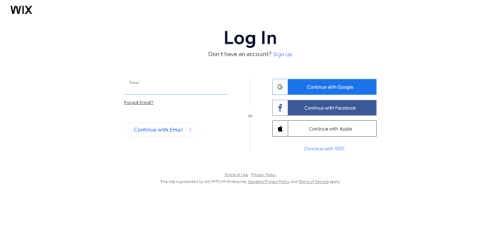
Start by accessing Wix and log into your account. You'll need to create an account if you're new to Wix. Sign up using your email address or connecting to a social media account. If you already have a Wix account, you can skip this step and proceed to the next.
Step 4: Add an HTML Element

In the Wix Editor, click on the "+" button to add a new element to your page. From the menu, select the "Embed" option and then choose "Embed Site." This will open a new window where you can paste the HTML code you previously copied from YouTube.
Step 5: Paste the Embed Code

In the HTML box within the Wix Editor, paste the YouTube embed code you copied in Step 2. Once you've pasted the code, click the "Update" button. The YouTube video will now be embedded on your Wix page, and you can see it in the Wix Editor.
Step 6: Adjust the Video Settings

After embedding the YouTube video, you can adjust its size and position within the Wix Editor to fit your design preferences. Ensure the video is appropriately sized for both desktop and mobile views, as Wix allows you to optimize the layout for different devices.
Tips for Optimizing Embedding Videos for SEO
Optimizing your embedded videos for SEO is a crucial strategy to boost your website's visibility and attract more viewers. You can improve your site's ranking and ensure your videos reach a wider audience by enhancing your video content for search engines.
Here are some effective tips to help you maximize the SEO potential of your embedded videos:
Use Descriptive Titles and Descriptions
When embedding a YouTube video on your Wix site, ensure that the video title and description are descriptive and contain relevant keywords. The title and description should accurately reflect the content of the video, as this helps search engines understand what the video is about. By including relevant keywords, you increase the chances of your video appearing in search results for those terms, improving the overall SEO of your Wix site.
Add Transcripts and Captions
Including transcripts and captions for your embedded videos can significantly enhance both accessibility and SEO. Transcripts and captions provide text-based versions of the video's content, which search engines can index and use to understand the video's subject matter better. This makes your content more discoverable, as search engines can match user queries to the textual information within the transcripts and captions.
Optimize Video Thumbnails
The thumbnail image that appears for your embedded video is the first thing users see, and an eye-catching, visually appealing thumbnail can significantly impact click-through rates. When optimizing your video thumbnails, consider using high-quality images that accurately represent the content of the video. This can help attract more viewers and improve the overall engagement with your Wix site's video content.
Include Relevant Tags
Tagging your embedded videos with relevant keywords is an important part of optimizing them for search engines. The tags you use should be closely related to the video's content, as this helps search engines categorize and match your videos with user queries. By including relevant tags, you increase the chances of your videos appearing in search results, driving more traffic to your Wix site.
Create Video Sitemaps
A video sitemap is an XML file that provides information about the videos on your Wix site, including their titles, descriptions, and locations. Submitting a video sitemap to search engines can help them index your videos more effectively, making your content more discoverable in search results. This can increase traffic and engagement with your Wix site's video content.
Conclusion: How To Embed YouTube Videos on Wix
Embedding YouTube videos on your Wix website is a simple process that can significantly enhance the user experience and content. This integration allows you to leverage the vast library of videos on YouTube, giving your audience access to a wealth of relevant and entertaining content. Embedding these videos is intuitive and user-friendly, making it accessible to website owners of all skill levels.
Remember, by incorporating YouTube videos into your Wix site, you can create a more engaging and multimedia-rich experience for your visitors, improving the overall effectiveness of your website. This feature adds visual interest, encourages longer dwell times, and increases interaction, as viewers become immersed in your content. Leveraging YouTube videos on your Wix website can elevate your professional appearance, making it a powerful tool to showcase your brand and connect with your audience.
* read the rest of the post and open up an offer