
Now that most information and services are readily accessible online, having a website that caters to only one language is no longer sufficient. Just as people can speak multiple languages, websites can and should be multilingual, catering to a diverse global audience. This is particularly true for Wix sites, a popular website-building platform that allows users to create and customize their websites easily. Despite the growing importance of multilingual capabilities, many Wix site owners are unaware of the seamless translation tools and features available to them.
This guide helps make your Wix site multilingual, empowering you to expand your reach and connect with a wider pool of potential customers, clients, or users. Through this process, you'll effortlessly translate your content, ensuring your message resonates with a global community.
Step-by-Step Guide on How to Make Your Wix Site Multilingual
Creating a multilingual website on Wix can help you reach a wider audience and cater to visitors from different linguistic backgrounds. The process is simple and can be completed using Wix's built-in tools. Follow these steps to add multiple languages to your Wix site and enhance its accessibility.
Here's how you can get started:
Step 1: Logging into Your Wix Account
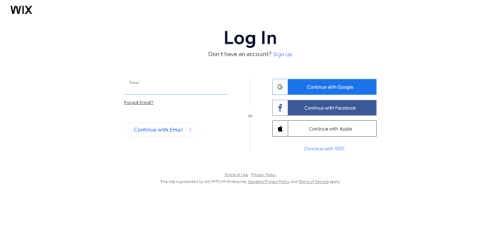
Start by accessing Wix and log into your account. You'll need to create an account if you're new to Wix. Sign up using your email address or connecting to a social media account. If you already have a Wix account, you can skip this step and proceed to the next.
Step 2: Add the Wix Multilingual App

In the Wix Editor, go to the Wix App Market and search for Wix Multilingual. Click on the app and select "Add to Site" to install it. The app will integrate with your existing website, allowing you to start setting up your multiple languages.
Step 3: Click Start Now
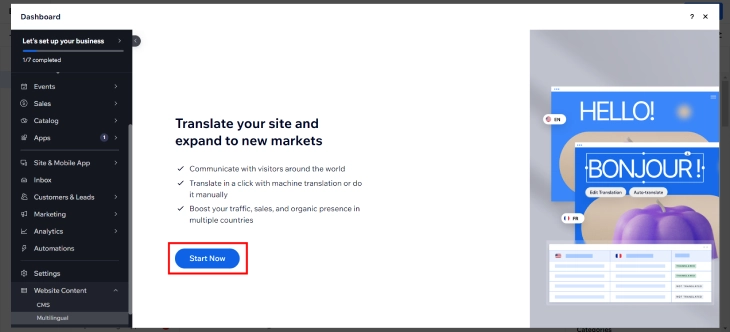
After installing the app, you'll be redirected to your Dashboard's 'Website Content' section. In the 'Multilingual' feature you'll be prompted to translate your site and expand to new markets. Click on 'Start Now' to begin your multilingual website.
Step 4: Confirm Your Main Language
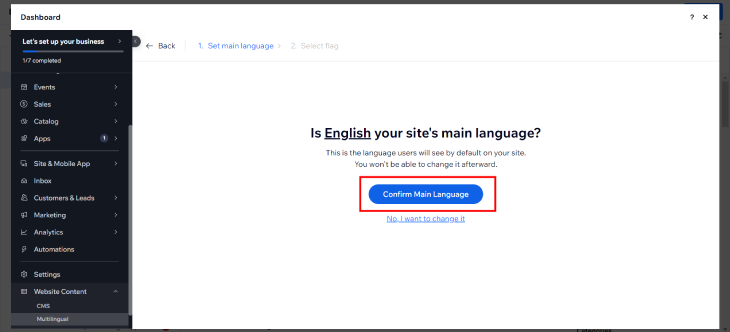
The first step in making your Wix multilingual is confirming your main language. The default main language is for every Wix site is English, but if it's not yours, then you can click 'No, I want to change it' to select your preferred main language.
Step 5: Click Add Language
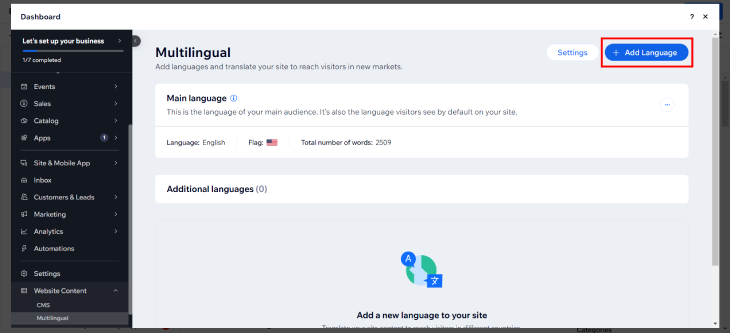
After choosing your main language, you can now start adding languages you want your site translated. Click on 'Add Language' to make your site multilingual.
Step 6: Customize Your Added Language
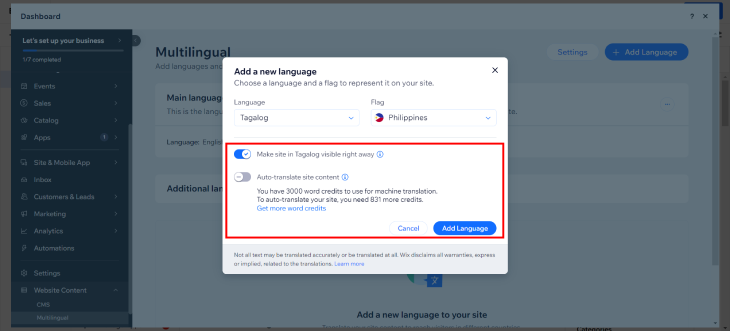
Clicking 'Add Language' prompts you to choose your selected new language. Search for the language you want to add. There will be 2 toggles asking you if you want your new language visible right away and if you want Wix to auto-translate your site content. For Wix to auto-translate your site content, word credits are used for machine translation. This is an optional choice if you don't want to translate manually or if you don't have a translator. Once done, click 'Add Language' to save your preferences.
Benefits of a Multilingual Website
Having a multilingual website can be a game-changer for businesses looking to expand their global reach and connect with a diverse audience. Businesses and individuals alike can greatly benefit from offering content in multiple languages. A multilingual website can break down language barriers and open up new opportunities that a single-language site might miss.
Here are the key benefits of a multilingual website in more detail:
Reach a Wider Audience
A multilingual website allows you to reach a broader audience by catering to speakers of different languages. This inclusivity ensures that non-native speakers of your primary language can access and understand your content, expanding your reach beyond your immediate geographical location.
Improve SEO
Having content in multiple languages can significantly improve your search engine optimization (SEO). Search engines prioritize websites that cater to local languages and cultural preferences, making it easier for users to find your content and engage with your brand. By translating your content, you can rank higher in search results for various languages and drive more organic traffic to your site.
International Credibility
A multilingual website can boost your credibility on an international scale. It shows that you value and respect different cultures and languages, which can enhance your reputation and build trust with global audiences. This enhances your company's reputation and trustworthiness in the international market, giving you a competitive edge.
Increase Sales
A multilingual website can increase sales and revenue by reaching a wider audience and providing a more personalized user experience. Customers engage with and purchase more from a website that speaks their language, fostering a sense of connection and trust.
Better User Experience
Providing content in multiple languages enhances the overall user experience. Visitors can navigate your site more easily and feel more connected to your brand when they can read and interact with content in their native language. This enhanced user experience increases satisfaction, loyalty, and repeat business.
Conclusion: How To Make Your Wix Site Multilingual
Now that everything's online, enabling multilingual functionality on your Wix website is important for reaching a global audience. Going multilingual ensures your content is accessible to a wider range of users, potentially boosting your site's visibility and engagement. It also demonstrates your commitment to inclusivity and cultural awareness, valuing the needs and preferences of users from different linguistic backgrounds, and fostering a sense of trust and goodwill that can lead to stronger relationships and increased engagement.
Following the steps in this guide allows you to expand your site's reach, improve SEO, and provide a more inclusive user experience. Embracing multilingualism enhances your website's functionality and shows your dedication to diversity and online accessibility. Investing the time and resources to make your Wix website multilingual is a strategic move that can unlock new growth opportunities, expand your brand's reach, and enhance the overall user experience for your international visitors.
* read the rest of the post and open up an offer