
Gift cards are prepaid stored-value money cards that businesses offer to customers as an alternative to a cash purchase. They are essential for enhancing customer loyalty and boosting sales, providing a convenient gifting solution that keeps consumers coming back. Nowadays, nearly every online platform offers a gift card feature, including popular website builders like Wix. However, not everyone knows how to activate and manage this feature effectively.
This guide helps you set up gift cards on your Wix website. Whether you're looking to attract new customers or provide more value to existing ones, setting up gift cards on Wix can make a significant difference in your business strategy.
Step-by-Step Guide to Setting Up Gift Cards on Wix
Integrating gift cards into your Wix-powered website can be an excellent way to boost sales and enhance customer satisfaction. This guide provides an easy step-by-step process to help you implement gift cards efficiently. Whether you're looking to boost sales or improve customer engagement, adding gift cards to your site can be a game-changer.
Here’s how you can get started:
Step 1: Logging into Your Wix Account
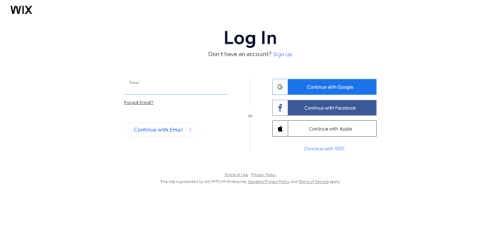
Start by accessing Wix and log into your account. You'll need to create an account if you're new to Wix. Sign up using your email address or connecting to a social media account. If you already have a Wix account, you can skip this step and proceed to the next.
Step 2: Enable Gift Cards
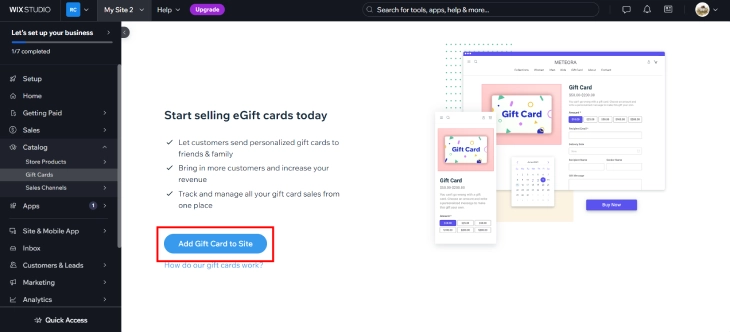
Once logged in, access the 'Catalog' tab in your dashboard where the 'Gift Cards' section is. Wix takes you to an area to start selling eGift cards with a simple click of the 'Add Gift Card to Site' button.
Step 3: Customize the Gift Card Recipient's Email
After enabling gift cards, you can personalize the email that the gift card recipients will receive. This step is important for making a good impression. You can add a personal message, decide on the email layout, and ensure it aligns with your brand’s aesthetic. This customization helps enhance the gift-giving experience.
Step 4: Customize Your Gift Card Settings
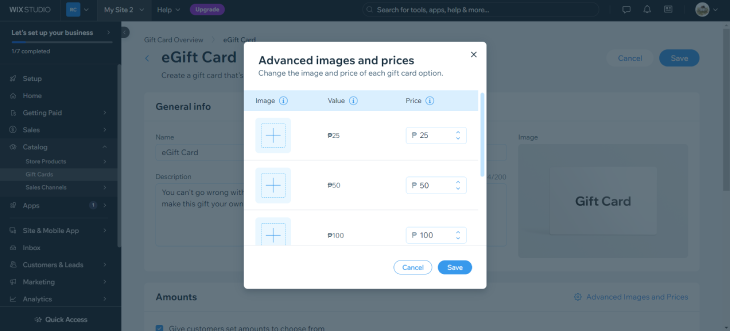
Next, customize the gift card page on your website. This is where your customers will browse and purchase gift cards. You can adjust the design and layout to match your website’s theme, ensuring a smooth shopping experience. Include clear information about how the gift cards can be used, their expiration (if applicable), and available denominations.
Step 5: Publish Your Site
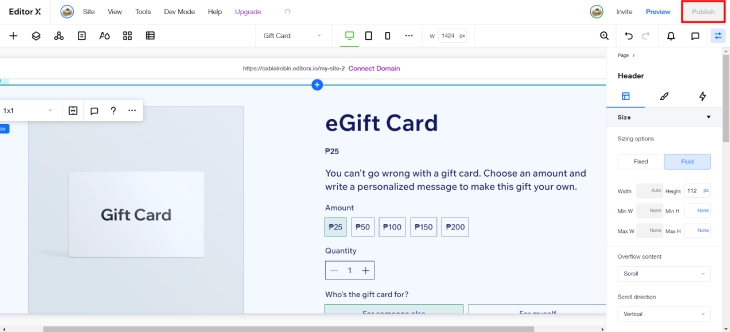
Finally, after setting up and customizing your gift cards, publish your site to apply the changes. This action updates your live site, making the gift cards available to your customers immediately. Check your site once published to ensure everything looks right and functions smoothly.
Why Offer Gift Cards
Gift cards have become a popular and versatile offering for businesses of all sizes. They provide numerous benefits that can help drive customer acquisition, boost sales, and foster long-term loyalty.
Here are other reasons why incorporating gift cards into your business strategy can be beneficial:
Attract New Customers
Gift cards can be an effective way to attract new customers to your business. By offering gift cards, you make it easy for people to discover your products or services and introduce them to your brand. This can be particularly valuable for businesses looking to expand their customer base and reach new demographics.
Increase Sales
Gift card sales can provide a significant boost to your overall revenue. Customers often purchase gift cards for occasions like birthdays, holidays, or corporate gifts, resulting in additional sales beyond their regular purchases. Recipients of gift cards may spend more than the card's value when redeeming it, leading to increased transaction values.
Enhance Customer Loyalty
Offering gift cards can help strengthen customer loyalty by providing a convenient and thoughtful way for them to show appreciation or support your business. Customers are more likely to return and make additional purchases when they receive a gift card, leading to repeat business and a stronger relationship with your brand.
Convenience
Gift cards offer a level of convenience that appeals to both customers and businesses. Customers appreciate the flexibility of purchasing a gift card for someone else, while businesses benefit from the ease of managing and tracking gift card transactions. This convenience can increase customer satisfaction and a more simplified sales process.
Conclusion: How To Set Up Wix Gift Cards
Setting up gift cards on your Wix site is a strategic move that can significantly benefit your business. By following the steps outlined in this guide, you'll enhance your customer's shopping experience and potentially increase your sales. Gift cards encourage repeat business and attract new customers who might not have visited your site otherwise.
Implementing this feature is simple and can be key in driving your business forward. Remember, a well-executed gift card program is more than just a convenience-it's an investment in your brand's growth and customer satisfaction.
* read the rest of the post and open up an offer