
When you have come to the end of your current project and would like to discontinue your Wix website, you can unpublish it. When you unpublish your website, you’re able to publish the website again at any time. However, if you’ve unpublished your website for more than a couple of days, it's likely the ranking you've established on Google and other search engines will be lost.
Unpublishing Your Wix Website: A Step-By-Step Guide
Unpublishing a Wix website is a straightforward process. Here's a simple guide to help you navigate through it.
Step 1: Log Into Your Wix Account
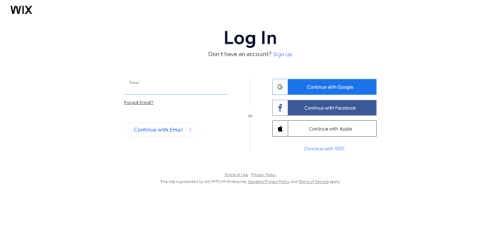
Start by accessing Wix and log into your account. If you're new to Wix, you'll need to create an account. You can sign up using your email address or by connecting to a social media account. Without logging in, you won't be able to make any changes to your site, including unpublishing it.
Step 2: Access Your Site Dashboard
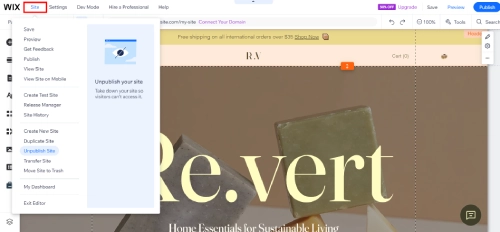
Once logged in, navigate to the dashboard of the specific site you wish to unpublish. The dashboard is your control center, housing all the settings and tools for your site. In the site dashboard, locate the 'Settings' button, usually found on the left-hand side.
Step 3: Select the Unpublish Site Option
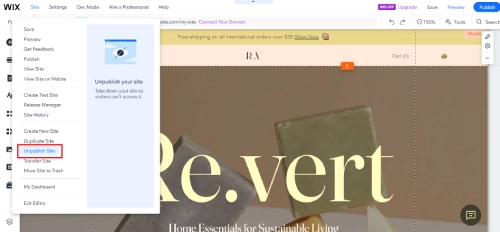
Click on it and select 'Unpublish' from the drop-down menu. From there, it will take you to another dashboard where you can unpublish your site.
Step 4: Confirm the Unpublish Action
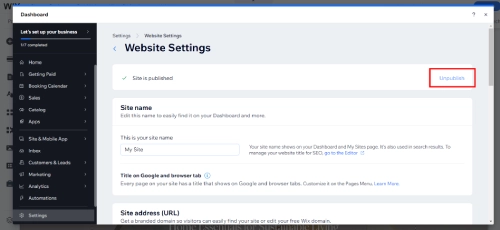
In the website settings section, click on the Unpublish button.
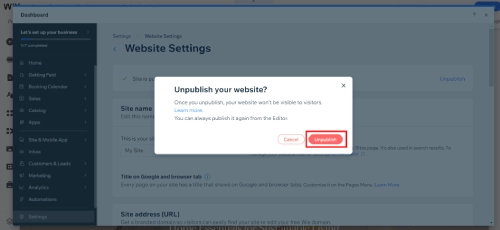
A pop-up window will appear, asking you to confirm your decision. Remember, unpublishing your site will make it inaccessible to the public. Click 'Unpublish' to proceed. After a few seconds, the dashboard will load and refresh, showing you that your site is now unpublished.
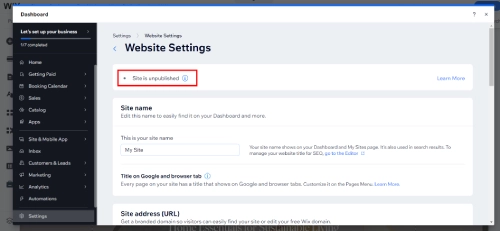
Reasons to Unpublish Your Wix Website
Unpublishing your website isn't always a negative action. There are several reasons why you might want to unpublish your Wix website. Here are a few common scenarios.
Website Maintenance or Redesign
If your website is undergoing maintenance or a redesign, unpublishing it can be a good idea. This prevents visitors from seeing a half-finished or malfunctioning site. Instead, they'll see a message informing them that the site is temporarily unavailable.
Business Closure or Hiatus
In cases where a business is closing down or taking a break, unpublishing the website can help manage customer expectations. It sends a clear message that the business is currently not operational.
Content Review or Update
If you're reviewing or updating your site's content, unpublishing the site can provide a private space to make these changes. This allows you to ensure that the content is accurate and up-to-date before making it public again.
Security Concerns
If your website has been compromised or is at risk, unpublishing it can be a crucial step in protecting your data and your audience. Once the security issue has been resolved, you can safely republish your site.
Tips for Unpublishing Your Wix Website
Unpublishing your Wix website is more than just clicking a button. Here are some tips to ensure a smooth process.
Inform Your Audience
Before unpublishing your site, it's important to inform your audience. This can help manage their expectations and prevent confusion. You can do this through various channels, such as a site banner, email newsletter, or social media post.
Backup Your Site
Backing up your site before unpublishing is a crucial step. This ensures that you don't lose any important data or content during the unpublishing process. It also allows you to easily restore your site if needed.
Plan Your Downtime
If possible, plan your site's downtime during off-peak hours. This minimizes disruption and inconvenience to your visitors. For example, if your site receives most of its traffic during the day, consider unpublishing it at night.
Conclusion: How to Unpublish Wix Site?
It is really easy to unpublish a Wix website online. It takes just a few minutes to complete. However, there are going to be huge repercussions when it comes to ranking and customers finding your brand. So only complete this step if it is something that you really want to do.
* read the rest of the post and open up an offer