
Wix and Weebly stand out as two of the most sought-after website builders available today. They equip users with a diverse array of features and tools, empowering them to craft and manage their websites effortlessly, even without coding expertise.
This article goes into a comprehensive comparison between Wix and Weebly to assist individuals in determining the ideal platform for their specific requirements. By examining the functionalities and capabilities of both platforms, readers can discern which aligns better with their website-building objectives. For anyone weighing the options between Wix and Weebly, this comparative analysis offers valuable insights into making an informed decision.
Wix Vs. Weebly: Comparative Overview
Wix and Weebly are both popular website builders, but they have some differences that can help you decide which one is right for you.
|
Price |
Ease of Use |
Design and Customization |
Features and Functionality |
Customer Support |
|
|
Wix |
$16.00 per month |
|
|
|
|
|
Weebly |
$10.00 per month |
|
|
|
|
Pricing and Value: Wix or Weebly
Both Wix and Weebly offer a range of pricing plans to suit different needs and budgets.
Pricing Plans: Overview
|
Free |
Connect Domain |
Combo |
Unlimited |
VIP |
|
|
Wix |
$0.00 per month |
$4.50 per month |
$8.50 per month |
$12.50 per month |
$24.50 per month |
|
Free |
Personal |
Professional |
Performance |
||
|
Weebly |
$0.00 per month |
$10.00 per month (billed annually or $13.00 month-to-month) |
$12.00 per month (billed annually or $16.00 month-to-month) |
$26.00 per month (billed annually or $26.00 month-to-month) |
Wix has a free plan that you can use, and they also have different paid plans that start from $4.50 and go up to $24.50 every month, with Business and eCommerce Plans reaching up to $35 per month. Weebly also has a free plan, and their paid plans range from $10 to $26 per month.
Wix's paid plans give you more things you can do and more ways to change your website, but they can cost more money. On the other hand, Weebly's paid plans are cheaper, but they don't have as many cool features as Wix. So, if you want more options and don't mind spending more, Wix might be better. But if you're trying to save money and don't need as many fancy features, Weebly could be the way to go.
Value of Money
Both Wix and Weebly can be a good deal depending on what you need for your website. Wix has a bunch of fancy features and lets you change lots of stuff, but it can cost more money. On the other hand, Weebly is cheaper, but it doesn't have as many cool things you can do with it.
So, if you want to do a lot of fancy stuff and don't mind paying more, Wix might be better for you. But if you're on a budget and just need something simple, Weebly could be the right choice. Either way, both Wix and Weebly give you options depending on what you're looking for.
Ease of Use: Wix or Weebly
One of the most important factors to consider when choosing a website builder is how easy it is to use. Both Wix and Weebly are known for their user-friendly interfaces, but there are some key differences to be aware of.
Drag-and-Drop Editors
Wix and Weebly both let you move things around on your website using a drag-and-drop tool, making it simple to add and arrange stuff. However, Wix's tool lets you put things wherever you want on the page, giving you more freedom to design your site just how you like it.
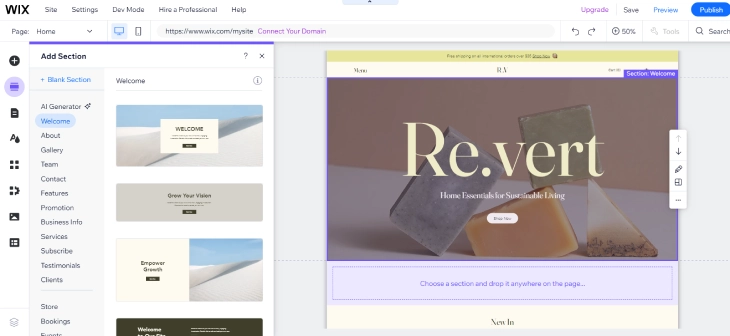
Weebly's tool is a bit more organized, with elements snapping into place on a grid, which can help you make your site look neat. Wix's approach gives you more flexibility to get creative with your design, while Weebly's approach might be easier for beginners or for making sure everything looks nice and neat. So, if you want more control over how your site looks, Wix could be a better choice, but if you prefer a more structured layout, Weebly might be the way to go.
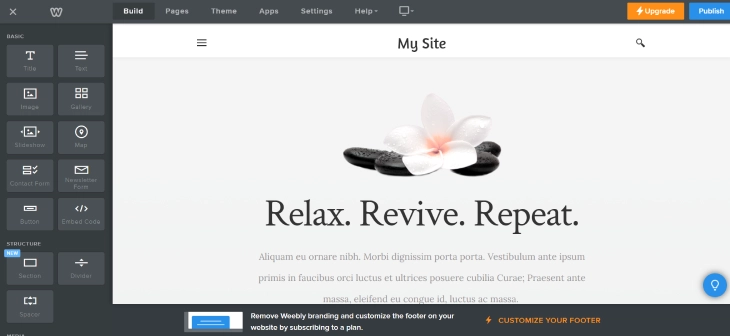
Site Navigation and Editing
Wix's website editor might seem a bit confusing when you first start using it because there are many things you can do and lots of tools to choose from. But once you start using it more, you'll find that it's very strong and can do a lot of different things.
Weebly's website editor, on the other hand, is simpler and easier to understand. It has fewer tools, but they're easier to find and use. Some people might prefer Weebly's editor because it's easier to figure out, while others might like Wix's editor because it's more powerful. So, it depends on what you're looking for in a website editor.
Design and Customization: Wix or Weebly
Both Wix and Weebly offer a range of design and customization options to help you create a unique and professional-looking website.
Templates
Wix's extensive library of over 500 free templates provides users with abundant options for creating websites tailored to their specific needs and preferences. Each template is designed with the latest standards for websites, is highly customizable, and allows users to modify elements such as colors, fonts, and layouts to align with their brand identity.
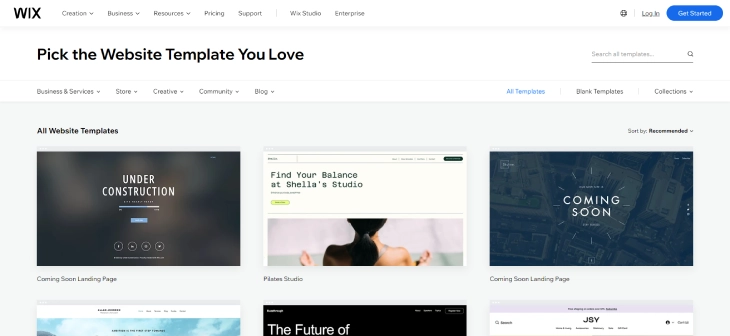
Weebly, though offering fewer templates, ensures that each one is mobile-responsive and thoughtfully designed to provide a polished appearance across devices. Additionally, Weebly's flexibility allows users to effortlessly switch between templates or tweak existing ones to achieve the desired look and functionality for their websites.
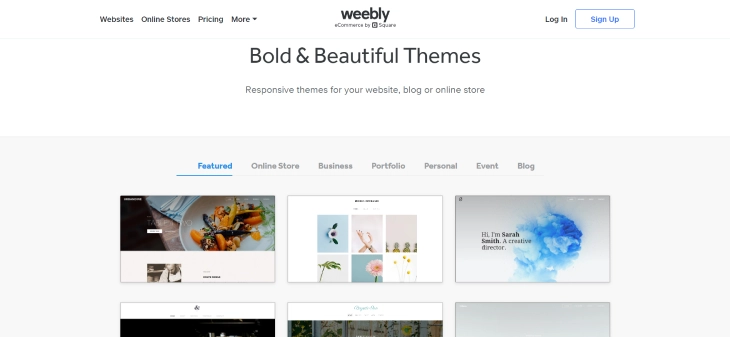
Design Flexibility
Wix offers extensive design control with advanced tools and customization options for your website layout. You can adjust every detail and even add custom code for unique features. Weebly provides some design flexibility, though not as much as Wix, still allowing for theme, color, and layout customization.
With Wix, you have the freedom to create a visually stunning website tailored to your preferences. While Weebly's options are more limited, you can still personalize your site to reflect your style and brand. Both platforms enable users to build websites that meet their specific needs and aesthetic preferences.
Features and Functionality: Wix or Weebly
Both Wix and Weebly offer a range of features and functionality to help you create a powerful and functional website.
eCommerce
Wix lets you do a lot of things for selling online, like setting up how people pay you, managing your products, and choosing how you send them out. Weebly also lets you sell things on your website, but it's not as fancy as Wix's options.
Weebly works better if you have a smaller shop online, while Wix is good for bigger stores with more complicated needs. So, if you're just starting or have a simple shop, Weebly might be enough. But if you need more advanced stuff, Wix might be better for you.
SEO
Wix and Weebly both give you tools to help your website show up better in search engines. Wix has more ways to do this, like changing specific details about your website's address and information. Weebly's tools are simpler, but they still help your site get noticed by search engines.
Wix lets you customize more things, which can make your site even more visible online. Weebly's tools might not be as fancy, but they still work well to improve your site's search engine rankings. So, whether you pick Wix or Weebly, you'll have ways to make sure people can find your website easily.
Third-Party Integrations
Both Wix and Weebly let you connect your website with other tools, like social media or email marketing. Wix has a lot of different tools you can connect to your site, but some people say Weebly's connections work better. That means even though Weebly might have fewer options, they're usually good quality.
Wix might have more choices overall, but sometimes quality is more important than quantity. So, if you need specific tools to work well with your website, Weebly might be the better choice for you. But if you want a lot of different options to connect with, Wix might be more suitable.
Customer Support: Wix or Weebly
Both Wix and Weebly offer customer support options to help you with any issues or questions you may have.
Support Channels
Wix helps you with questions or problems through phone, email, and live chat. They also have a lot of information you can find in their help section.
Weebly, on the other hand, offers support through email and live chat too. They also have a place where you can search for answers called the help center. Plus, there's a community forum where you can ask other users for help or advice. So, both Wix and Weebly give you different ways to get help when you need it.
Support Quality
Both Wix and Weebly have support teams that can help you, but Wix's team is usually quicker and more useful. Sometimes, Weebly's support might take a bit longer to get back to you, but they still do a good job of fixing problems. Wix's support team often responds faster and gives more helpful answers to your questions.
On the other hand, Weebly's support might not be as fast, but they still do a good job of solving issues. So, even though there are differences, both Wix and Weebly try their best to assist you when you need help.
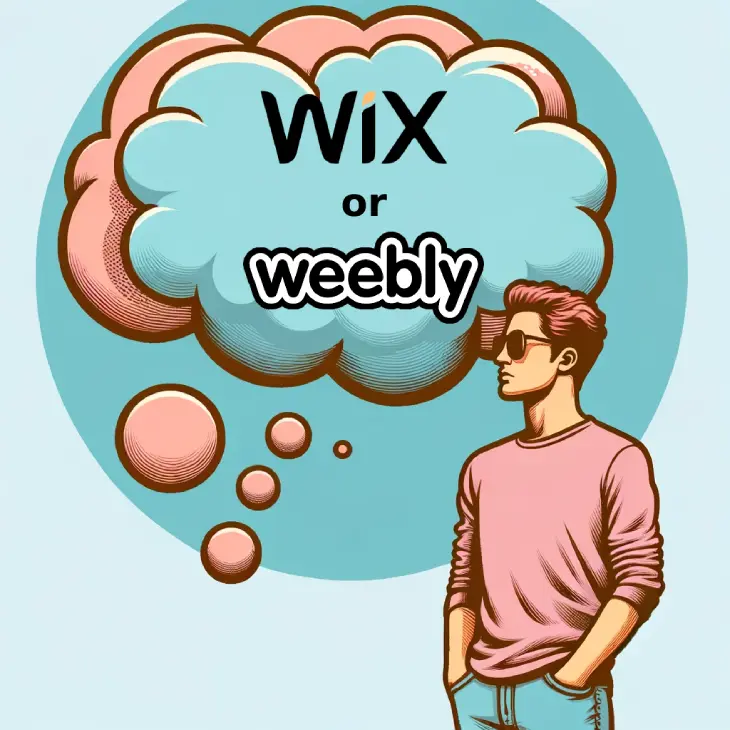
Conclusion: Which Is Better, Wix or Weebly?
The best platform depends on your needs and budget in the end. If you want lots of fancy design choices, the ability to sell things online, and connect with other tools, then Wix might be the way to go. But if you're trying to save money and prefer something easier to use, Weebly could be better suited to your needs.
Wix offers more options and features but tends to cost more, while Weebly is simpler and has cheaper plans. So, consider what matters most to you and pick the platform that fits your needs and budget the best.
* read the rest of the post and open up an offer