
A Point of Sale (POS) system is the heartbeat of a business's transactions, allowing companies to sell their products or services, manage inventory, and interact with customers. Wix, widely recognized for its website builder that empowers individuals and businesses, also offers a suite of business solutions. These include Wix Answers for customer support, Wix Music for musicians, Wix Bookings for scheduling, Wix Restaurants for online food ordering, and, notably, the Wix POS system. This breadth of features highlights Wix's commitment to providing a comprehensive toolkit for businesses of all types.
This post reviews the intricacies of the Wix POS system, exploring its many features, usability, and comparative market standing. It thoroughly looks at what sets the Wix POS system apart, especially how well it works with other Wix services, and how it could help businesses grow. For anyone wanting to switch to a new POS system or choose one for the first time, this review offers important information for readers to see if the Wix POS system is the right fit for their business needs.
Wix POS System: Pros and Cons Overview
The Wix POS system is a point-of-sale solution designed for small businesses. And like any other system, it has its pros and cons.
Here's an overview to help you determine if this is the right choice for your needs:
|
Pros |
Cons |
|
|
Key Features of the Wix POS System
The Wix POS system offers a range of features to help businesses manage their operations more efficiently. Some of the key features include:
Sales Management
One of the key features of the Wix POS system is its sales management capabilities. The system offers a range of tools to help businesses manage and optimize their sales operations, including support for multiple payment options, customizable receipts, and automated tax calculations.
These features can help you simplify your sales processes and improve efficiency, making it easier to manage sales transactions, track sales data, and analyze sales performance. By using the Wix POS system for sales management, you can easily manage your sales operations and make informed decisions about improving sales performance.
Inventory Management
The Wix POS system offers a range of inventory management features to help businesses more effectively manage their inventory. These features include tools for tracking stock levels, setting up low-stock alerts, and creating purchase orders.
By using the Wix POS system for inventory management, businesses can more easily keep track of their inventory levels and make informed decisions about ordering and stocking. This can help businesses improve their inventory management processes and ensure they always have the products their customers want in stock.
Customer Engagement
Utilizing the Wix POS system can provide businesses with many tools to help them more effectively engage with their customers and build stronger relationships. These features include creating customer profiles, offering loyalty programs, and sending automated email campaigns.
By leveraging these capabilities, businesses can more easily connect with their customers and improve customer satisfaction and loyalty. This can ultimately lead to increased sales and revenue.
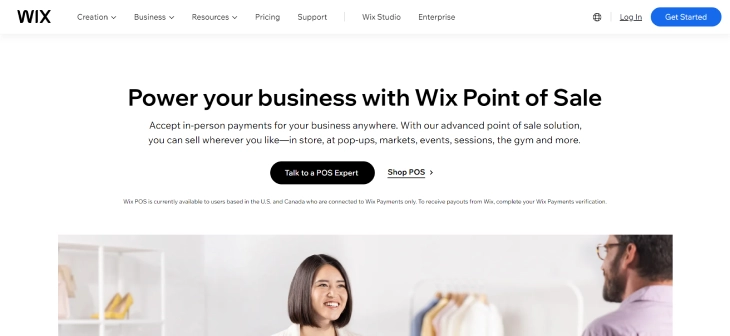
Wix POS System Vs. Other POS Systems
When comparing the Wix POS system to other POS systems, it's important to consider the specific features and capabilities of each option. Some other POS systems that businesses may want to consider include the following systems:
Wix POS Vs. Square
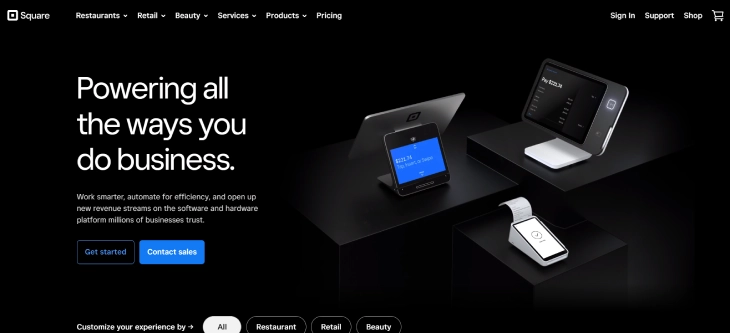
Both Square and Wix POS systems are highly regarded for their ability to streamline business operations, yet they differ significantly in features and integration capabilities. While Wix POS has many functionalities, including inventory management tools and customer engagement features, along with broad third-party app integration, Square is celebrated for its simplicity, user-friendly interface, and cost-effectiveness.
These characteristics could make Square a preferable choice for certain small businesses despite its more restricted feature set and integration possibilities. Here's a comparative overview of the two apps:
|
Wix POS |
Square |
|
|
Pros |
|
Easy embedding of Spotify playlists or tracks on a website, enhancing the user experience Keeps visitors on the site longer as they listen to music or podcasts Access to Spotify's extensive library, showcasing a wide variety of content Artists can maintain brand consistency by using music already available on Spotify |
|
Cons |
|
Users need a Spotify account to listen to full tracks, which might limit accessibility Artists don’t earn revenue directly from streams on their website Fewer customization options compared to dedicated music-selling platforms Reliance on Spotify's platform for music availability and service stability |
Wix POS Vs. Shopify
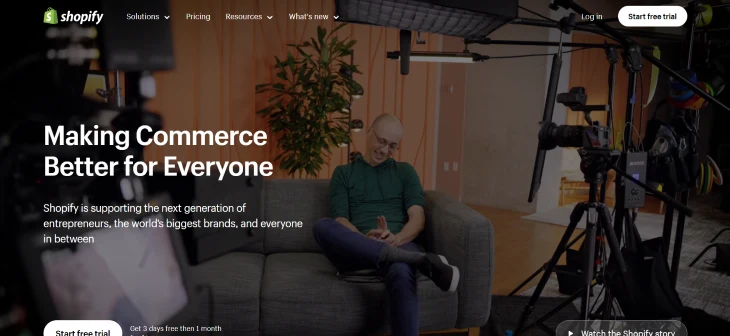
Different business needs are catered to by Shopify and Wix POS, with Shopify focusing on online sales through its extensive eCommerce functionalities, such as store design and shipping. On the other hand, Wix POS is geared towards improving in-person sales with features like versatile payment options and customizable receipts.
Their pricing models also vary; Shopify's plans start at $29 per month, whereas Wix POS has a free basic plan and an advanced option for a similar monthly fee. The decision between Shopify and Wix POS comes down to the business's online emphasis versus in-person sales.
Here's a comparative overview of the two apps:
|
Wix POS |
Shopify |
|
|
Pros |
|
|
|
Cons |
|
|
Wix POS Vs. Lightspeed
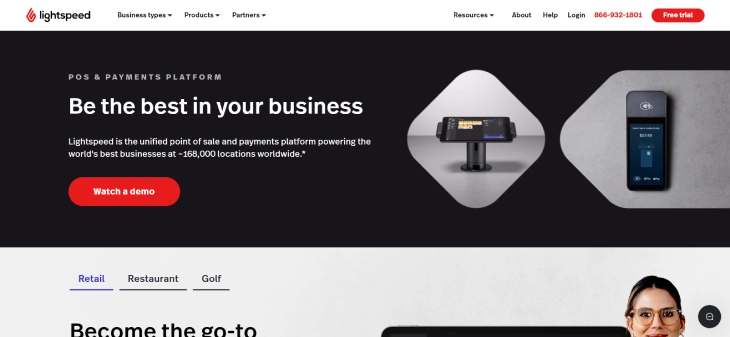
Tailored specifically for retail, Lightspeed offers features like advanced inventory management and analytics, distinguishing it from the broader-focused Wix POS. Pricing sets them apart too, with Lightspeed starting at $69 per month compared to Wix POS's free basic and $29 advanced plans.
Retailers needing specialized functionalities may lean towards Lightspeed, while those seeking affordability might favor Wix POS. The best choice still depends on a business's specific requirements and sector focus. Here's a comparative overview of the two apps:
|
Wix POS |
Lightspeed |
|
|
Pros |
|
|
|
Cons |
|
|
Wix POS Vs. Toast
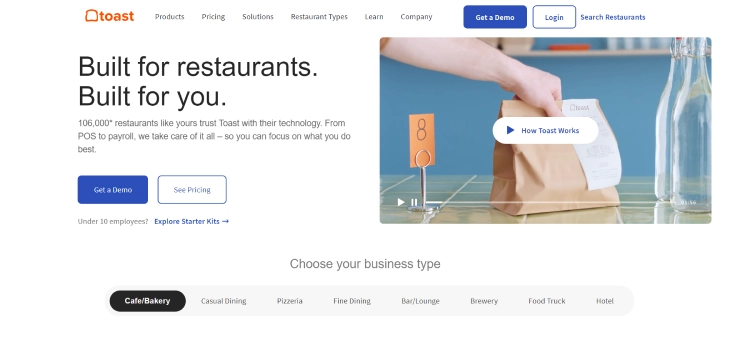
Designed specifically for restaurants, Toast offers features like complex ordering and seating arrangements, setting it apart from the broader-focused Wix POS. With Toast's pricing starting at $79 per month compared to Wix POS's free and $29 plans, Wix might be more attractive for budget-conscious businesses.
Choosing between Toast and Wix POS depends on a business's specific needs, with Toast being the go-to for restaurants looking for specialized functionalities. Here's a comparative overview of the two apps:
|
Wix POS |
Toast |
|
|
Pros |
|
|
|
Cons |
|
|
Conclusion: Wix POS System Review
The Wix POS system is a versatile and user-friendly solution for businesses looking to manage their operations more efficiently. It offers a range of features, including sales management, inventory tracking, and customer engagement tools, to help businesses streamline their processes and improve efficiency.
While there are system limitations like limited offline functionality and customization options, it is a solid choice for businesses looking for an affordable and easy-to-use POS system. Whether you are a small business just starting, or a larger business looking to upgrade your current system, the Wix POS system is worth considering.
* read the rest of the post and open up an offer