
For any business, standing out from the rest is vital to being successful. And a big part of that process is having a recognizable logo. Your logo is like your brand's signature-it tells your story at a glance and sticks in people's minds. But creating a logo can be hard, requiring a combination of creativity, understanding of design principles, and sometimes technical skills depending on the tools or software used, all while capturing the essence of a brand.
Luckily, tools like Wix Logo Maker make the whole process a breeze. This guide is here to help you use Wix Logo Maker like a pro, so you can create a logo that truly represents your brand. Whether you're just starting or looking to refresh your look, Wix Logo Maker has got your back to make your brand shine.
Wix Logo Maker: A Step-By-Step Guide
Creating a logo for your brand is an important step in establishing your website. Wix Logo Maker offers a user-friendly platform that simplifies this process, allowing you to design a professional-looking logo even if you don't have graphic design experience. Here's a step-by-step guide to help you get started:
Step 1: Access Wix Logo Maker
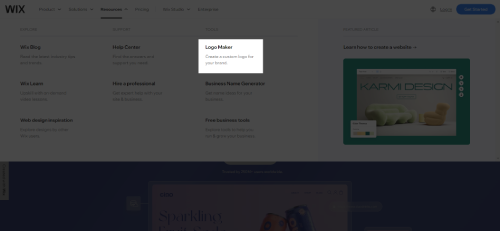
Start by accessing Wix. Look for the "Logo Maker" option in the menu or use the search function to find it. Click on the Logo Maker to begin the process.
Step 2: Create or Log Into Your Wix Account

If you already have a Wix account, log in to access the Logo Maker. If you're new to Wix, you'll need to create an account. You can sign up using your email address or by connecting to a social media account.
Step 3: Start Your Logo Project
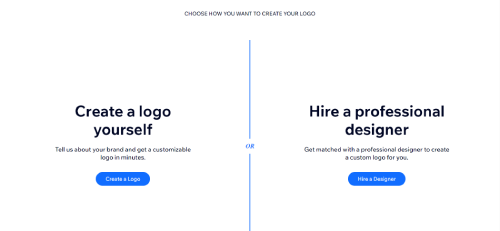
Once logged in, you can either click on the "Create a Logo" prompt to create a logo by yourself or the "Hire a Designer" prompt to get matched with a professional designer to help you create a custom logo. After the initial decision, Wix Logo Maker will guide you with intuitive prompts and questions.
Step 4: Select Your Industry
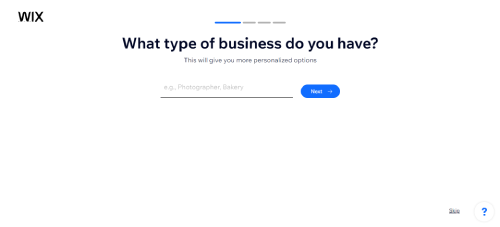
Choose the industry that best represents your brand. This helps Wix Logo Maker create the design process for your field, ensuring more relevant logo suggestions.
Step 5: Describe Your Brand's Style
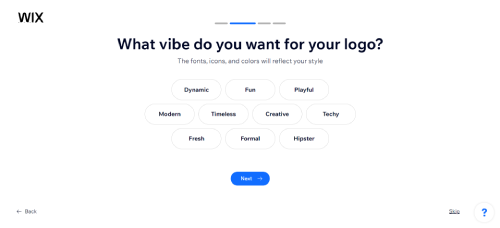
Wix Logo Maker will ask you to describe your brand's style using adjectives like "Creative," "Modern," or "Dynamic." This helps the platform understand the vibe you're going for with your logo.
Step 6: Enter Your Brand Name and Tagline
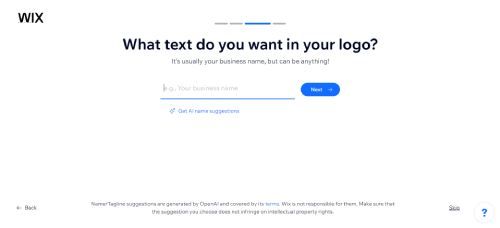
Input your brand or business name and add a tagline if you have one. This information will be used as the foundation for your logo design.
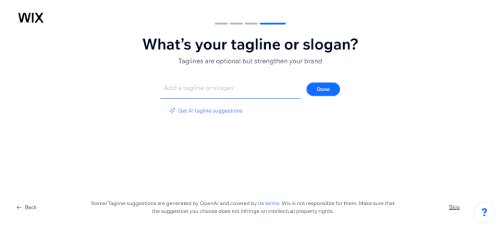
Step 7: Review Generated Logo Designs
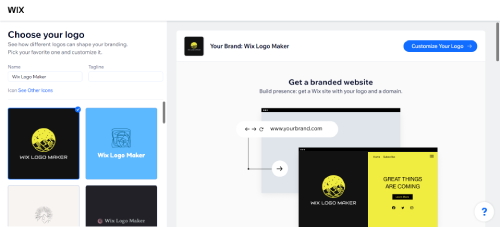
Based on your inputs, Wix Logo Maker will generate several logo designs. Browse through these options and select one that closely matches your vision.
Step 8: Customize Your Selected Logo
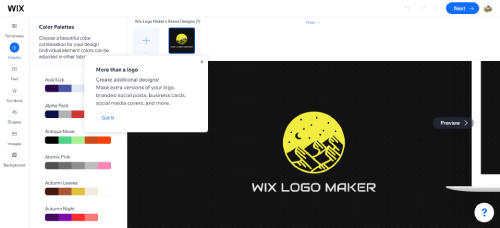
After choosing a logo, you can customize it further. Adjust the color scheme, font, and icons to align with your brand identity. Wix Logo Maker offers a wide range of customization options to ensure your logo is unique.
Step 9: Refine Your Logo
Take your time to tweak and refine your logo. Experiment with different design elements until you're satisfied with the result. Remember, your logo is a crucial part of your brand identity, so it's worth getting it right.
Step 10: Downloading Your Logo
After selecting a package, follow the prompts to download your logo. Premium packages may require payment, while the free option will provide a basic version of your logo for immediate use.
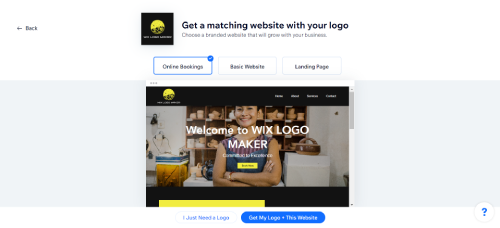
Step 11: Implementing Your Logo
With your logo downloaded, you can start using it across your brand's touchpoints. From your website and social media profiles to business cards and marketing materials, your new logo will help establish a cohesive and professional brand identity.
Choosing Your Wix Logo Maker Package
Once you're happy with your logo, Wix Logo Maker will offer different packages for downloading your design. These range from a free basic package to premium options that include high-resolution files and additional branding materials.
Buying Your Wix Logo: Pricing Plan Overview
Wix offers dedicated plans for individuals and businesses looking to design a logo without the need for additional website services. These plans are tailored to meet different levels of branding needs, from basic logo creation to comprehensive branding solutions. Here's an overview of their pricing plans:
|
Basic |
Advanced |
|
|
Price |
$20.00 (one-time payment) |
$50.00 (one-time payment) |
|
Key Features |
Full commercial usage rights Standard logo files |
All Features of Basic Revisable logo files Social media logo files |
|
Best For |
Individuals or small businesses who need a simple, professional-looking logo without the need for extensive branding materials | Businesses looking for not just a logo but a complete branding package |
Which Plan to Choose?
Choose the Basic Plan if you're just starting, need a logo quickly, and are working with a limited budget. It's a great entry point to get a professional logo without the comprehensive branding materials.
Choose the Advanced Plan if you're looking for a complete branding solution beyond just a logo. This plan is best for businesses that also need branding materials like social media kits and stationery designs, or for those who want to ensure their brand is consistently represented across various platforms and marketing materials.
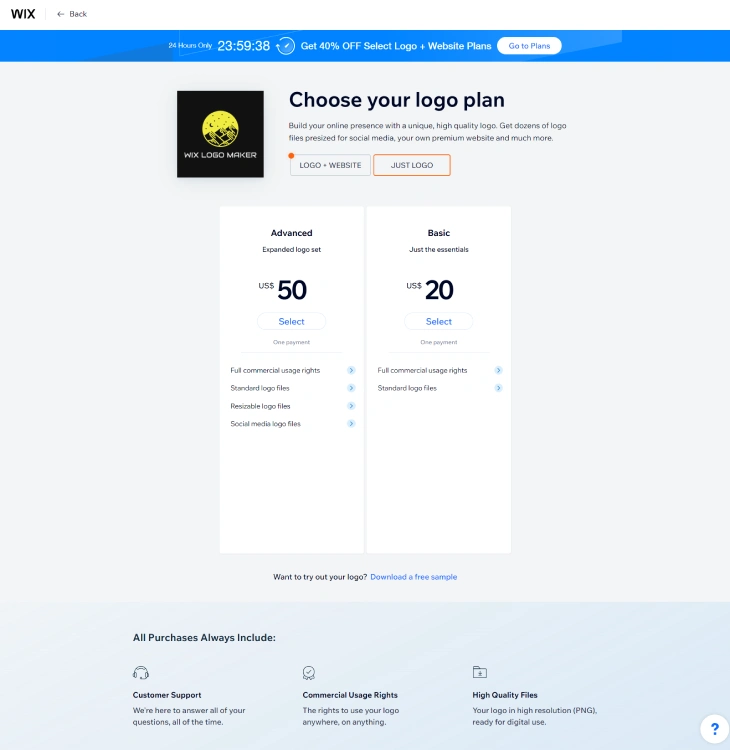
Buying Both Wix Logo and Website: Pricing Overview
Wix also offers comprehensive packages that include both logo design and website building services, catering to businesses and individuals looking to establish or enhance their websites. These packages are designed to provide a smooth and quick experience from logo creation to website launch. Here's an overview of their pricing plans:
|
Unlimited |
Value |
Business |
|
|
Price |
$9.00 per month |
$11.00 per month |
$14.00 per month |
|
Key Features |
Full commercial usage rights Standard logo files Wix Combo website plan Free domain for 1 year |
All Features of Unlimited Resizable logo files Social media logo files Unlimited logo customization Brand kit Wix Unlimited website plan 250 business cards |
All Features of Value Branded website with Payments 24/7 customer care Secure online payments |
|
Best For |
Entrepreneurs, freelancers, and creatives who need websites with unlimited bandwidth to showcase their portfolios, services, or blogs without e-commerce features | Small businesses or startups that require both a professional online website and moderate e-commerce capabilities without the extensive features of the Business Plan | Small to medium-sized businesses looking to establish e-commerce capabilities |
Which Plan to Choose?
Choose the Unlimited Plan if you're a freelancer, entrepreneur, or creative professional focusing on showcasing your work, services, or content without the need for e-commerce functionality. This plan is perfect for those who expect high traffic and need unlimited bandwidth, along with advanced SEO tools to enhance online visibility. It's suited for building a strong portfolio or blog site with a professional look, including a custom logo and domain.
Choose the Value Plan if you're starting or running a small business that requires both an online presence and the ability to sell online but on a smaller scale than what the Business Plan offers. This plan strikes a balance between affordability and functionality, providing basic e-commerce tools, a professional logo, and a custom domain. It's ideal for those who want to test the waters of online selling or have a limited number of products or services.
Choose the Business Plan if you're a small to medium sized business ready to launch an online store or offer services directly through your website. This plan is ideal if you need comprehensive e-commerce capabilities, including online payment options, inventory management, and a custom domain to build a strong, professional brand online. It's designed to support businesses looking to grow and scale by selling products or services online.
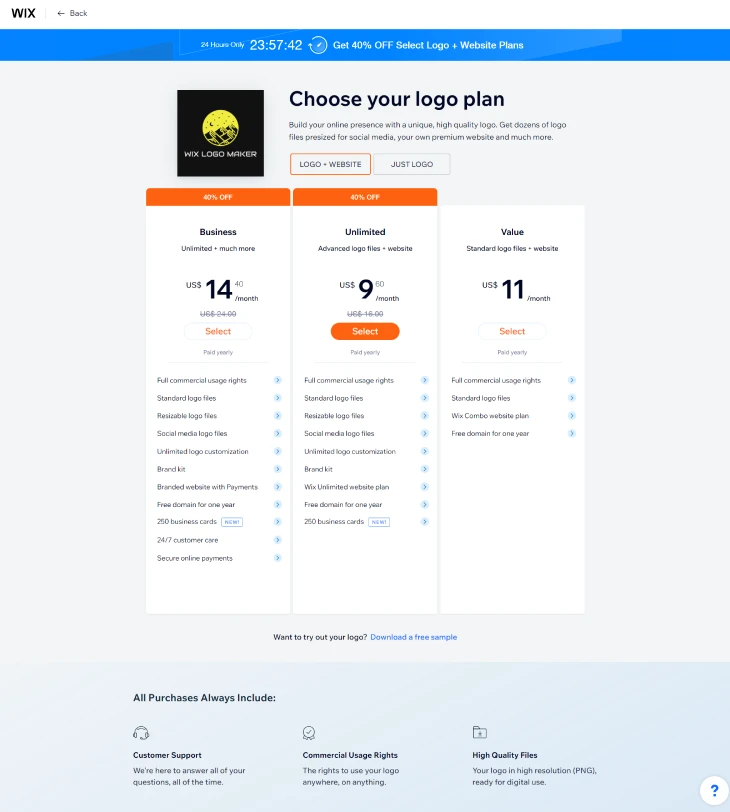
Benefits and Limitations of Wix Logo Maker
Wix Logo Maker offers a simple and accessible approach to logo design, catering especially to small business owners and entrepreneurs without deep design expertise. Its intuitive interface guides users through a simple process, allowing for easy customization of colors, fonts, and icons to align with individual brand identities. The tool provides high-quality, vector-based files, ensuring logos look professional across all mediums. This ease of use, combined with affordability and seamless integration with Wix websites, makes it a popular choice for those seeking a quick and effective logo solution.
Despite this, Wix Logo Maker's reliance on a database of pre-existing design elements can sometimes lead to logos that feel less unique, potentially affecting brand differentiation. The platform's user-friendly nature might not fully satisfy those with a keen eye for design, as it can limit creative freedom compared to traditional design software. Additionally, the tool's convenience is somewhat offset by its platform dependency, which might not suit businesses looking for more control over their branding assets.
Conclusion: Guide for Wix Logo Maker
The Wix Logo Maker stands as an invaluable tool for individuals and businesses alike, offering a user-friendly platform to create professional logos efficiently. With its mix of choices you can change and easy-to-use design, anyone can create logos that truly represent their brand. It's worth noting that Wix Logo Maker provides both free and paid options, allowing users to explore basic features or unlock additional functionalities depending on their needs and preferences.
Remember, a good logo isn't just a picture-it's what makes your brand memorable and unique. With Wix Logo Maker, you can create a logo that stands out and captures the essence of your brand effortlessly. Whether you're a beginner or an expert, Wix Logo Maker provides the tools you need to make your brand unforgettable.
* read the rest of the post and open up an offer