
Videos have become vital for online content, offering a dynamic way to engage audiences and convey information. For online creators, business owners, and even Wix website users, incorporating video content can significantly enhance user engagement, showcase products or services, and convey information more compellingly and memorably. At the same time, adding videos to a website may seem more complex than simply uploading images or curating professional galleries. Many Wix users may be unsure of the process or hesitant to incorporate video content due to perceived technical challenges.
This guide helps you add and set up Wix Video on your website. From logging into your Wix account to customizing your video gallery, you'll learn everything you need to know to make the most of Wix Video's features to create a dynamic and engaging website that captures your audience's attention.
Step-by-Step Guide on How to Add and Set Up Wix Video
Wix Video offers a user-friendly and intuitive process for incorporating videos into your Wix website. Adding it to your site is a simple process that can greatly enhance your site's functionality and visual appeal. Whether you want to showcase your portfolio, create engaging content for your visitors, or monetize your videos, Wix Video provides the tools needed to engage and captivate your audience.
Here's how you can get started:
Step 1: Logging into Your Wix Account
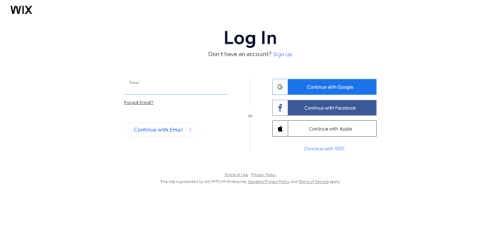
Start by accessing Wix and log into your account. You'll need to create an account if you're new to Wix. Sign up using your email address or connecting to a social media account. If you already have a Wix account, you can skip this step and proceed to the next.
Step 2: Access the Wix Editor
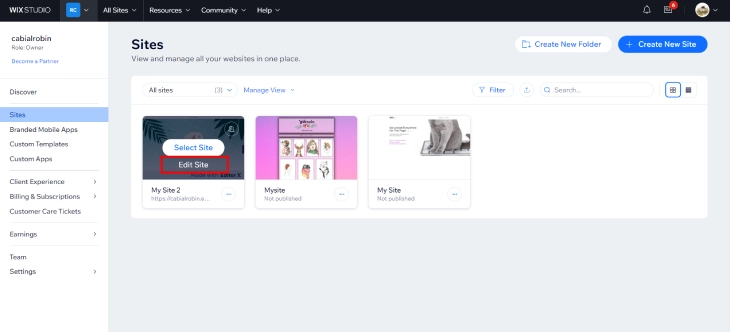
Once logged in, go to the site's dashboard and click 'Go to All Sites'. Click on the site you want to edit and select 'Edit Site' to open the Wix Editor. This is where you can make changes to your site, including adding videos.
Step 3: Click '+' on the Dropdown Menu
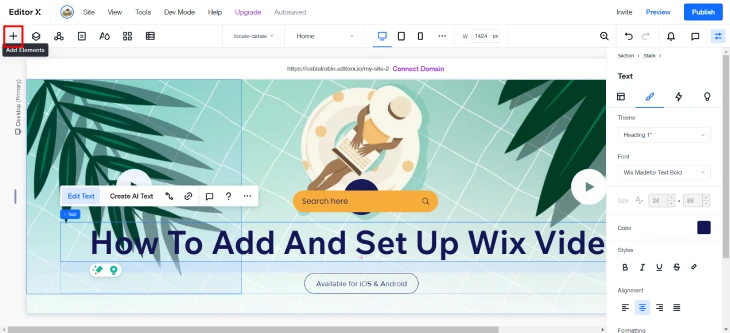
In the Wix Editor, look for the '+' button on the left-hand side of the screen. This button opens a dropdown menu that lets you add various elements to your site, including videos.
Step 4: Click 'Media' and Select Video Type
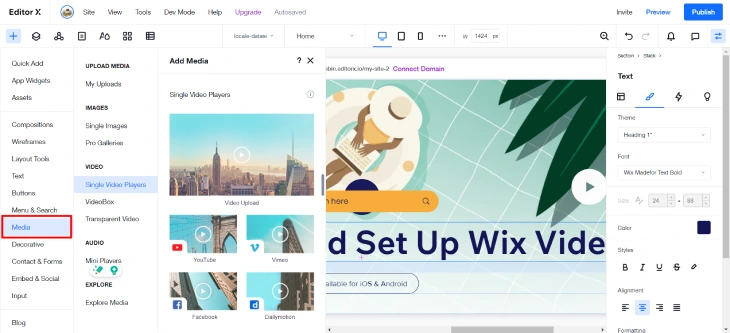
From the dropdown menu, select 'Media' and then choose the type of video you want to add. You can choose from single video players, videobox, or transparent video. Selecting the appropriate video type will ensure your content is displayed in the best possible format.
Step 5: Upload Your Video
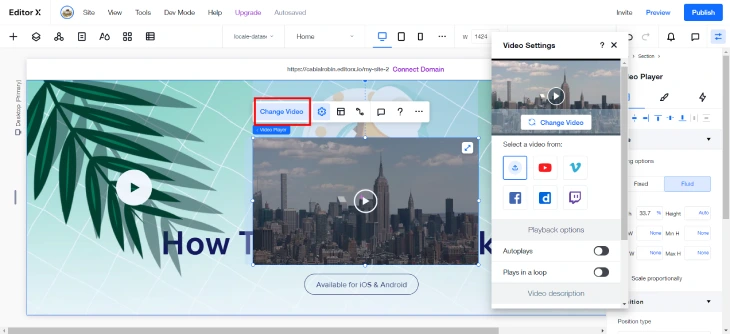
After selecting your video type, the element will appear with a default video. Click 'Change Video' to choose a video from your gallery or upload another one.
Step 6: Customize and Manage Your Video Gallery
You can customize your video gallery to match your website's style. Adjust the layout, add titles and descriptions, and include call-to-action buttons to engage your viewers. Wix provides a range of customization options to ensure your video gallery looks professional and fits smoothly into your site.
Step 7: Publish Your Site
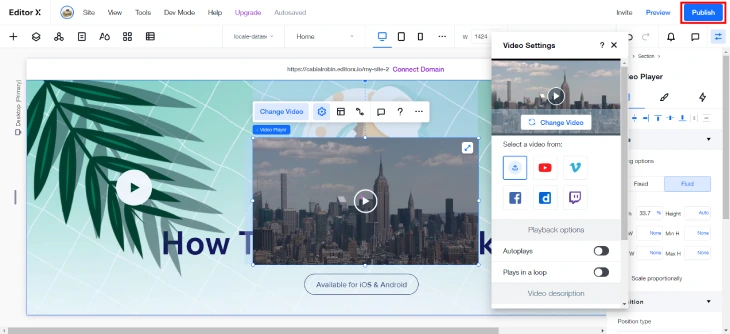
Once you're satisfied with the setup and customization of your video content, click the 'Publish' button to make your changes live. Publishing your site ensures that your videos are accessible to your visitors and ready to enhance their experience on your website. Don't forget to preview your site before publishing to ensure everything looks perfect.
Benefits of Using Wix Video
Adding videos to your website can only benefit your future as a content creator. The same goes for Wix website users. Adding Wix Video to your site enhances its visual appeal and offers a range of benefits that can significantly boost your website and engagement.
Here are some of the key benefits of using Wix Video and how it can captivate your audience:
Enhanced User Engagement
Wix Video's intuitive interface and high-quality video playback capabilities can captivate your audience, fostering deeper connections and increasing engagement with your content. Videos are a highly effective way to capture and retain your audience's attention. With Wix Video, you can easily upload and showcase videos on your site, making it more interactive and engaging. This increases the visitor's time spent on your site, reducing bounce rates and improving overall user experience.
Smooth Integration
Wix Video easily integrates with your existing website, allowing for a smooth and cohesive user experience. You can embed videos without worrying about compatibility issues or disrupting the flow of your site. This integration ensures that your videos load quickly and play without hiccups, providing a professional look and feel.
Customization Options
Wix Video offers many customization options to fit your website's unique style and branding. You can customize the video player, choose different layouts, and add call-to-action buttons. From adjusting the player's appearance to incorporating custom calls-to-action, you can tailor the video experience to achieve your specific marketing or engagement goals.
Video Monetization
With Wix Video, you can monetize your video content easily. The platform supports many in-built monetization options such as pay-per-view, subscriptions, and ad-based revenue. This allows content creators and businesses to generate income from their videos, providing a valuable revenue stream while sharing engaging content.
Video Analytics
Wix Video comes with built-in analytics tools that help you track and measure the performance of your video content. You can access detailed insights on views, watch time, and viewer demographics. This data is important for understanding your audience's preferences and optimizing your video strategy to maximize engagement and impact.
Conclusion: How To Add And Set Up Wix Video
Videos are a powerful tool for engaging audiences and enhancing your content. Integrating Wix Video into your Wix website presents a powerful opportunity to captivate your audience, boost engagement, and even earn money. The smooth integration, user-friendly interface, and strong customization options make adding and setting up Wix Video remarkably simple, even for those new to website building. Creating a dynamic and professional website has never been easier with Wix Video.
Regularly update your video content and utilize the built-in analytics to optimize your strategy and maximize engagement. Regular updates keep your content fresh and relevant, encouraging visitors to return to your site. Tracking your videos can also give you valuable insights into viewer behavior, allowing you to tailor your content to their needs better. By staying proactive and informed, you can make the most of Wix Video's features and continue to grow your website.
* read the rest of the post and open up an offer