
For those struggling to boost their Wix website's search ranking, meta tags can be a powerful tool. These little tools might sound intimidating, but they're actually tiny flags that help search engines understand your website and display it in relevant searches. Adding meta tags to your Wix site can provide valuable information to search engines about your site's content, making it easier for them to crawl and index your pages. This can lead to higher rankings, increased traffic, and ultimately, more conversions.
One great thing about Wix is how easy it is to add and optimize meta tags on its website. On your Wix Editor, click on the "Pages" section, select the desired page, access the "Advanced SEO" tab, and manually input your custom meta tag code into the "Additional Tags" field. This guide explains the process in detail, providing tips for optimizing your meta tags for maximum impact to take your site's SEO to the next level.
Step-by-Step Guide to Adding Meta Tags on Wix
Meta tags act like signposts for search engines, guiding them to understand your website's content. Adding these to your Wix website can help improve your search engine rankings and increase your site's visibility to potential visitors.
Here's how you can get started.
Step 1: Click 'Pages' on Wix Editor Menu

In your Wix Editor, look for the 'Pages' icon on the upper left-hand side of the screen. It looks like a paper with 2 horizontal lines in the middle. Click on it and it will display a list of all the pages on your site.
Step 2: Click 'More Actions' Icon next to the Relevant Page
![]()
Scroll through the list of pages and choose which one you want to add your meta tag. Click on the 'More Action' icon that looks like this '...' beside your chosen page. This will open a dropdown menu with more options.
Step 3: Click 'SEO Basics'
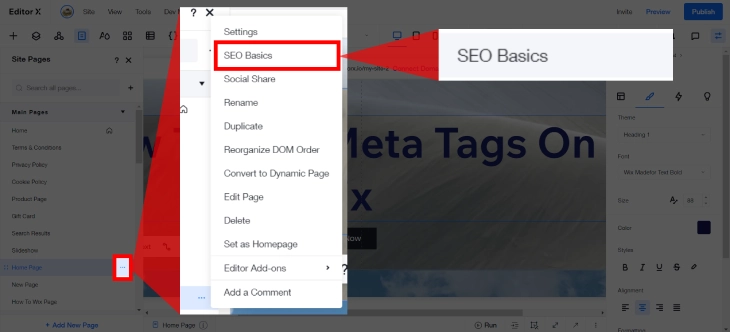
From the new dropdown menu, look for 'SEO Basics' and click on it. This will take you to the SEO settings for the selected page.
Step 4: Click the 'Advanced SEO' Tab

A window will appear with 5 different tabs-Page info, Permissions, SEO Basics, Advanced SEO, and Social share. Click on the 'Advanced SEO' tab where there'll be options for structured data markup, robots meta tags, and additional tags where you can add keywords and meta tags to your page.
Step 5: Select 'Additional Tags' and Click 'Add New Tag'

Click the 'Additional Tags' section to expand it. Click on 'Add New Tag'. This will open a text field where you can enter your keywords.
Step 6: Add Your Meta Tags

Add your meta tag code onto the text field. Add only 1 tag at a time and ensure it's in a valid HTML format. Click 'Apply' once you're done adding your meta tag.
Tips for Optimizing Meta Tags
Meta tags are an essential part of on-page SEO and play an important role in how search engines understand and rank your website. It's like tiny flags that ell search engines and users what your website pages are all about, providing important information like the title, description, and keywords. Optimizing your Wix site's meta tags can significantly improve its visibility and performance in search engine results.
Here are some key strategies to help you improve Wix's SEO capabilities and get the most out of your meta tags:
Create Unique and Descriptive Title Tags
Consider your title tags as headlines for each webpage. Make them informative and engaging, accurately reflecting the content of the page. Ensure each page has a unique, concise, and compelling title tag (under 60 characters) that accurately describes the content of the page and includes relevant keywords. Avoid generic or duplicate titles.
Write Compelling Meta Descriptions
Meta descriptions provide a brief summary of your webpage and appear below the title tag in search engine results. They should be engaging, informative, and include relevant keywords. Briefly highlight the key benefits or value your page offers, and don't forget to include relevant keywords naturally. Keep your meta descriptions between 50-160 characters to avoid truncation in search results.
Use Relevant Keywords
While Wix doesn't directly rely on keyword meta tags for ranking, strategically including relevant keywords throughout your title tags and descriptions can still significantly improve your SEO. Conduct keyword research to identify terms people use to search for your offerings, and incorporate them organically into your meta tags. Include your primary and secondary keywords in the title tag, meta description, and any additional meta tags you add in the Wix editor.
Optimize Alt Text for Images
Alt text, short for alternative text, serves two purposes: it provides a textual description of an image for visually impaired users and acts as a mini-meta tag for search engines. Adding descriptive alt text to your images helps search engines understand the content of your visuals, which can improve your image search visibility. Be sure to describe the image accurately and succinctly, and avoid using generic phrases like "image of" or "picture of."
Keep Meta Tags Up-to-Date
As your website evolves, so should your meta tags. Search engines favor websites that are regularly updated, including meta tags. Regularly reviewing and updating your meta tags can help improve your SEO ranking and ensure that your website's information is accurate and up-to-date. Fresh and relevant meta tags will continue to attract the right kind of visitors and ensure your website stays discoverable in search results.
Conclusion: How To Add Meta Tags On Wix
Adding meta tags to your Wix website gives search engines a clear understanding of what your pages are all about. This translates to a higher chance of your website appearing in relevant search results, attracting potential customers who are actively looking for what you offer. Remember, well-crafted meta tags act like mini-advertisements, enticing users to click through and explore your website.
As a Wix user, taking the time to optimize your meta tags is a worthwhile investment. Not only does it require minimal technical expertise, but Wix makes the process relatively easy. Regularly review and update your meta tags to reflect any changes in your content or target audience. A well-executed meta tag strategy is just one piece of the puzzle when it comes to comprehensive SEO, but it's an important one that can contribute significantly to the growth and success of your Wix-based business.
* read the rest of the post and open up an offer