
Blogging is a powerful tool as it allows individuals and businesses to share their thoughts and ideas with a wider audience, which can help to establish credibility and authority in a particular field. By creating and sharing valuable content, bloggers can attract readers and build a community around their interests. This can lead to valuable connections and collaborations, and can even help to grow a business while generating a steady stream of income from their blog.
Wix is a popular platform, with their library of free templates created with the latest standard in website design, that makes it easy to create a professional-looking blog, even if you don't have any technical experience. This guide will walk you through the process of creating a blog on Wix, from setting up your account to publishing your first post. By following these steps, you can start sharing your thoughts, and build your community and business with a Wix blog today.
Step-by-Step Guide to Creating a Blog
Creating a blog using Wix is a simple and intuitive process. Whether you're looking to share your thoughts, build an online presence, or make money, Wix offers a range of tools and features to help you create a professional-looking blog. Here's a step-by-step guide to help you get started:
Step 1: Logging into Your Wix Account
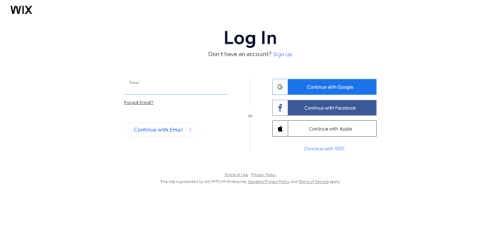
Start by accessing Wix and log into your account. You'll need to create an account if you're new to Wix. Sign up using your email address or connecting to a social media account.
Step 2: Creating a New Post
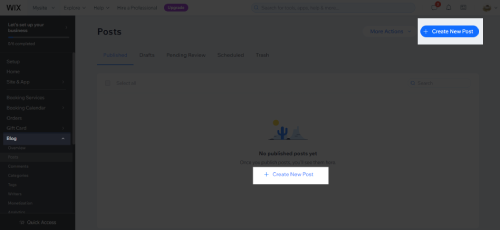
To create a new post, go to the Wix Editor and click on "Blog" in the left-hand menu. Then click on "Create New Post" in either the center of the posts section or the upper right corner. This will open the post editor, where you can write your post.
Step 3: Formatting Your Post
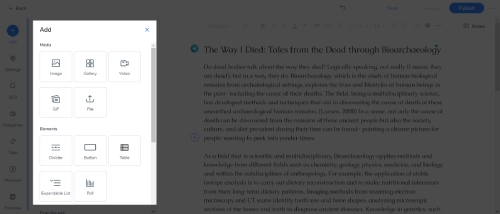
Wix's post editor offers a range of formatting options. You can add images, videos, and links, and format your text using different fonts, sizes, and colors. You can also add categories and tags to help organize your posts.
Step 4: Publishing Your Post
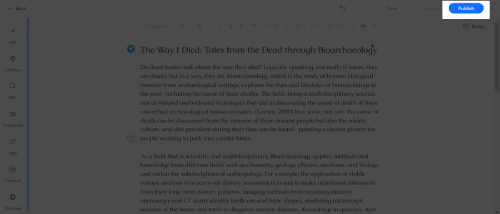
Once you're happy with your post, you can publish it. Click on "Publish" in the top-right corner of the post editor. Your post will now be live on your blog.
Promoting Your Blog
Creating a great blog is just the first step. To attract readers, you'll need to promote your blog. Here are some strategies you can use.
Sharing on Social Media
Social media is a powerful tool for promoting your blog. Share your posts on your personal and blog's social media accounts to reach a wider audience.
Engaging with Your Readers
Engaging with your readers can help build a loyal following. Respond to comments on your blog and social media posts, and consider creating a newsletter to keep your readers updated.
Optimizing for Search Engines
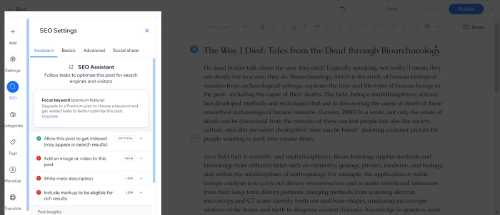
Search engine optimization (SEO) can help your blog rank higher in search results, making it easier for people to find. Wix offers a range of SEO tools to help you optimize your blog.
Conclusion: How To Create a Blog with Wix
Creating a blog with Wix is a simple and intuitive process. With a wide range of templates, a drag-and-drop editor, and powerful blogging tools, Wix makes it easy to create a professional-looking blog, even if you don't have any technical experience.
By following the steps outlined in this guide, you can start sharing your thoughts and building an online presence with a Wix blog today. Whether you're looking to share your interests, build a business, or connect with others, a Wix blog is a powerful tool that can help you achieve your goals.
* read the rest of the post and open up an offer