
Today, having a website is essential for both individuals and businesses. Wix, a popular website builder, makes it easy for anyone to set up their online presence thanks to its simple interface and variety of customization options. However, there might come a time when you need to delete your Wix site, whether because of a change in business strategy, a desire for a new start, or because you no longer need a website.
This guide shows how to delete a Wix site step-by-step. It covers everything from backing up your content to completely removing your site from the platform. By the end of this tutorial, you'll have a clear understanding of how to handle the deletion of your Wix site and ensure the process goes smoothly, whether you're moving to another platform or closing your website.
Step-by-Step Guide to Deleting a Wix Site
Deleting a Wix site is a simple process, but it's important to proceed with caution to ensure that you really want to remove your website. This guide walks you through each step, from initial login to final confirmation, making sure you don't overlook any important details using Wix.
Here's how you can delete your Wix site without any complications:
Step 1: Logging into Your Wix Account
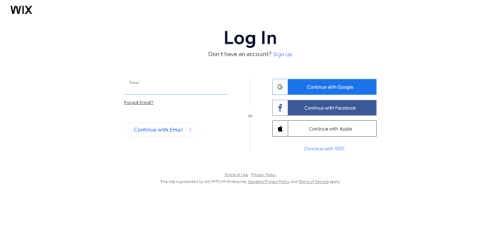
Start by accessing Wix and log into your account. You'll need to create an account if you're new to Wix. Sign up using your email address or connecting to a social media account.
Step 2: Go to the Site Manager

Once logged in, click on the "Go to All Sites" tab at the top of the page. This will take you to the Site Manager.
Step 3: Select the Site You Want to Delete

In the Site Manager, you'll see a list of all your Wix sites. Choose the site you want to delete by clicking on it.
Step 4: Access the Site Actions

On the left-hand side of the Site Manager, you'll find a menu. Click on the "Site Actions" option.
Step 5: Delete the Site

Scroll down to the bottom of the Settings page until you see the "Move to Trash" button. Click on it.
Step 6: Confirm Deletion

A pop-up window will appear asking you to confirm the deletion. Read the provided information and click the "Move to Trash" button to proceed.
Step 7: Provide Feedback
After deleting your site, Wix may ask you to provide feedback on your experience. This step is optional.
Why Delete a Wix Site?
Deciding to delete a Wix site isn't a choice made lightly. Whether for personal, professional, or technical reasons, deleting a Wix site can mark an important shift in strategy or circumstances.
Here are several reasons why you might want to delete your Wix site:
Switching from Wix to Another Website Builder
When Wix doesn't quite fit your needs anymore, moving to a different website builder can provide the features and capabilities you’re looking for. This change is often driven by the need for easier-to-use interfaces, more customization choices, or better eCommerce features. Switching from Wix ensures your website remains effective and grows with your business.
Shutting Down Your Wix Website
Sometimes, closing your Wix website is the necessary step to take. This could be due to shifts in the market, personal circumstances, or a change in your business strategy. When you decide to close down, it involves ending your operations, settling any outstanding bills, and notifying your customers and partners.
Rebranding with a New Wix Website
Rebranding means giving your business a new look and feel, which often includes creating a new Wix website to showcase your updated brand, like a fresh logo or new color themes. This process is important for businesses trying to better align with their market or refresh their image to boost customer engagement and interest.
Looking for Alternatives Due to Issues with Wix
If Wix isn't meeting your expectations due to limited functionality or features, looking into other website builders might be a good idea. Companies often switch to find platforms that offer better performance, improved search engine optimization, or superior support. Choosing a platform that fits your business needs can greatly improve your online effectiveness.
Before Deleting Your Wix Site
Before you take the final step to delete your Wix site, preparing carefully is important to ensure a smooth transition. There are several important actions to complete that will protect your data and respect your site's visitors. Ensuring you have everything in order before deletion can prevent potential issues and data loss.
Here are a few important things to consider:
Backup Your Website
It's essential to create a backup of your entire website before deletion. This means saving all your site's data, including images, videos, and text, to another location, like cloud storage or an external drive. Backing up ensures that you won't lose any valuable content and can access it later if needed.
Inform Your Visitors
Letting your visitors know about your plans to delete the website is a respectful and professional courtesy. You can do this by posting a notice on your site or sending out an announcement via email. This gives your visitors time to adjust, save any necessary information, and not be surprised by the sudden disappearance of your site.
Export Your Content
Exporting your content is similar to backing up, but it specifically involves saving your text, images, and other media in a format that can be easily transferred to another platform or used elsewhere. This step is crucial if you plan to reuse your content on a new site or for other purposes, ensuring you retain all the hard work you've put into creating your digital content.
Conclusion: How to Delete a Wix Site
Deleting a Wix site is an easy process that can be done in a few simple steps. It's important to consider the implications and take necessary precautions before proceeding with the deletion. Make sure to back up your content, inform your visitors, and export any data you may need in the future. By following the step-by-step guide provided in this article, you can confidently delete your Wix site and move forward with your online endeavors.
Remember, deleting a Wix site is a decision that should be made after careful consideration. If you're unsure about deleting your site, consider exploring other options or seek professional advice.
* read the rest of the post and open up an offer