
Wix and Google Sites are two popular website builders that allow users to create and customize their websites without knowing how to code. Wix is known for its advanced design and customization options, while Google Sites offers a simpler approach to website building. Both platforms have their strengths and weaknesses, and the choice between the two will depend on the user's specific needs and preferences.
This post compares the two platforms, looking at their ease of use, design and customization, features and functionality, and customer support. This post provides readers with a comprehensive understanding of the key differences between the two platforms, so they can choose which platform is best for their website-building needs.
Wix Vs. Google Sites: Comparative Overview
When choosing between Wix and Google Sites for building a website, consider their features, ease of use, and customization options. Wix offers more design flexibility and a wider range of features, while Google Sites is simpler and integrates seamlessly with other Google services.
Here's a comparative overview of both platforms to help you choose the best one for your needs:
|
Ease of Use |
Design and Customization |
Features and Functionality |
Customer Support |
|
|
Wix |
|
|
|
|
|
Google Sites |
|
|
|
|
Wix Vs. Google Sites: Pros and Cons Overview
Wix offers many design options and features, but it can be more complex to navigate and may come with additional costs. Google Sites, however, is simple and integrates smoothly with other Google services, but it may lack the customization options and advanced features found in Wix.
|
Pros |
Cons |
|
|
Wix |
|
|
|
Google Sites |
|
|
Ease of Use: Wix or Google Sites
Wix and Google Sites offer different user experiences. Wix provides a user-friendly drag-and-drop interface, making it relatively simple for beginners to create and customize websites. On the other hand, Google Sites offers straightforward integration with other Google services, which can be convenient for users already familiar with the Google ecosystem. The design options, though, may be more limited compared to Wix.
Drag-and-Drop Editors
Wix's drag-and-drop editor is known for its flexibility and customization options. Users can easily move elements around the page, add animations and effects, and choose from many design options. Wix also offers a separate mobile editor, allowing users to create a mobile-specific version of their site.
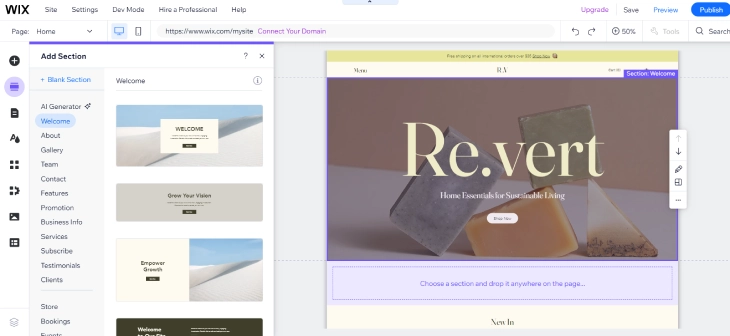
Google Site's drag-and-drop editor is more limited regarding design options, but it is still user-friendly and easy to use. Users can add and arrange elements on the page, such as text boxes and images, and choose from many templates. Google Sites also allows users to embed documents and other content from other Google tools, such as Google Drive and Google Calendar.
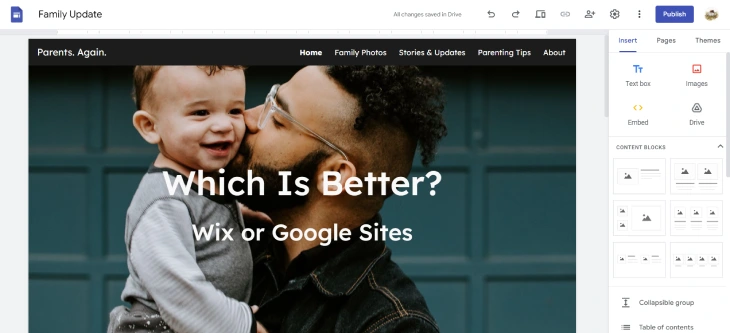
Site Navigation and Editing
Wix offers a comprehensive site navigation system, allowing users to create multi-level and dropdown menus, and customize the look and feel of their site's navigation. Wix also offers an intuitive page editor, allowing users to add and edit content on their site easily.
Google Sites offers a simpler approach to site navigation, a basic menu customizable with links and dropdown options. Its page editor allows users to add and organize content easily. Compared to Wix's editor, though, Google Sites' customization options are more limited.
Design and Customization: Wix or Google Sites
Wix outshines Google Sites with its extensive range of templates, design elements, and flexibility. Wix allows users to create visually stunning websites with intricate customization options, catering to various styles and preferences. Google Sites, while offering basic customization features, may not provide the same level of design versatility and creative freedom as Wix
Templates
Both Wix and Google Sites offer templates but approach them differently.
Wix offers a wide range of free templates, with over 500 options to choose from. Wix's templates are professionally designed and cover a variety of industries and styles. Users can easily customize the templates with their content, such as text, images, and videos. Wix also allows users to switch templates at any time, giving them more flexibility in terms of design.
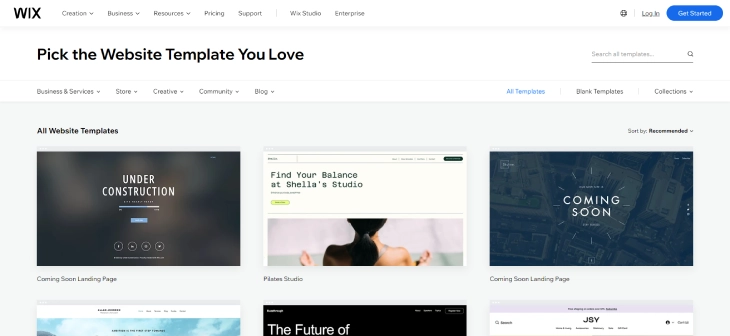
Google Sites offers a more limited selection of templates, typically numbering only a few dozen choices. While these templates tend to be simpler in design, they remain functional and user-friendly. Users can customize these templates by adding their content and adjusting the layout. Google Sites also lacks the option to switch templates once a site is live, which might pose a challenge for those seeking design changes in the future.
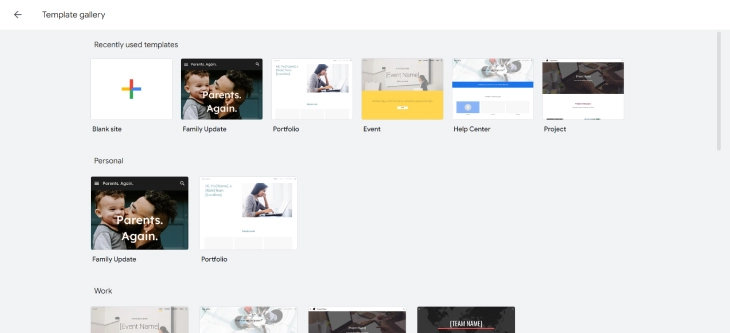
Design Flexibility
Wix takes the lead with its vast selection of templates and customization tools. Wix freely allows users to adjust nearly every aspect of their website's appearance, from layout and color schemes to fonts and images. Its intuitive drag-and-drop interface simplifies the process, allowing even those without coding knowledge to create professional-looking sites.
Google Sites, though, provides some customization options, but it's more limited in scope, catering to simpler website designs. Users may find Google Sites suitable for basic informational websites or collaborative projects but may prefer Wix for more visually intricate or specialized websites.
Features and Functionality: Wix or Google Sites
Wix offers a wide range of tools and capabilities, including advanced features for e-commerce, blogging, and SEO optimization. Its app marketplace further enhances functionality, providing additional tools and integrations. On the other hand, Google Sites focuses more on simplicity, offering basic features suitable for creating informational websites or collaborative projects within the Google ecosystem.
eCommerce
Both Wix and Google Sites offer eCommerce features but approach them differently.
Wix offers a comprehensive eCommerce platform, allowing users to create an online store, manage inventory, and process payments. Wix's eCommerce platform includes features like product pages, shopping cart functionality, and secure checkout. Wix also offers a range of payment gateways, including PayPal, Stripe, and Square.
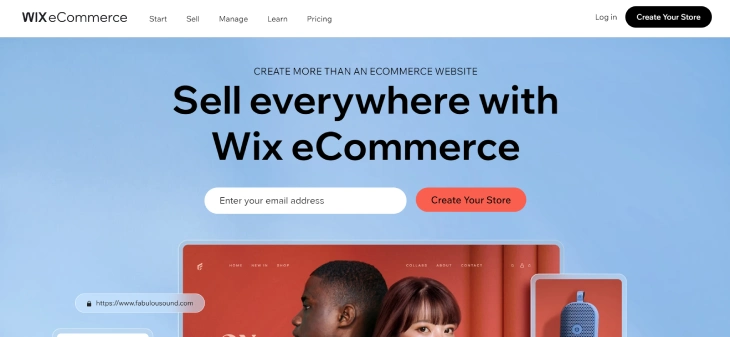
Google Sites does not offer a dedicated eCommerce platform, but it does allow users to embed third-party eCommerce widgets, such as PayPal buttons, into their site. This approach is more limited than Wix's eCommerce platform, but it can still be a viable option for those who only need to sell a few products or services.
SEO
Wix offers a range of SEO tools, including customizable meta tags, URL structures, and sitemaps. Wix also offers an SEO Wiz tool, which guides users through the process of optimizing their site for search engines. Wix's SEO features are comprehensive but can be complex and overwhelming for those new to SEO.
Google Sites offers a simpler method for SEO, providing basic optimization features such as customizable page titles and meta descriptions. Its association with Google can boost its visibility on search engines. Google Sites' SEO tools are also more limited, which might not suit users requiring more advanced optimization options.
Third-Party Integrations
Wix offers a wide range of third-party integrations, with over 250 apps available in the Wix App Market. Wix's integrations cover a variety of categories, including marketing, eCommerce, and social media. Wix also allows users to embed custom code, giving them more flexibility in terms of integrations.
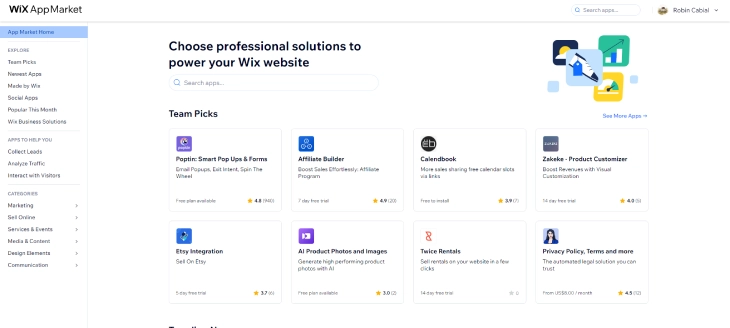
Google Sites has a more limited selection of third-party integrations, with only a few options available. Google Sites' integrations are focused on Google tools, such as Google Calendar and Google Maps, but it also offers some third-party widgets, such as PayPal buttons. Google Sites also does not allow users to embed custom code, which can limit users who want more advanced integrations.
Customer Support: Wix or Google Sites
Wix usually provides more extensive assistance through various channels like live chat, email, phone support, thorough documentation, and tutorials. On the other hand, Google Sites' support options are more limited, primarily relying on online documentation and community forums, which may not offer the same level of immediacy or personalized help as Wix's support services.
Support Channel
Wix offers a range of support channels, including phone, email, and live chat. Wix also has a comprehensive help center with articles and tutorials to help users get started with the platform. Wix's support channels are available 24/7, giving users access to help whenever needed.
Google Sites has a more limited selection of support channels, with only email and community forums available. Google Sites does not offer phone or live chat support, which can limit users who need more immediate assistance. Google Sites' help center is also more limited than Wix's, with fewer resources available for users.
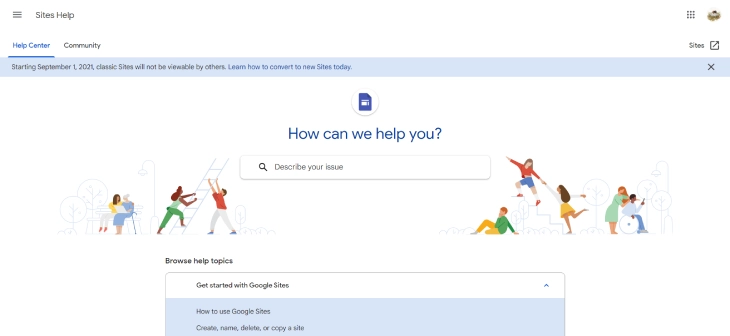
Support Quality
Wix shows high-quality support, featuring knowledgeable agents accessible via phone, email, live chat, and a comprehensive help center. But users may encounter prolonged wait times for phone and live chat assistance.
On the other hand, Google Sites offers more limited support options, primarily through email and community forums, with slower response times and fewer resources compared to Wix's extensive support offerings.
Conclusion: Which Is Better, Wix or Google Sites?
Users should consider their needs and preferences in deciding between Wix and Google Sites. Wix offers advanced design and customization options, a wide range of features, and immediate support but at potentially higher costs.
Google Sites, on the other hand, provides a simpler, free platform suited for those on a budget, although with fewer customization options and limited support. Users should weigh these factors against their technical skills before making a decision.
* read the rest of the post and open up an offer