
Wix and Showit are two popular website builders that have gained a lot of attention in recent years. Wix is known for its user-friendly interface and wide range of features, making it a popular choice for beginners and small businesses. On the other hand, Showit is known for its advanced design and customization options, making it a favorite among creative professionals and businesses looking to create a unique website.
This post compares the two platforms in detail, comparing their features, design options, ease of use, and more. Whether you're a small business owner looking to create a simple website or a creative professional looking to showcase your work, this post will provide you with the information you need to make the right decision.
Wix Vs. Showit: Comparative Overview
When deciding between Wix and Showit for building a website, it's essential to understand the distinct advantages each platform offers. Both cater to different user needs and preferences, focusing on unique aspects of web design and functionality.
This comparative overview will help highlight the key features and benefits of each to aid in your decision-making process.
|
Price |
Ease of Use |
Design and Customization |
Features and Functionality |
Customer Support |
|
|
Wix |
$17.00 per month |
|
|
|
|
|
Showit |
$24.00 per month |
|
|
|
|
Wix Vs. Showit: Pros and Cons Overview
Wix stands out for its user-friendly interface, extensive template library, and built-in eCommerce capabilities, making it suitable for many users. Conversely, Showit excels in design flexibility and customization options, particularly appealing to creative professionals.
Here's an overview of each platform's pros and cons to help you choose the best one for your needs.
|
Wix |
Showit |
|
|
Pros |
|
|
|
Cons |
|
|
Pricing and Value: Wix or Showit
The price and value of Wix and Showit are important for anyone considering these platforms for their website-building needs. Wix offers a range of affordable options catering to individuals and small businesses, while also providing tools and features that add significant value for everyday users. Showit's pricing structure is simpler, focusing on businesses with specific needs, and offers advanced design and customization tools that can add value for those looking to create a unique and visually appealing website.
Pricing Plans: Overview
Wix and Showit offer a range of pricing plans to suit different needs, but the value you get for your money varies.
Here's an overview of the pricing plans for both platforms.
|
Free |
Connect Domain |
Combo |
Unlimited |
VIP |
|
|
Wix |
$0.00 per month |
$4.50 per month |
$8.50 per month |
$6.25 per month (formerly $12.50 per month) |
$12.25 per month (formerly $24.50 per month) |
|
Showit |
Showit & Basic Starter Blog |
Showit & Advanced Blog | |||
|
Showit |
$24.00 per month ($228.00 billed yearly) |
$29.00 per month ($288.00 billed yearly) |
$39.00 per month ($408.00 billed yearly) |
Wix offers a Free plan that allows users to build and publish websites with Wix branding and advertisements. The Connect Domain plan, at $4.50 per month, enables users to use their domain but retains Wix ads. Higher tiers like the Combo plan ($8.50 per month) remove ads and provide a free domain for a year. The Unlimited plan ($6.25 per month, formerly $12.50) and VIP plan ($12.25 per month, formerly $24.50) offer additional features such as unlimited bandwidth, marketing tools, and priority support for growing businesses.
Showit's starting plan is priced at $24.00 per month, with an annual payment option of $228, designed for users seeking extensive customization without built-in blogging. The Showit & Basic Starter Blog plan costs $29.00 per month ($288 billed yearly), adding basic WordPress blogging functionalities suitable for integrating robust design with content creation. The highest tier, Showit & Advanced Blog, available for $39.00 per month ($408 billed yearly), caters to users requiring advanced blogging features and comprehensive WordPress integration, ideal for content-rich websites.
Value of Money
Wix offers excellent value for money due to its comprehensive range of plans tailored to various needs, from personal blogs to full-fledged business sites. Starting with a free option, it provides an accessible entry point for beginners. Higher-tier plans offer significant enhancements like ad removal, increased storage, and access to marketing tools and applications. The inclusive features in each progressively higher plan ensure that as businesses grow, they can receive greater functionality and support without significant jumps in price.
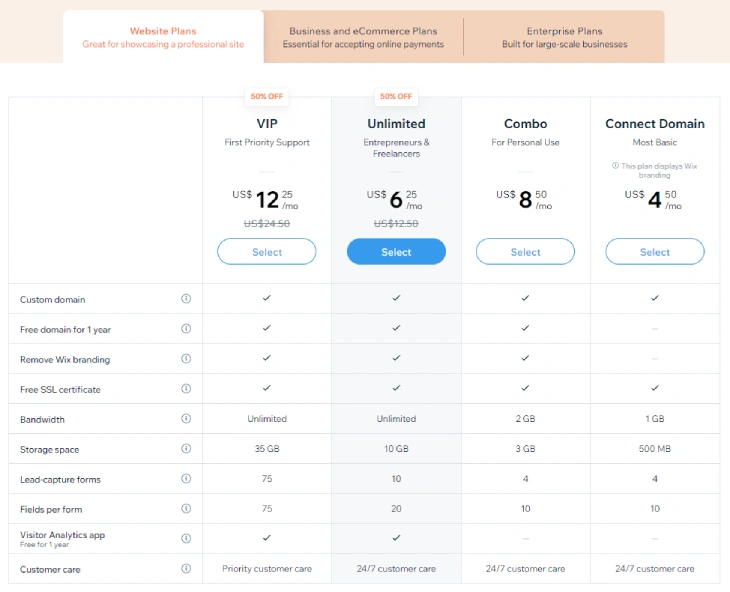
Showit is geared towards creative professionals prioritizing design and customization in their website presentations. While its starting price is higher than many competitors, the value lies in its unparalleled design freedom and the quality of its templates, which are especially appealing to photographers and designers. WordPress integration for blogging in its higher plans also adds significant value by combining powerful blogging capabilities with excellent visual design tools.
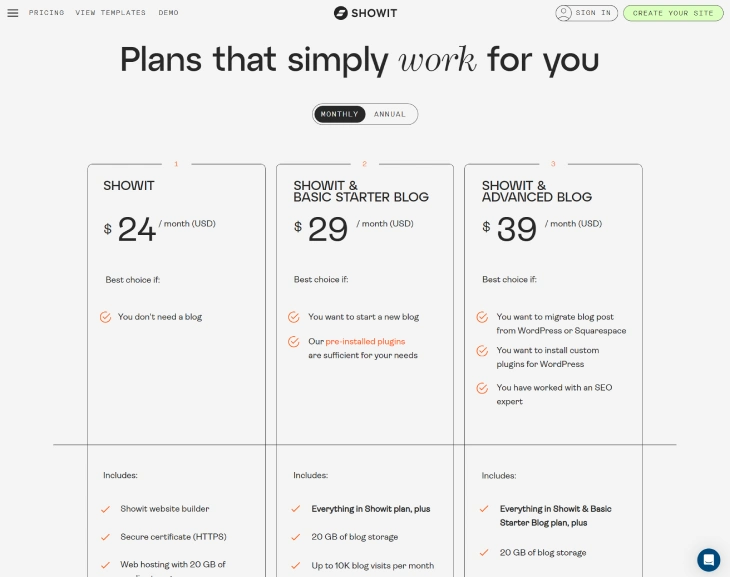
Ease of Use: Wix or Showit
When building a website, ease of use is an important factor to consider. You want a platform that is intuitive and user-friendly, so you can focus on creating great content and growing your business. Wix's drag-and-drop interface is intuitive and user-friendly, making it easy for beginners to create a website without any coding knowledge. Showit, on the other hand, has a steeper learning curve but offers more design flexibility and customization options.
Drag-and-Drop Editors
Wix's drag-and-drop editor is known for its user-friendly interface, allowing users to place elements anywhere on their web pages precisely. This flexibility makes it easy for users of all skill levels to design their sites without any coding knowledge. The editor offers a wide array of design elements, widgets, and apps that can be easily added to enhance functionality and aesthetics.
Wix also provides an innovative feature called Wix ADI (Artificial Design Intelligence) that can automatically create a site based on user responses, further simplifying the web design process.
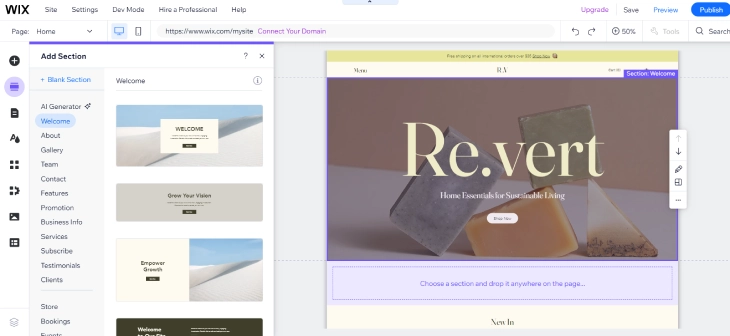
Showit's editor stands out for its advanced drag-and-drop capabilities granting users almost limitless creative freedom over their site's layout and design. Unlike many other platforms, Showit allows for detailed customization of both desktop and mobile views independently, ensuring optimal user experiences on all devices. This level of control is particularly appealing to creative professionals who need to fine-tune every aspect of their site's appearance.
While Showit offers significant design flexibility, this can also mean a steeper learning curve compared to more structured editors like Wix.

Site Navigation and Editing
Wix offers a range of user-friendly website building plans, starting from a free option and scaling up to include features suited for businesses, like increased storage and marketing tools, all at a cost-effective price. Showit, targeting creative professionals, prioritizes extensive customization capabilities and design freedom, with pricing reflecting its premium templates and WordPress integration for blogging.
Wix’s editor provides an intuitive, grid-based interface that simplifies site navigation and maintains design integrity, ideal for beginners and professionals alike. On the other hand, Showit offers a more flexible, freeform editing experience that allows for unique, custom-designed layouts that may present a learning challenge for those new to web design.
Design and Customization: Wix or Showit
When comparing design and customization options, Wix offers a wide range of templates and design elements that are easy to use, even for beginners. Showit, on the other hand, offers more advanced design and customization options, allowing you to create a truly unique and visually stunning website, but it may require more time and effort to learn how to use the platform.
Templates
Wix offers an extensive collection of over 500 free templates, catering to many industries and styles, making it highly accessible for users with diverse needs. These templates are all fully customizable within the Wix editor, allowing users to tweak designs, adjust layouts, and modify color schemes to suit their specific brand aesthetic.
Templates are also responsive, ensuring that websites look good on both desktop and mobile devices. The breadth and versatility of Wix templates make it easy for users to find a starting point that closely aligns with their vision.
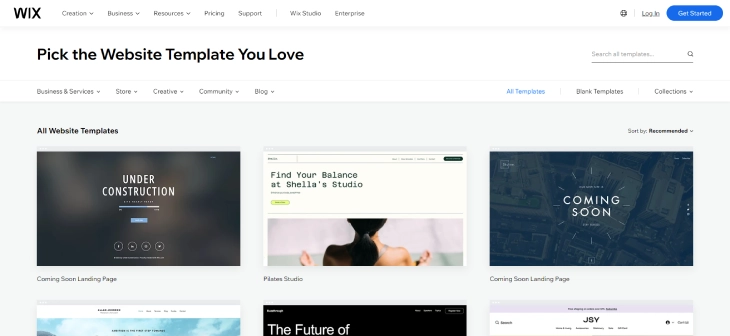
Showit provides a more curated selection of templates than Wix, focusing on high-quality designs and offering exceptional customization options. This platform is particularly favored by photographers and other creative professionals who seek unique visual presentations and deep customization of their sites.
Showit templates allow for the complete rearrangement of elements and the addition of intricate design features, offering unparalleled control over the site's look and feel. Although the number of available templates is smaller, each is designed to provide a strong foundation for highly personalized websites.
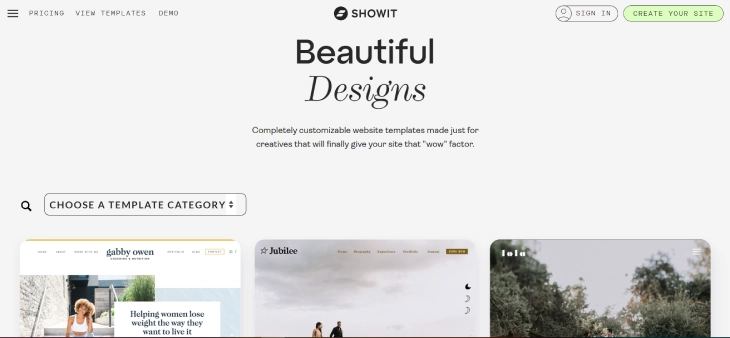
Design Flexibility
Wix offers significant design flexibility within a structured framework, allowing users to customize templates and individual elements extensively while ensuring the website remains responsive and visually cohesive. The platform limits the absolute positioning of elements, favoring stability and ease of use over unrestricted creative freedom.
Showit excels in design flexibility, allowing users to place and layer elements anywhere on the page without constraints, catering especially to those who prioritize creative expression and unique layouts. This level of control is ideal for designers seeking to create custom, distinctive web experiences that stand out visually.
Features and Functionality: Wix or Showit
When it comes to features and functionality, both Wix and Showit have a lot to offer. Wix provides many features, including eCommerce capabilities, email marketing, and SEO tools. Showit, on the other hand, offers advanced design and customization options, and integration with third-party apps for added functionality.
eCommerce
Wix offers a strong eCommerce platform built directly into its website builder, making creating and managing an online store easier. Users can sell products, manage inventory, and accept payments through multiple gateways, including credit cards and PayPal.
The platform also supports international sales by accommodating different currencies and tax rates. Wix eCommerce provides various templates and tools specifically designed to optimize online stores for functionality and user experience.
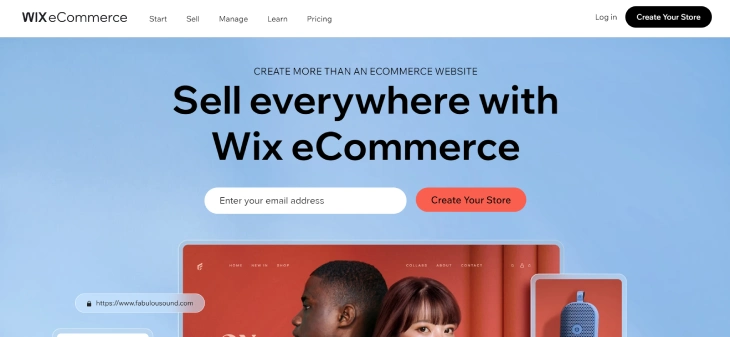
Showit does not have built-in eCommerce capabilities within its core platform and instead requires integration with third-party solutions like Shopify for online selling. This setup allows users to leverage Showit’s powerful design tools for storefront customization while managing sales through a dedicated eCommerce platform.
While this can increase complexity and potentially raise costs due to additional subscriptions, it offers flexibility and access to advanced e-commerce features tailored to extensive online retail needs.
SEO
Wix is designed to be SEO-friendly and offers built-in tools that help users optimize their sites for search engines right out of the box. It provides an SEO Wiz that guides users through the process of improving their site's SEO, including setting up keywords, meta tags, and more.
Wix also automatically generates a sitemap making it easy to edit URL slugs and redirect old URLs, enhancing the site's discoverability. These features make Wix a strong choice for users who need efficient, straightforward SEO capabilities without extensive technical expertise.
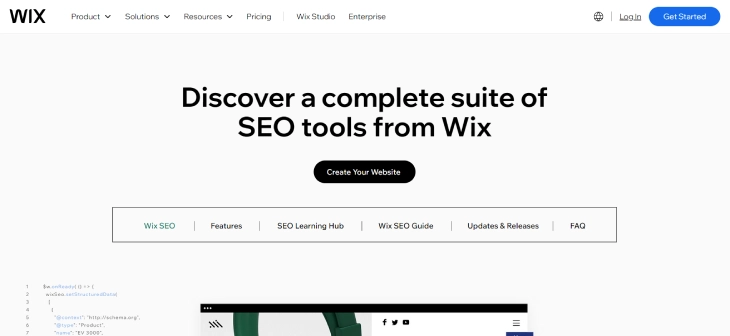
Showit provides basic SEO tools that allow users to manage key elements such as titles, meta descriptions, and alt text for images. For advanced SEO features, especially for blog posts, Showit relies on its integration with WordPress, leveraging its superior SEO capabilities. This setup can offer strong SEO potential but requires users to manage and optimize two platforms simultaneously, which might complicate the SEO process.
Third-Party Integrations
Wix offers a comprehensive App Market where users can find a wide array of third-party applications to extend the functionality of their websites. This marketplace includes apps from enhanced analytics and marketing tools to social media integration and advanced customer support features. The integration process is designed to be user-friendly, enabling even beginners to improve their site with powerful functionalities.
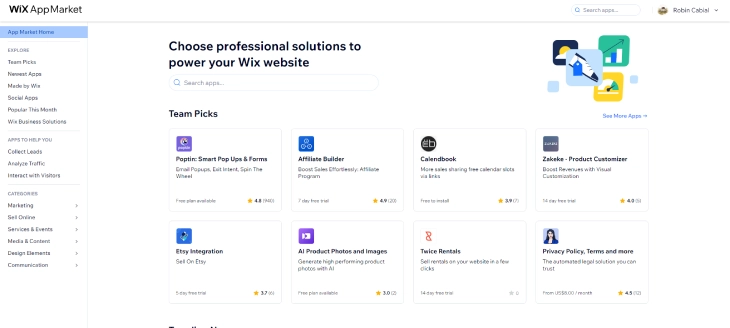
Showit's approach to third-party integrations focuses primarily on its smooth integration with WordPress, which opens up a vast array of plugins designed for WordPress users. This allows Showit users to leverage WordPress’s extensive ecosystem, incorporating everything from SEO tools to social media plugins and advanced eCommerce solutions.
Unlike platforms like Wix or Webflow, which provide direct access to many integrated apps through an in-house marketplace, Showit relies on the flexibility provided by WordPress to expand its native capabilities. This model offers deep customization possibilities, useful for users who need specialized functionalities readily available through WordPress plugins.
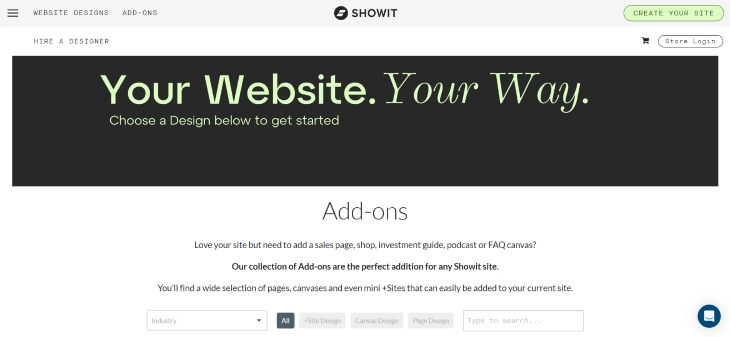
Customer Support: Wix or Showit
Both Wix and Showit recognize the importance of customer support and offer various support options to assist their users.
Support Channel
Wix provides a strong support system that includes a variety of channels to assist users with their website needs. Customers can access support through live chat, phone service, and email, ensuring they can choose the best method for their preferences and needs.
Wix also offers a detailed help center filled with articles, tutorials, and FAQs that help users troubleshoot issues. This multi-channel approach ensures comprehensive assistance is always readily available, catering to a wide range of user queries and technical support needs.
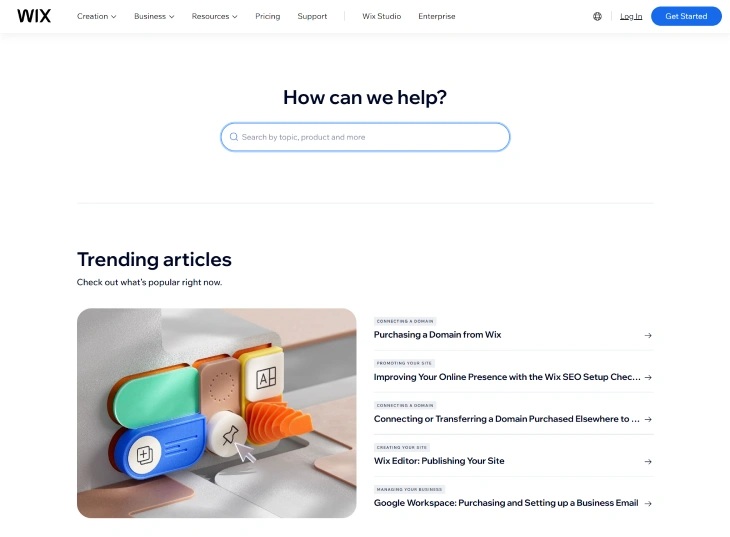
Showit offers a more focused range of support options, primarily centered around email support and an extensive online knowledge base. While it may not provide as wide a range of immediate contact methods as Wix, Showit emphasizes quality and detailed guidance through its available channels.
The platform also supports a vibrant community of users, where peers provide advice and share solutions through user groups and forums. This community aspect is a significant part of Showit's support structure, offering both official and community-driven assistance to users.
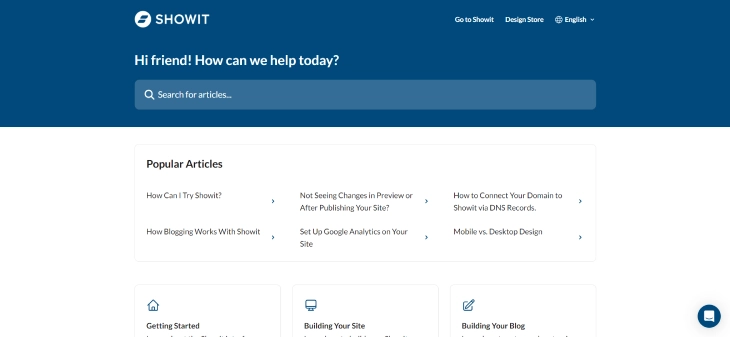
Support Quality
Wix is known for its reliable and responsive customer support, which consistently receives high user ratings for both speed and effectiveness. The support team is well-trained to handle many issues, from technical glitches to design queries, ensuring users receive the necessary guidance to maintain and enhance their sites.
Showit's customer support is highly praised for its personalized approach, focusing on providing detailed, thoughtful assistance tailored to the needs of creative professionals. The support team is especially adept at addressing the unique challenges faced by designers and photographers, ensuring that solutions are effective and creatively aligned with user intentions.
Conclusion: Which Is Better, Wix or Showit?
The comparison between Wix and Showit highlights two distinct approaches to website building, each with its own set of advantages and disadvantages. Wix excels in user-friendliness, affordability, and comprehensive features, making it a versatile choice for users of all levels. On the other hand, Showit prioritizes design flexibility, customization, and creative control, appealing particularly to creative professionals who value aesthetic expression.
The decision between Wix and Showit depends on individual preferences, budget considerations, and the specific needs of the project at hand. Whether seeking simplicity and affordability or sophisticated design capabilities, both platforms offer viable solutions for creating professional and visually compelling websites.
* read the rest of the post and open up an offer