
Online payment programs are indispensable tools enabling businesses to manage virtual financial transactions. These platforms facilitate digital fund transfers, making it possible to conduct sales and purchases without physical cash, which is particularly useful for reaching global customers. Wix Payments and Stripe are two prominent services in this field. While Wix Payments is smoothly integrated with the Wix website builder, providing a hassle-free option for Wix users, Stripe is renowned for its versatility, supporting various payment methods such as mobile payments like Apple Pay and Google Pay, and working with a wide range of website types.
This post compares Wix Payments and Stripe, looking at transaction fees, accepted payment methods, ease of website integration, and user experience. By examining these features, you can determine which service is better for your business needs. Whether you're starting a new online store or improving an existing one, understanding these payment systems will help you make a decision that fits your goals.
Comparative Overview: Wix Payments Vs. Stripe
Choosing the right payment platform can make a big difference in the success of your online business.
This comparative overview shows two leading payment solutions, Wix Payments and Stripe, and highlights their key features to ensure you make the right choice.
|
Features |
Ease of Use |
Customer Support |
|
|
Wix Payments |
|
|
|
|
Stripe |
|
|
|
Fee Overview: Wix Payments Vs. Stripe
Understanding the fee structure is important when choosing a payment platform.
Here's an overview of the fees associated with Wix Payments and Stripe. From transaction fees to currency conversion charges, the costs are broken down to help determine which platform offers the best value for your business.
|
Online Payment Program |
Types of Fee |
Transaction |
Chargeback |
Currency Conversion |
Payment Provider |
Setup |
Monthly |
|
Wix Payments |
Price |
2.9% of the transaction value (plus $0.30 for online card payments) |
Around $20.00 (exact fee varies depending on your location) |
Around 2% of the transaction value |
Exact fee varies depending on the provider and the payment method used |
None ($0.00) |
None ($0.00) |
|
Stripe |
Price |
2.9% + $0.30 per transaction |
$15.00 for each chargeback |
Around 2% of the currency conversion |
No additional fees, but the payment provider may charge its fees |
None ($0.00) |
None ($0.00) |
Pros and Cons Overview: Wix Payments Vs. Stripe
Choosing the right payment platform is important for any business looking to thrive online. Understanding these differences can help you decide which service better suits your transaction needs.
Here is an overview of Wix Payments and Stripe, highlighting their advantages and limitations:
|
Wix Payments |
Stripe |
|
|
Pros |
|
|
|
Cons |
|
|
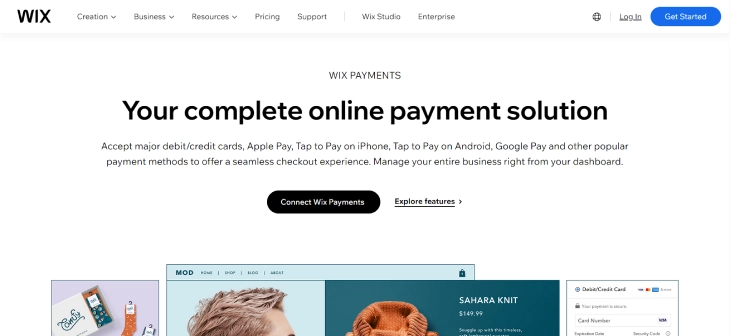
Importance of Online Payments
Online payments have revolutionized transaction methods, providing convenience and accessibility that traditional methods cannot match. They enable quick purchases from anywhere, making them essential for modern businesses and consumers alike.
Convenience and Accessibility
Online payments offer unparalleled convenience and accessibility. Customers can make purchases anywhere and at any time without visiting a store physically. This convenience extends to businesses as well, allowing them to reach a wider audience and operate outside of traditional business hours.
Increased Sales and Revenue
By offering online payments, businesses can significantly increase their sales and revenue. Online payments remove geographical barriers, allowing businesses to sell to customers worldwide. It also makes it easier for customers to make impulse purchases, as they can complete the transaction with just a few clicks.
Enhanced Security Measures
Online payments come with enhanced security measures protecting both the business and the customer. These measures include encryption technology, fraud detection, and secure payment gateways. By ensuring the security of online transactions, businesses can build trust with their customers and encourage repeat purchases.
Improved Customer Experience
Online payments improve customer experience by making the checkout process quick and easy. Customers can save their payment information for future purchases, reducing the time it takes to complete a transaction. Online payments also allow for features like one-click checkout and automatic billing, further enhancing the customer experience.
Simplified Business Operations
Online payments also simplify business operations by automating many aspects of the payment process. This includes automatically calculating taxes, generating invoices, and reconciling transactions. By reducing the manual work involved in payment processing, businesses can save time and resources, allowing them to focus on other operation aspects.
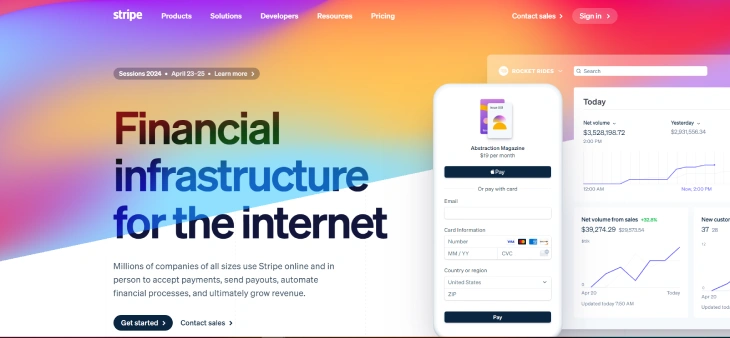
Conclusion: Which Is Better, Wix Payments or Stripe?
Deciding between Wix Payments and Stripe depends on your specific business needs and preferences. Wix Payments is ideal for those prioritizing smooth integration with a Wix website.
Stripe offers a broader range of payment methods, including mobile options like Apple Pay and Google Pay. Both services provide competitive fees and effectively support the financial transactions of modern businesses.
* read the rest of the post and open up an offer