
Choosing the right platform for creating and managing your website can be important for anyone be it for blogging, e-commerce, or showcasing a portfolio. Wix, Squarespace, and WordPress stand out as three of the most popular and widely used website builders, each offering a unique set of tools, features, and flexibilities tailored to different user needs. Wix is celebrated for its intuitive drag-and-drop interface and diverse template selections, making it a go-to for users seeking ease of use without sacrificing design. On the other hand, Squarespace is known for its sleek templates and a strong focus on design aesthetics, ideal for creatives and businesses aiming for a polished online image. WordPress offers unmatched customization through a vast library of plugins and themes, appealing to those with more technical expertise and specific functionality requirements.
This post compares Wix, Squarespace, and WordPress, looking closely at what each one offers in terms of features, how easy they are to use, how you can make your site look with them, their prices, the help they offer if you get stuck, and how much value they give you for your money. By providing these insights, users can select the website builder that best suits their immediate requirements while supporting their future aspirations.
Wix Vs. Squarespace Vs. WordPress: Comparative Overview
Wix is super user-friendly, offering a drag-and-drop interface that lets anyone build a website without knowing how to code. Squarespace shines with its beautiful designs, ideal for creatives wanting stylish websites that stand out. WordPress gives you the most control, with thousands of themes and plugins for a custom site, but it's best for those who don't mind a learning curve.
|
Price |
Ease of Use |
Design and Customization |
Features and Functionality |
Customer Support |
|
|
Wix |
$4.50 per month |
|
|
|
|
|
Squarespace |
$22.92 per month |
|
|
|
|
|
WordPress |
$8.87 per month |
|
|
|
|
Pricing and Value: Wix, Squarespace or WordPress
Wix has plans for every budget, even a free one, perfect for anyone who wants an easy way to build a good-looking site. Squarespace costs a bit more but is great for stunning designs; while WordPress is free, you pay for extras like hosting and themes, giving you lots of custom options.
Pricing Plans: Overview
Wix, Squarespace, and WordPress all offer different pricing plans to fit a range of budgets and needs.
Here's an overview of the pricing plans for each platform.
|
Free |
Connect Domain |
Combo |
Unlimited |
VIP |
|
|
Wix |
$0.00 per month |
$4.50 per month |
$8.50 per month |
$12.50 per month |
$24.50 per month |
|
Free |
Personal |
Business |
Commerce (Basic) |
Commerce (Advanced) |
|
|
Squarespace |
$0.00 per month (Free for 14 days) |
$22.92 per month (Save 31% annually) |
$32.33 per month (Save 29% annually) |
$35.35 per month (Save 25% annually) |
$65.55 per month (Save 24% annually) |
|
Starter |
Explorer |
Creator |
Entrepreneur |
Cloud |
|
|
WordPress |
$8.87 per month (Save 68% by paying annually) |
$15.96 per month (Save 63% by paying annually) |
$33.69 per month (Save 50% by paying annually) |
$56.74 per month (Save 47% by paying annually) |
$65.00 per month (Starting at $64.99/month billed annually, excl. taxes) |
Wix offers a free plan, which includes limited features and Wix ads on your site. To access more features, such as eCommerce functionality and the ability to connect a custom domain, you'll need to upgrade to one of Wix's premium plans. Wix's premium plans range from $8.50 to $24.50 per month, depending on your desired features. The most popular plan is the Unlimited plan, which costs $12.50 per month and includes unlimited bandwidth and 10GB of storage.
Squarespace doesn't offer a free plan, but it does offer a 14-day free trial. After the trial, you'll need to choose one of Squarespace's four pricing plans, which range from $22.92 to $65.55 per month. The Personal plan which costs $12 per month is the most basic and includes unlimited bandwidth and storage. The Business plan, which costs $18 per month, includes additional features like eCommerce functionality and the ability to customize your site's CSS and JavaScript.
WordPress is free, yet hosting fees, ranging from $8.87 to $65.00 monthly, apply based on the provider and plan, with Bluehost, SiteGround, and WP Engine among the popular choices. Adding functionality to your site might also require investing in premium themes or plugins. Despite these costs, WordPress provides unmatched flexibility and control over your site's design and features, making it a valuable option for users seeking extensive customization. The total expense of using WordPress depends greatly on individual needs and selections.
Value of Money
Wix provides a range of affordable plans, including a free option ideal for beginners testing the platform. Its premium plans introduce advanced features like eCommerce capabilities and the option to use a custom domain, though accessing certain functionalities may require opting for higher-priced plans. Some users mention slow response times from Wix's customer support.
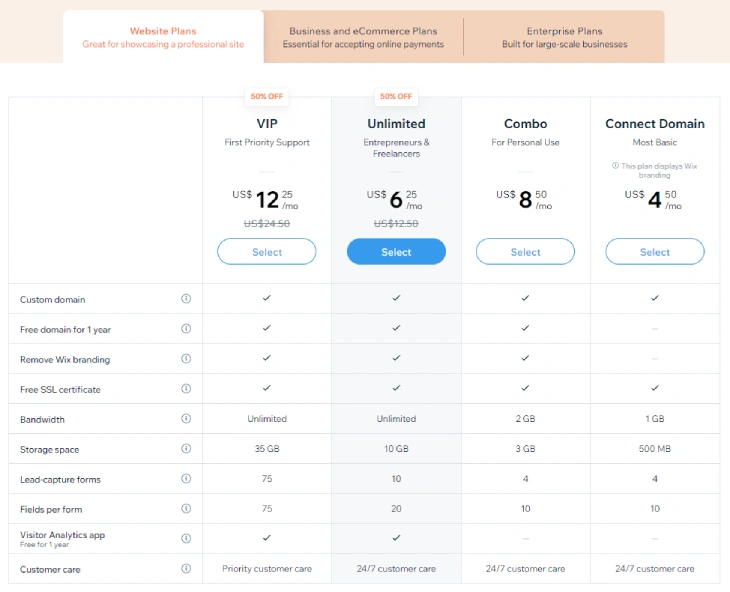
Squarespace's plans are a bit pricier but come packed with stylish templates and extensive customization options, making it a solid choice for selling online. The platform is also known for its excellent customer service, receiving praise for responsive and helpful support agents.
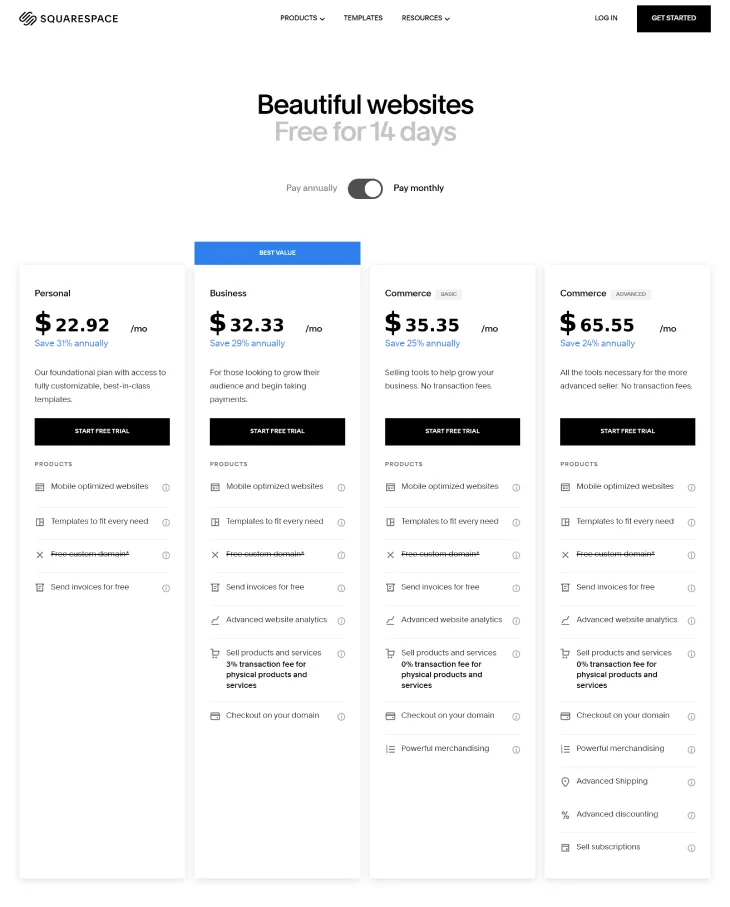
WordPress, while free to use, requires users to cover hosting costs, which can vary, and might necessitate additional expenses for premium themes or plugins. It stands out for its unparalleled flexibility and control over site design and features. The vast WordPress community offers an abundance of resources, making it a valuable option for those ready to dive into website customization.
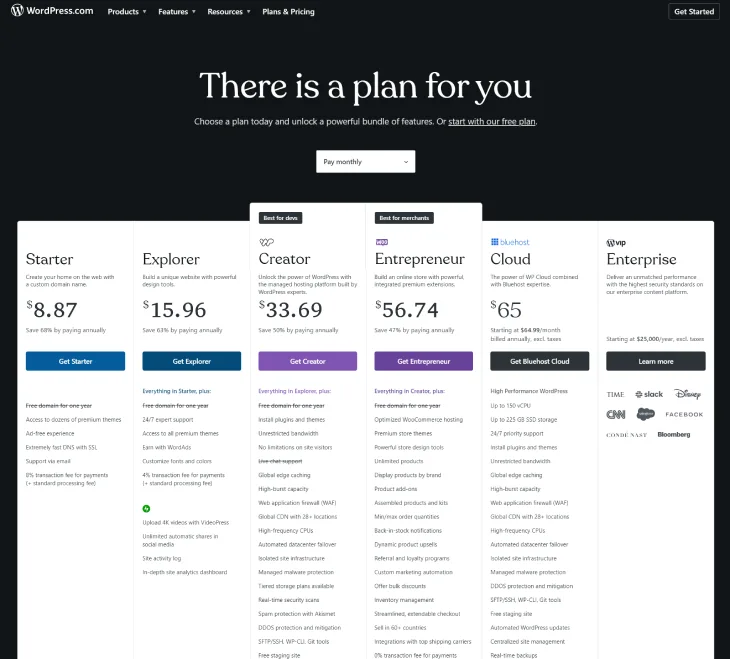
Ease of Use: Wix, Squarespace or WordPress
Wix is extremely user-friendly, offering an intuitive drag-and-drop interface that makes website building straightforward. Squarespace provides a sleek, user-friendly experience with structured templates for easy customization. WordPress offers great flexibility and customization options but comes with a steeper learning curve.
Drag-and-Drop Editors
Wix's drag-and-drop editor stands out for being intuitive and easy to use, letting you freely move elements around your site and add cool effects like animations. But, some might find Wix's editor packed with too many choices and features, which can feel overwhelming and sometimes slow down when making changes.
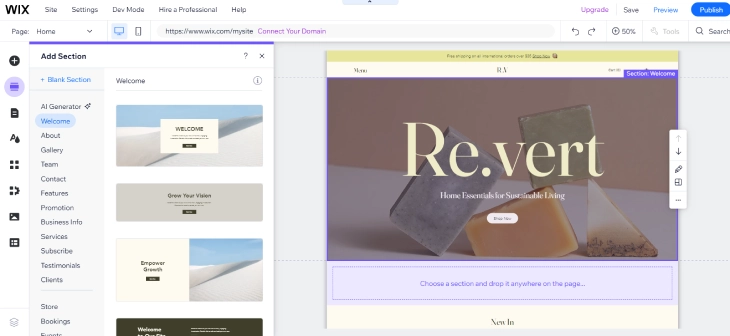
Squarespace offers a more structured drag-and-drop editor that prioritizes consistency and sleek design, perfect for arranging content blocks such as text and images. Though, it's not as flexible as Wix's editor and might seem a bit harder to navigate for making specific site adjustments.
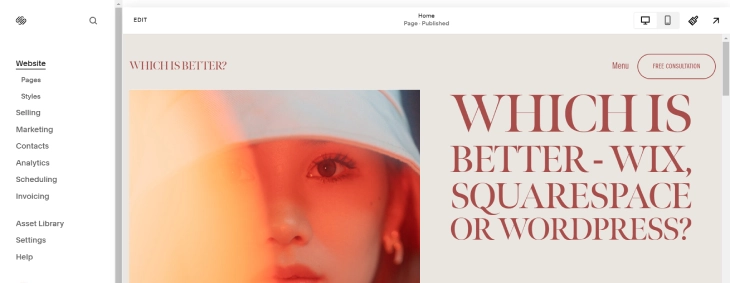
WordPress itself doesn't come with a drag-and-drop editor, but adding a page builder plugin, like Elementor or Divi, can give you a similar easy layout design experience. These plugins let you craft custom site layouts, but keep in mind they might increase your site's costs and some require a bit more tech skill to use effectively. Choosing a good plugin and keeping your site speedy are key.
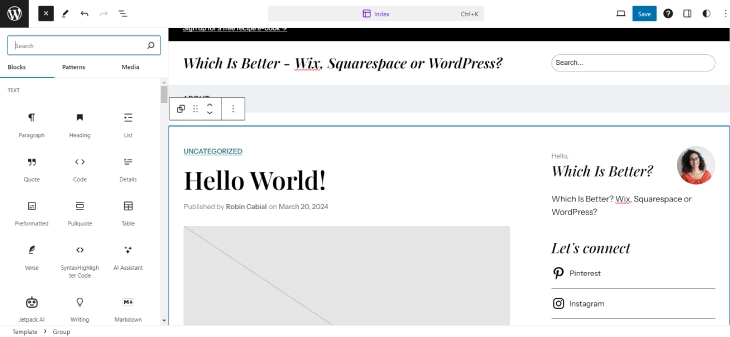
Site Navigation and Editing
Wix provides a variety of site navigation and editing tools, letting you easily add and tweak menus, links, and buttons for smooth visitor navigation. Its mobile editor also lets you tailor your site's look and functionality for mobile users. Yet, the abundance of options in Wix's editor might feel overwhelming to some, and it can sometimes slow down when you're making updates.
Squarespace offers a simpler approach to site navigation and editing, emphasizing clean design and uniformity. Adjusting menus, links, and buttons with Squarespace automatically ensures your site looks great on mobile devices. It also provides customization options for your site's header and footer, like adding social media icons and custom logos, though it might not offer as much flexibility as Wix.
With WordPress, the extent of site navigation and editing capabilities depends on your chosen theme and plugins. It supports the creation of custom menus and the addition of links and buttons. Many themes allow for header and footer customizations, including social media icons and logos. WordPress editing and navigation tools can be more complex, and need a bit more tech-savvy to master. Ensuring your site is mobile-friendly requires selecting a responsive theme or using plugins designed for mobile optimization.
Design and Customization: Wix, Squarespace or WordPress
Wix lets you drag and drop elements anywhere, offering creative freedom to design your site exactly how you envision it. Squarespace focuses on beautiful, cohesive designs, making it easy to create professional-looking sites with less customization fuss. WordPress opens up endless possibilities with themes and plugins, perfect for those who want total control over their site's look and functionality.
Templates
Wix offers over 500 free templates and a flexible platform that encourages creativity, allowing users to start with a blank canvas if they prefer not to use a preset design. This approach caters to both novices and design-savvy users, aiming to make web design accessible to everyone.
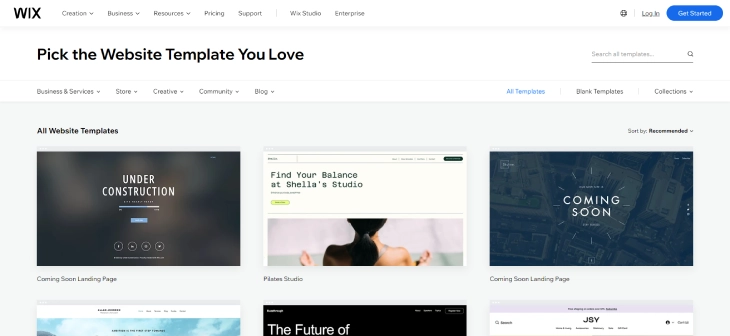
With around 100 templates, Squarespace's templates focus on delivering high-quality, visually striking templates emphasizing good design principles, ensuring that even those with no design background can create beautiful, professional websites. This dedication to design quality makes Squarespace a go-to for users valuing aesthetics and ease of use, alongside their commitment to responsive design for a seamless mobile experience.
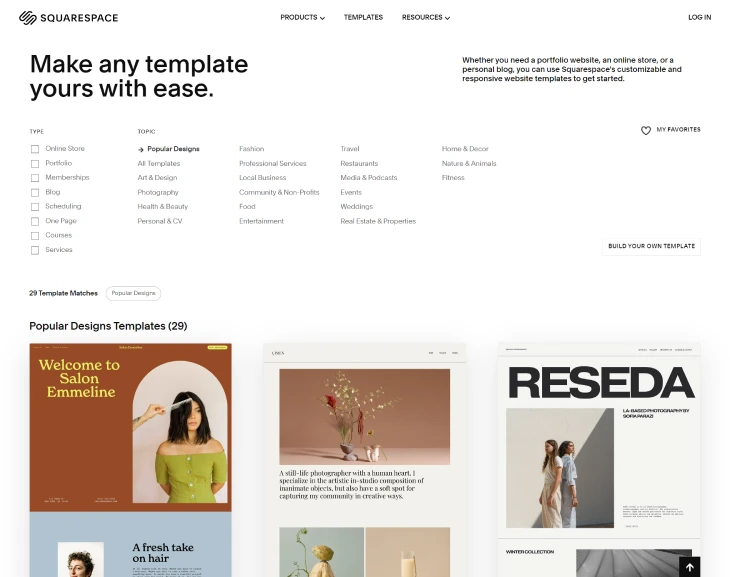
WordPress features thousands of free and premium themes that cater to numerous industries and preferences, offering extensive customization through custom CSS and HTML. Many WordPress themes adjust seamlessly to mobile devices, though the numerous choices can be daunting. Quality varies, especially among free themes, underlining the importance of selecting themes from trusted providers.
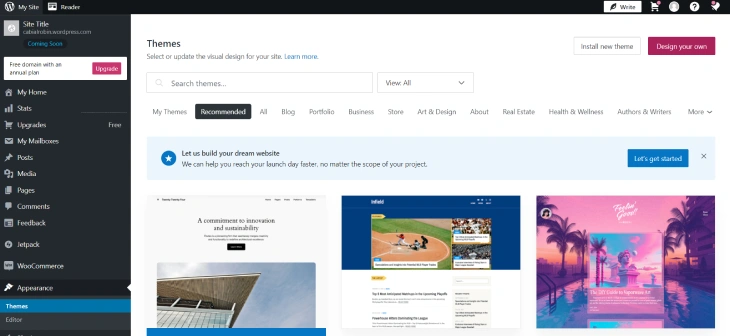
Design Flexibility
Wix stands out for its design flexibility, allowing you to freely adjust site elements and incorporate animations and scroll effects. While this level of customization offers creative freedom, it can also feel daunting due to the multitude of choices and may affect your site's loading speed, underscoring the need for speed optimization.
Squarespace takes a streamlined design approach, prioritizing clean aesthetics and uniformity across its templates, which offer fewer customization features compared to Wix. This emphasis on consistency ensures a professional and polished website appearance, and features like custom logos and social media icons let you personalize your site within Squarespace's design framework.
WordPress provides extensive design flexibility, enabling full customization of your site's look with CSS and HTML. It also supports various plugins, including page builders, for crafting unique layouts. This flexibility comes with a complexity that might require a deeper technical understanding, and the variability in theme flexibility means selecting the right theme is crucial for achieving your desired customization level.
Features and Functionality: Wix, Squarespace or WordPress
Wix offers a wide array of built-in features and apps for various needs, from online stores to blogs, making it incredibly versatile for beginners and seasoned users looking for an all-in-one solution. Squarespace shines with its integrated features for sleek website designs, focusing on strong visuals and seamless social media integration, ideal for creatives and small businesses aiming for a professional online presence. WordPress boasts the most extensive range of features and functionalities thanks to its vast ecosystem of plugins, giving users unparalleled flexibility to customize and scale their websites, whether for blogging, e-commerce, or anything in between.
eCommerce
Wix provides a comprehensive set of eCommerce tools, enabling the sale of physical and digital items, online payment acceptance, and order and inventory management. It supports popular payment methods like PayPal and Stripe and introduces advanced options for recovering abandoned carts and selling across multiple channels. Yet, navigating Wix eCommerce capabilities might seem scary to some, needing more initial setup and customization than simpler platforms.
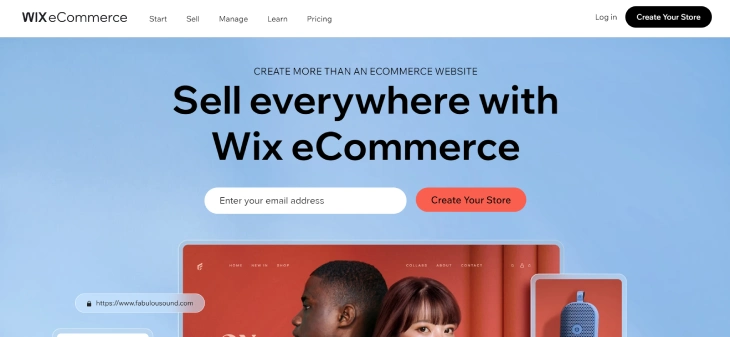
Squarespace incorporates eCommerce functionality within its Business and Commerce plans, offering tools for selling products, processing payments online, and handling orders. Features like automatic tax calculations and customizable email receipts are also part of Squarespace's package, alongside PayPal and Stripe integration. Squarespace's eCommerce solutions are simple but might lack the depth of customization and advanced features found in Wix.
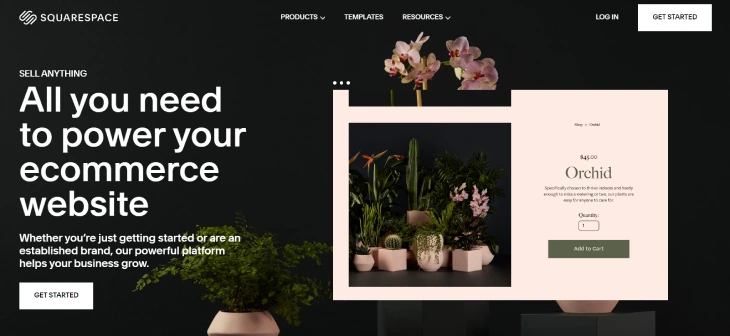
With plugins like WooCommerce, WordPress eCommerce is regarded as one of the top choices for online stores. WooCommerce brings extensive features for selling products, accepting payments, and managing the storefront, plus options for subscriptions and varied pricing. While offering a rich array of functionalities, setting up a WooCommerce site on WordPress might require a deeper understanding of technical aspects and more hands-on management.
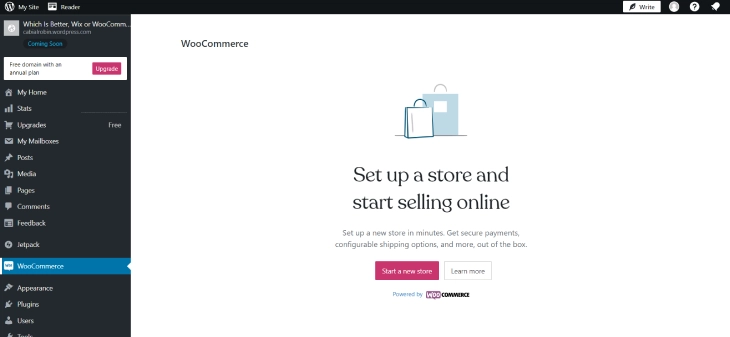
SEO
Wix provides basic SEO tools, letting you tweak site titles and meta descriptions, alongside the Wix SEO Wiz for personalized tips. Despite its helpful features, Wix's SEO might seem basic compared to other platforms, with some limitations in site structure and URL customization that could affect SEO rankings.
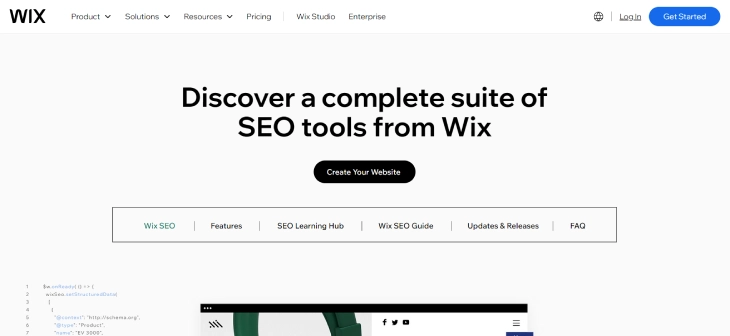
Squarespace enhances SEO with customizable titles, descriptions, URLs, automatic sitemap creation, and clean HTML markup for better search visibility. It also connects easily with Google Search Console and Analytics, but when stacked against WordPress, Squarespace's SEO options might appear more limited.
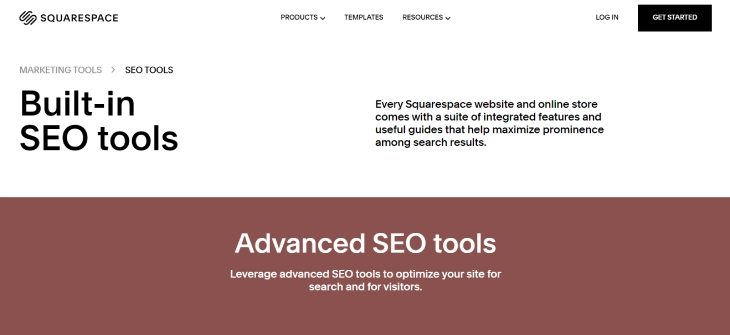
WordPress delivers comprehensive SEO capabilities, supported by numerous plugins and tools for detailed site optimization, including URL structure, meta tags, and more. Integration with leading SEO tools like Yoast SEO and Google Analytics is straightforward, offering deep dives into SEO strategies. While WordPress provides extensive SEO flexibility, mastering its features may require a deeper technical understanding, and selecting an SEO-friendly theme is crucial for optimal performance.
Third-Party Integrations
Wix connects easily with popular tools like Mailchimp, Google Analytics, and Facebook and boasts an app market filled with both free and premium apps to enhance your site. Yet, compared to WordPress' extensive plugin library, Wix's app market might seem smaller, with limited choices for more complex needs.
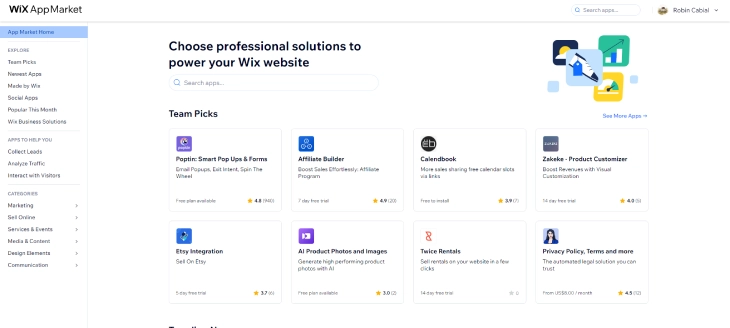
Squarespace also links seamlessly with well-known services such as Mailchimp, Google Analytics, and Instagram, and features its own extensions marketplace with a variety of tools to add to your site. Like Wix, Squarespace's marketplace might not match the breadth of WordPress.org's offerings, potentially offering fewer advanced features.
WordPress stands out with a huge selection of plugins that expand your site's functionality, from social media integration to sophisticated CRM systems. While this provides extensive customization options, navigating the vast plugin library can be overwhelming and certain plugins may demand a bit of technical savvy to implement without issues.
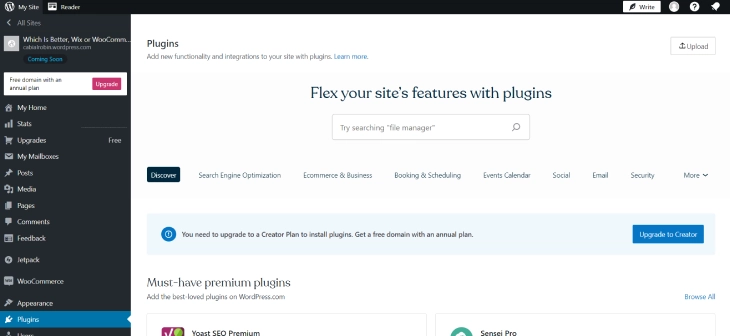
Customer Support: Wix, Squarespace or WordPress
Wix offers hands-on customer support through phone and email, and a detailed help center for do-it-yourself assistance, ensuring users get help whenever. Squarespace stands out for its responsive customer support team, accessible via live chat and email, complemented by thorough guides and webinars. WordPress relies on a vast community for support, with forums, detailed guides, and third-party resources available, though direct help depends on your hosting provider or specific theme and plugin developers.
Support Channel
Wix supports users with email, phone, and live chat, complemented by a comprehensive knowledge base and community forum, though peak times may see slower responses. Some feedback points to challenges with Wix's phone support, including long waits and support agents not always providing the needed help.
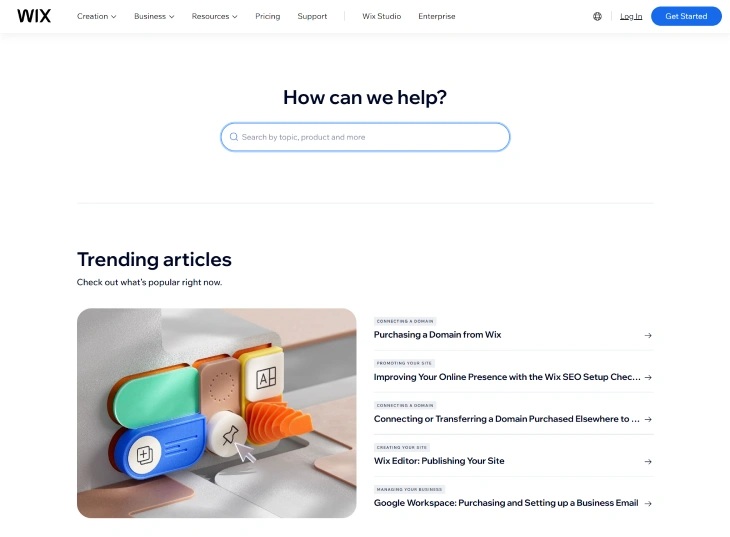
Squarespace stands out for its quick and helpful email and live chat support, plus a rich collection of guides and forums. It skips phone support, and occasionally, users find email help slow and lacking in solutions.
WordPress offers support through community forums and extensive documentation, with hosting providers often stepping in to assist with WordPress issues. This setup provides a wealth of information, yet direct, immediate assistance is less accessible than with platforms like Wix or Squarespace, which might be tricky for those new to WordPress.
Support Quality
Wix's email and live chat support receive high marks for responsiveness and helpfulness, though phone support might involve long waits and varying levels of agent assistance. Feedback suggests Wix's support quality can fluctuate, with some agents being more effective than others.
Squarespace is known for its excellent support, with knowledgeable agents ready 24/7 to help with everything from setup to customization. Despite its high praise, some users find Squarespace's email responses slow and lacking in detail.
WordPress offers a mix of support through its community forums and documentation, with the experience differing widely. Access to dedicated support depends on using premium themes or plugins, and while many hosting providers assist with WordPress issues, direct help for newcomers might not be as simple as with Wix or Squarespace.
Conclusion: Which Is Better - Wix, Squarespace or WordPress?
The best website builder for you depends on your specific needs and preferences. Wix offers more design flexibility and advanced eCommerce features, while Squarespace is ideal for those who prioritize aesthetics and ease of use. WordPress.org offers the most control over your site's design, functionality, and SEO capabilities, but requires more technical knowledge to use effectively.
It's important to evaluate each platform's strengths and weaknesses and choose the one that aligns best with your goals and skill level.
* read the rest of the post and open up an offer