
Choosing the right tool for website creation is crucial for a seamless design experience. Whether you're a beginner or a seasoned web designer, understanding the differences between Wix ADI and Wix Editor is key to making an informed decision.

Comparative Overview: Wix ADI vs Wix Editor Features
This table provides a clear comparison of the key features, advantages, and target audiences of Wix ADI and Wix Editor, helping users make informed decisions based on their specific needs.
| Feature | Wix ADI | Wix Editor |
|---|---|---|
| Design Process | AI-generated styles and content based on user input. | Manual selection from over 800 templates with drag-and-drop customization. |
| Ease of Use | More user-friendly for beginners, quicker setup. | Requires more time and effort, suitable for those who want detailed customization. |
| Customization | Less flexibility in design, but offers a streamlined process. | High level of customization, offering complete creative control. |
| App Market Access | Limited access to Wix's app market. | Full access to Wix's app market for extended functionalities. |
| E-commerce Features | Includes basic e-commerce features. | Includes advanced e-commerce features with more customization options. |
| Target Audience | Ideal for beginners or those needing a website quickly. | Suited for users with specific design needs and a desire for detailed control. |
| Mobile Editing | Allows editing from mobile devices. | Limited mobile editing capabilities compared to Wix ADI. |
| SEO and Marketing Tools | Basic SEO and marketing tools integrated. | Advanced SEO and marketing tools are available for in-depth optimization. |
| Customer Support | Access to phone, chat, email, and online documentation. | Similar customer support options as Wix ADI. |
| Pricing | Same pricing plans as Wix Editor. | Same pricing plans as Wix ADI. |
Wix's Website Building Tools
Streamlined Vs. Detailed Creation
Wix ADI (Artificial Design Intelligence) is designed to simplify the web design process. It's perfect for beginners or those who need a website up and running quickly. By answering a few simple questions, users can have a website that looks professionally designed without any technical skills.
In contrast, Wix Editor is a playground for those who love details. It offers a wide array of customization options, allowing users to tweak every element of their site to match their vision perfectly. This tool is ideal for those who have a specific design in mind or enjoy the process of building and customizing a website from the ground up.
Wix ADI is about convenience and speed, automating the design process to deliver a polished website with minimal effort. Wix Editor, however, is about empowering users with tools to create a unique and personalized online presence, perfect for those who view their website as an extension of their creativity and brand.
Intuitive User Experience
Both Wix ADI and Wix Editor are built with an intuitive user experience at their core, but they cater to different styles of interaction. Wix ADI simplifies the process by asking a series of questions and then using the answers to automatically generate a website. This approach is great for those who prefer a guided, straightforward path to website creation.
Wix Editor, on the other hand, offers a more interactive experience with its drag-and-drop functionality. It allows users to select, move, and customize elements on their pages directly, offering a hands-on approach to web design. This is ideal for users who enjoy being involved in every step of the design process and want to see real-time changes.
Wix ADI is about delivering a seamless and quick design experience, making it possible for anyone to create a website without feeling overwhelmed. Wix Editor, however, provides a canvas for creativity, appealing to those who want to experiment with design and enjoy the process of building their website piece by piece.
Feature-Rich Platforms
Despite their operational differences, both Wix ADI and Wix Editor are feature-rich platforms, offering a wide range of tools to enhance your website's functionality. They both provide robust options for SEO, marketing, and eCommerce, ensuring that your website is not only visually appealing but also optimized for performance and user engagement.
This makes them suitable for a variety of website types, from personal blogs to professional business sites. Whether you choose Wix ADI or Wix Editor, you'll have access to a suite of features that can help elevate your website, making it both attractive and effective in achieving your online goals.
Both platforms also offer integration with a variety of apps and services, a feature prominently offered by WordPress and Squarespace, allowing you to extend your website's functionality. From adding social media feeds to incorporating advanced eCommerce features, Wix ADI and Wix Editor ensure that your website can grow and adapt to your changing needs. This flexibility makes Wix a versatile choice for website builders of all skill levels and requirements.

Choosing the Right Tool for Your Needs
Consider Your Skill Level
Wix ADI is designed for those who are either new to website building or in need of a quick, efficient solution. Its intuitive AI-driven interface makes it easy for anyone to create a professional-looking website without prior experience.
On the other hand, Wix Editor is a haven for tech-savvy users who desire a more hands-on approach. It offers the flexibility to experiment with design elements, making it ideal for those who have a clear vision of their website's look and feel.
For beginners, Wix ADI removes the guesswork and technical hurdles, providing a smooth entry into the world of web design. Conversely, Wix Editor is a playground for creativity, offering advanced users the tools to push boundaries and craft unique online experiences.
Time and Effort Investment
Your decision between Wix ADI and Wix Editor should also consider the amount of time and effort you're willing to invest. Wix ADI is a time-saver, ideal for those who need to get online quickly without getting stuck in design details. It's perfect for busy individuals or small businesses needing an online presence without the lengthy design process.
In contrast, Wix Editor is for those who enjoy the journey of building a website as much as the final product. It caters to users who find satisfaction in meticulously crafting each aspect of their site, offering a rewarding experience for your time and effort.
Wix ADI is about efficiency and ease, making it possible to launch a website in minimal time. Wix Editor, however, is about embracing the creative process, providing a platform for those who view website design as both an art and a science.
Future Growth and Scalability
When planning for the future, the scalability and flexibility of your website builder are crucial. Wix Editor stands out for businesses or projects that anticipate growth and complexity. Its extensive app market and customization capabilities allow for a website that can evolve and expand alongside your business.
This makes it a suitable choice for users who foresee continuous development and need a website that can adapt and scale. On the other hand, Wix ADI, while efficient for getting started, might have limitations when it comes to scaling up a website. It's ideal for static sites or those who don't require frequent updates or complex functionalities.
For entrepreneurs and creatives looking to build a brand and grow an online presence, Wix Editor offers the tools and flexibility needed for long-term success. It's a strategic choice for those who view their website as an evolving digital asset.
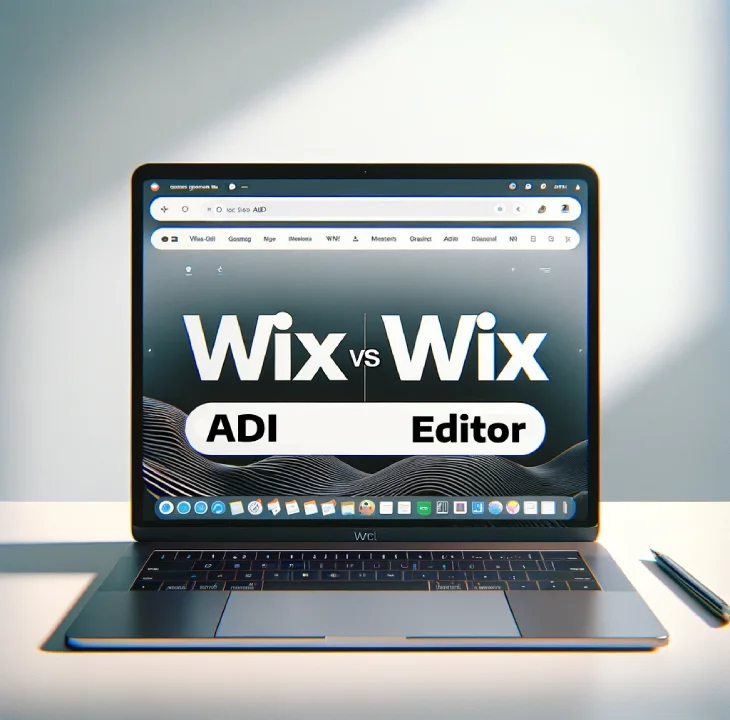
Conclusion: Wix ADI Vs Wix Editor
Both Wix ADI and Wix Editor are robust tools designed to cater to different user needs and preferences. Whether you choose Wix ADI for its simplicity and speed or Wix Editor for its detailed customization and creative freedom, both tools offer a powerful platform for building a professional and effective website. Your choice depends on your personal preferences, skill level, and the specific needs of your project.
* read the rest of the post and open up an offer