
Wix and Editor X are two major website-building platforms designed for different users. Wix is celebrated for its intuitive design and user-friendly interface, making it a go-to choice for beginners and those looking for simplicity in building their website. Editor X, on the other hand, is tailored towards professionals and designers seeking advanced functionalities and granular control over their website's design and responsiveness. This difference makes them top choices for everyone, from beginners making their first website to experts designing complex sites.
This post compares Wix and Editor X, focusing on user-friendliness, design options, costs, and help services. The goal is to help you figure out which platform suits your needs and skills better. Whether you're starting a personal project or a professional portfolio, knowing what each platform offers is key to choosing the right one for building your website.
Wix Vs. Editor X: Comparative Overview
Wix and Editor X are both owned by Wix.com that cater to different audiences. Wix is a user-friendly drag-and-drop builder ideal for beginners. Editor X, on the other hand, offers more design freedom and advanced features, making it a better fit for designers and developers.
|
Price |
Ease of Use |
Design and Customization |
Features and Functionality |
Customer Support |
|
|
Wix |
$4.50 per month |
|
|
|
|
|
Editor X |
$12.00 per month |
|
|
|
|
Pricing and Value: Wix or Editor X
Regarding pricing and value, Editor X is generally more expensive than Wix, with plans starting at higher price points for both basic and e-commerce functionalities.
Pricing Plans: Overview
|
Free |
Connect Domain |
Combo |
Unlimited |
VIP |
|
|
Wix |
$0.00 per month |
$4.50 per month |
$8.50 per month |
$6.25 per month (Formerly $12.50 per month) |
$12.25 per month (Formerly $24.50 per month) |
|
Basic |
Standard |
Plus |
Elite |
Enterprise |
|
|
Editor X |
$12.00 per month |
$20.00 per month |
$32.00 per month |
$149.00 per month |
Book A Demo |
Wix and Editor X offer a variety of pricing plans tailored to different needs, with both platforms starting with free versions for basic website creation. Wix’s premium plans begin at $8.50 per month, catering to personal use, and scale up to $12.25 per month for more comprehensive needs like increased storage and video hours, ideal for businesses and online stores. For those looking into e-commerce, Wix's plans start at $17 per month, offering features suitable for smaller online stores and services with online booking.
On the other hand, Editor X targets a more professional demographic, including designers and web developers, with plans starting at $12.00 per month for the Basic package. The platform escalates to higher-tier plans, such as the Standard at $20.00 per month and the Plus at $32.00 per month, before reaching specialized e-commerce plans like Elite at $149.00 per month and Enterprise at varying rates depending on your needs. These plans are designed to accommodate the needs of high-traffic sites and large-scale e-commerce operations, with features like premium support, additional storage, and extensive bandwidth
Value of Money
It’s important to consider what each platform brings to the table for its price. Wix is simple and user-friendly, making it a popular choice for people and small businesses who want an easy way to set up and run their websites. Its value shines through its simplicity and the wide range of design options it offers, fitting for those just beginning or who need to keep things manageable and cost-effective. With Wix, starting for free and moving up through its reasonably priced plans allows users to expand their online presence gradually, without breaking the bank.
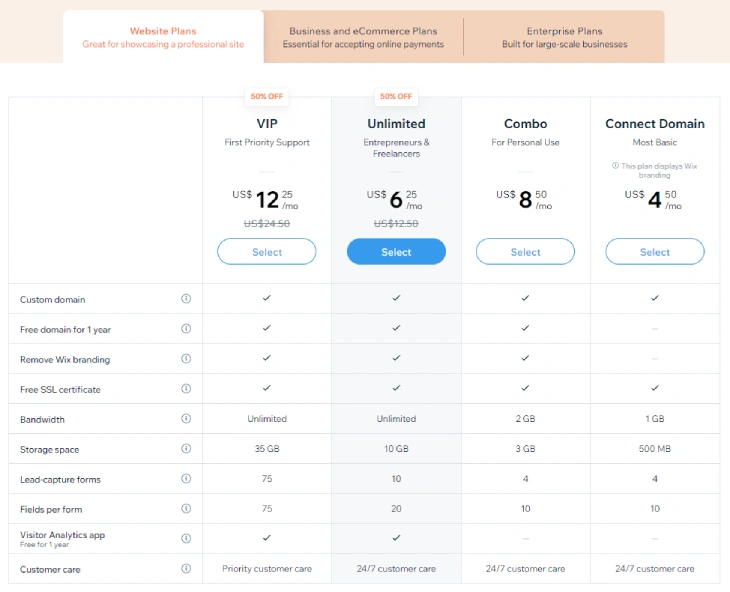
Editor X, on the other hand, aims at a more professional crowd, offering deep design flexibility and powerful website functionalities that justify its higher cost. This platform is tailored for those with a solid understanding of web development or businesses ready to invest more in premium features, like advanced design controls and robust e-commerce capabilities. The price tag of Editor X reflects the level of sophistication it offers, catering to users who need these high-end tools to bring complex projects to life.
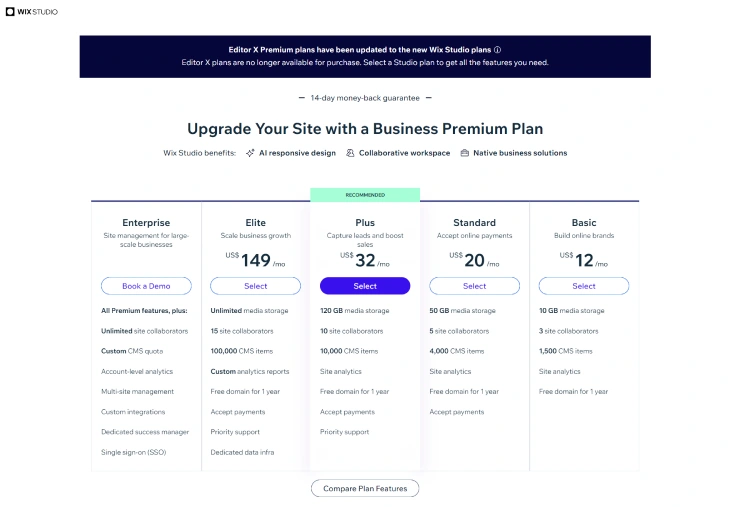
Ease of Use: Wix or Editor X
Wix is known for being incredibly user-friendly, offering a straightforward drag-and-drop setup that allows anyone, regardless of technical skill, to build websites easily. Editor X, on the other hand, provides more complex design tools and options, aimed at those with a background in web design or development, making it a bit more challenging for newcomers to navigate. This makes Wix the go-to choice for individuals looking for a hassle-free way to create their online space.
Drag-and-Drop Editors
Wix's drag-and-drop editor is praised for its simplicity and effectiveness, catering especially to beginners and those who prioritize a straightforward design process. It allows users to choose from a vast library of elements-like images, text boxes, and interactive features-and place them anywhere on their page, giving them the freedom to design without the constraints of grid layouts.
This flexibility is paired with an extensive selection of templates, making it easy for anyone to start building their website with a professional look from day one. Wix’s approach is about removing barriers, enabling users with little to no technical background to create a website that looks exactly what they want it to.
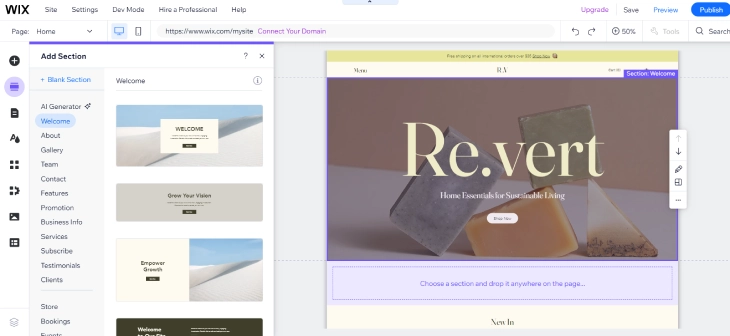
Editor X, while also utilizing a drag-and-drop interface, takes things a step further by targeting web design professionals and agencies with its advanced design capabilities. It offers responsive design features out of the box, meaning that websites automatically adjust their layout and appearance for optimal viewing on any device, a crucial aspect of modern web design.
This platform provides greater control over the design process, with precision tools for layout, sizing, and styling, catering to those with a more technical skill set. Editor X bridges the gap between ease of use and professional-grade functionality, offering a sophisticated platform for those pushing the boundaries of web design.
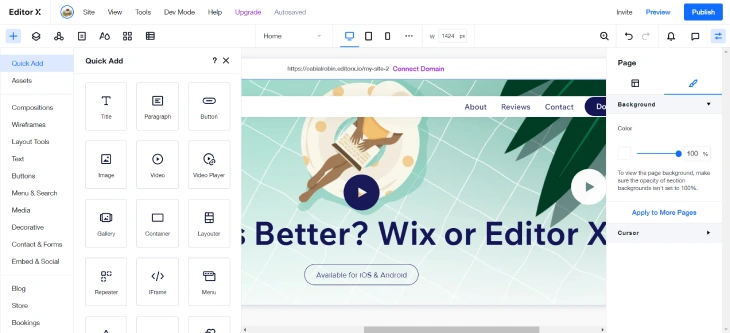
Site Navigation and Editing
Navigating and editing sites on Wix is designed to be intuitive, ensuring users can easily make changes and updates without feeling overwhelmed. The platform offers an easy editing interface where changes can be seen and adjusted in real time, simplifying the process of tweaking layouts, text, and images. This direct and uncomplicated approach helps maintain a smooth workflow, especially for beginners or those looking to publish or update their websites quickly.
Editor X, in contrast, provides a more detailed and nuanced editing experience, catering to users who appreciate depth and precision in site design. It offers advanced features like responsive design controls, allowing for meticulous adjustments that ensure websites look great on any screen size. While this means a steeper learning curve, it also allows for a higher degree of customization, making Editor X ideal for professionals and users with specific design visions.
Design and Customization: Wix or Editor X
Wix provides an easy-to-use platform with numerous templates and customizable options, perfect for beginners and simple projects. Editor X offers advanced design tools and detailed customization capabilities, catering to professionals and complex design needs.
Templates
Wix stands out for its expansive selection of free templates, designed to meet the needs of various users, from personal bloggers to small businesses. Each template is fully customizable, allowing users to tweak layouts, colors, and fonts easily, ensuring their website reflects their unique style and requirements. This wide-ranging template library simplifies the process of starting a website, offering many design starting points for users who may not have a clear vision.
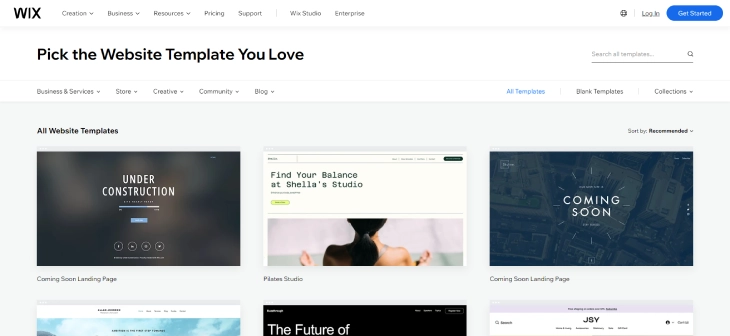
On the other hand, Editor X templates take a more refined approach, targeting users who seek advanced design features and greater control over their site's responsiveness across different devices. The templates are crafted to cater to a more professional audience, including web designers and businesses looking for sleek, modern designs that adapt seamlessly to mobile, tablet, and desktop views. This focus on responsiveness and advanced design customization makes Editor X the go-to option for those aiming to create highly professional and dynamic websites.
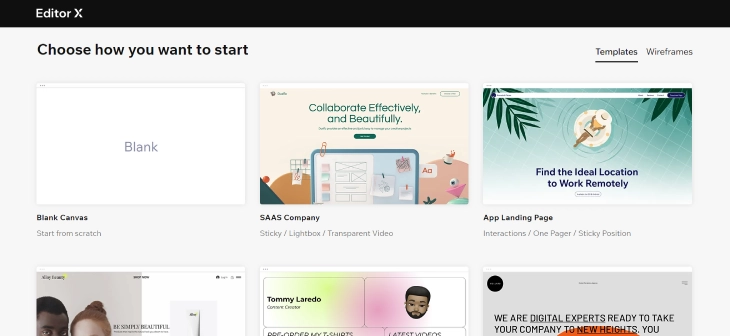
Design Flexibility
Wix offers significant design flexibility, making it a favorite among users who value ease of use alongside the ability to create personalized websites. Its drag-and-drop interface allows for the simple placement of elements anywhere on a page, supported by a wide array of templates that serve as a foundation for customization. This level of flexibility is particularly appealing to individuals and small businesses looking to craft a website without learning complex design principles.
Editor X, on the other hand, elevates design flexibility to cater to the needs of web professionals and designers seeking granular control over their site’s appearance and behavior. It provides advanced layout capabilities, responsive design options, and a higher degree of customization that meets the demands of sophisticated projects. Editor X's approach is tailored for those who require detailed design adjustments and the ability to fine-tune every aspect of their site, making it ideal for projects where precision and adaptability are key.
Features and Functionality: Wix or Editor X
Wix provides many user-friendly features suitable for various website types, from blogs to e-commerce, without requiring deep technical skills. In contrast, Editor X offers advanced design flexibility and functionality, catering to professionals seeking more complex and customizable web solutions.
eCommerce
Wix is recognized for its simplicity and effectiveness, providing users with an intuitive platform to set up and manage online stores. Wix eCommerce offers a range of tools that cover inventory management, payment processing, and shipping options, making it accessible for small to medium-sized businesses looking to expand online. The platform's ease of use doesn’t compromise functionality, offering robust solutions to grow your eCommerce venture.
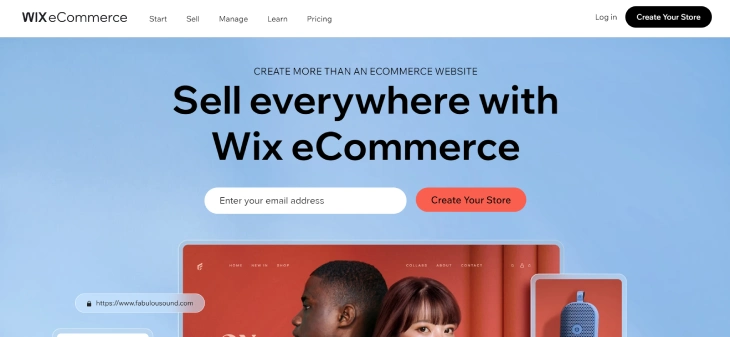
Editor X, on the other hand, is geared towards businesses with more complex needs, providing advanced eCommerce features and greater control over the shopping experience. It allows for more sophisticated design customization and responsiveness across devices, catering to brands prioritizing a professional look. Editor X also presents a compelling option with its comprehensive suite of tools for businesses aiming to scale and require detailed customization in their eCommerce setup,
SEO
Wix's SEO capabilities are designed to be user-friendly, ensuring that even those new to SEO can improve their website's visibility in search engine results. Wix guides users through the basics of SEO with its built-in tools and tips, including site maps, meta tags, and descriptions, all aimed at boosting rankings. This makes Wix an appealing choice for small businesses and individuals keen on enhancing their website without learning the complexities of SEO strategies.
Editor X, while also offering strong SEO tools, caters to a more advanced audience. It provides professionals with finer control over SEO settings, allowing for detailed customization of elements that impact search rankings. With features tailored towards achieving higher performance in search results, Editor X is suited for users with a strong understanding of SEO principles looking for a more hands-on approach to optimize their sites.
Third-Party Integrations
Wix and Editor X offer extensive support for third-party integrations, allowing users to enhance their websites with many external tools and services. Wix makes it easy for users to integrate with popular platforms like Google Analytics, social media feeds, and email marketing tools directly from Wix App Market. This simple approach enables users, small businesses, and individuals to add complex functionalities to their sites without technical expertise.
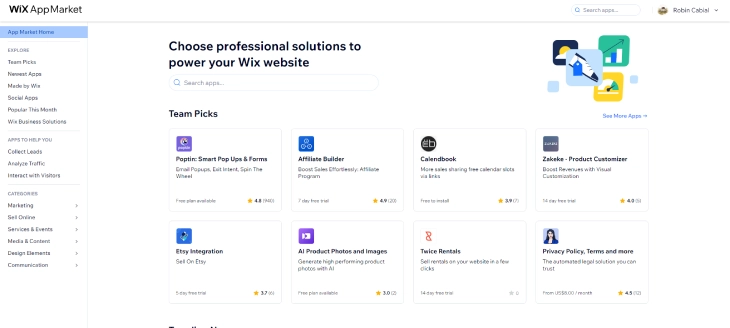
Editor X takes third-party integrations a step further, targeting professionals and businesses with specific needs. It allows for deeper customization and integration with advanced tools and applications, catering to users who require high levels of functionality and flexibility. Whether it's through direct integrations or via custom code injections, Editor X provides the infrastructure to seamlessly incorporate a wide range of services, making it ideal for users looking for tailored solutions to elevate their web projects.
Customer Support: Wix or Editor X
Wix provides extensive customer support through a help center, email, and phone, accommodating users across all levels. Editor X offers enhanced, specialized support, including priority assistance, tailored for its professional audience and advanced functionalities.
Support Channel
Wix provides an extensive support system featuring a help center, email, and phone support, designed to assist users of all skill levels. The help center is rich with articles, tutorials, and guides.
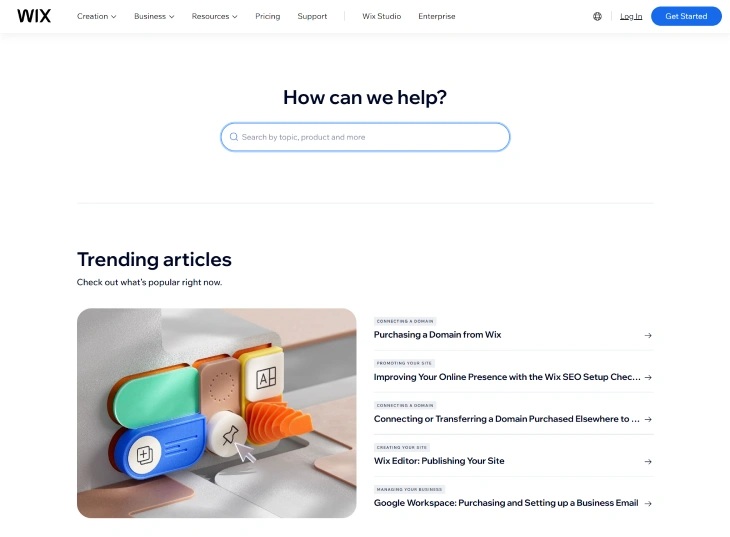
Editor X offers targeted support for its professional audience, including a detailed help center and priority access to email and live chat for urgent or complex issues. This ensures that users leveraging advanced features have the necessary support to use the platform effectively.
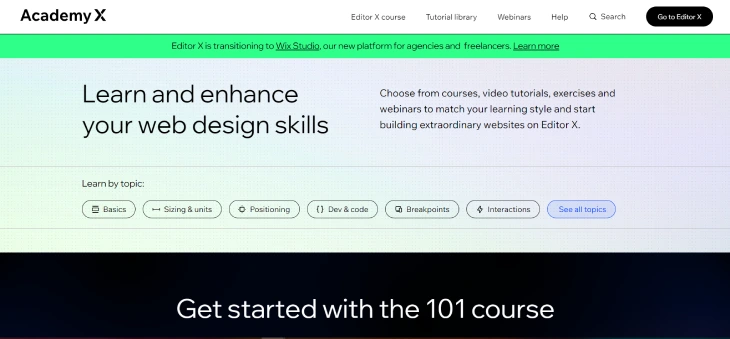
Support Quality
Wix is praised for its support quality, offering accessible and effective assistance through an online help center, email, and phone support. This ensures users of all levels can find quick solutions and guidance. Editor X enhances this with priority support and specialized teams, catering to professionals with complex needs.
Both platforms demonstrate a strong commitment to user support, with Editor X providing an added layer for those requiring advanced help.
Conclusion: Which Is Better, Wix or Editor X?
Deciding between Wix and Editor X boils down to the user's specific needs and expertise level. Wix shines as the more user-friendly platform, ideal for beginners and those seeking simple website creation with a wide range of support and templates.
Editor X, on the other hand, caters to professionals and users with advanced design and customization needs, offering greater control and sophisticated features. Choosing between Wix and Editor X depends on whether you want something easy or need professional features and the ability to customize in detail.
* read the rest of the post and open up an offer