
Wix and GoDaddy are two popular website builders used to create and manage their websites easily. Wix is known for its extensive range of features, versatile design options, and user-friendly interface, making it a favorite among users seeking a powerful and customizable website builder. On the other hand, GoDaddy is often associated with domain registration and web hosting services but also offers a website builder focused on simplicity and affordability, catering to users with more basic needs.
This post compares these website builders to provide a comprehensive review of Wix and GoDaddy, focusing on key aspects such as ease of use, design and customization options, features and functionality, pricing, and customer support. By offering an in-depth analysis of each platform, users can choose which website builder best suits their needs. For those looking to create a website, whether for personal or professional purposes, by highlighting the strengths and weaknesses of both Wix and GoDaddy and guiding users toward the ideal platform for their unique requirements.
Wix Vs. GoDaddy: Comparative Overview
Wix and GoDaddy are two popular website builders that cater to different needs and preferences. While both platforms aim to make website creation accessible to everyone, they have distinct strengths and weaknesses.
|
Price |
Ease of Use |
Design and Customization |
Features and Functionality |
Customer Support |
|
|
Wix |
$4.50 per month |
|
|
|
|
|
GoDaddy |
$10.99 per month |
|
|
|
|
Pricing and Value: Wix or GoDaddy
Wix offers a wider range of pricing plans with more comprehensive features, while GoDaddy provides more budget-friendly options with fewer features.
Pricing Plans: Overview
|
Free |
Connect Domain |
Combo |
Unlimited |
VIP |
|
|
Wix |
$0.00 per month |
$4.50 per month |
$8.50 per month |
$12.50 per month |
$24.50 per month |
|
Basic |
Standard |
Premium |
Ecommerce |
||
|
GoDaddy |
$10.99 per month (with an annual term, 15% savings) |
$10.49 per month (with an annual term, 38% savings) |
$14.99 per month (with an annual term, 34% savings) |
$16.99 per month (with an annual term, 37% savings) |
When comparing pricing plans for Wix and GoDaddy, it's important to consider the features and capabilities included in each plan. Wix offers a wider range of pricing options, catering to both personal and business websites. The platform's website plans start at $4.50 per month for the basic Connect Domain plan and go up to $24.50 per month for the feature-rich VIP plan. For businesses and eCommerce, Wix provides four specialized plans ranging from $17 to $35 per month, with custom pricing available for enterprise-level users. These plans include advanced features such as secure online payments, increased storage, and priority support.
GoDaddy, on the other hand, offers four pricing plans for its website builder, starting at $10.99 per month for the Basic plan and going up to $16.99 per month for the Ecommerce plan. While GoDaddy's plans might appear more affordable at first glance, they generally include fewer features and customization options compared to Wix. For example, GoDaddy's Basic plan is suitable for personal use but lacks some essential features like SEO tools and social media integration. As a result, users might need to upgrade to more expensive plans to access the necessary features for their website. In many cases, Wix provides better value for money due to its more comprehensive feature set and capabilities across its pricing plans.
Value of Money
While GoDaddy may appear more affordable at first, Wix generally provides better value for money due to its more comprehensive feature set and capabilities.
Wix's pricing plans come with many features, such as customizable templates, a drag-and-drop editor, SEO tools, and third-party integrations. As users progress through the pricing tiers, they gain access to more advanced features like priority support, increased storage, and professional eCommerce tools. This means users can find a plan that best suits their needs and budget, without compromising on essential features.
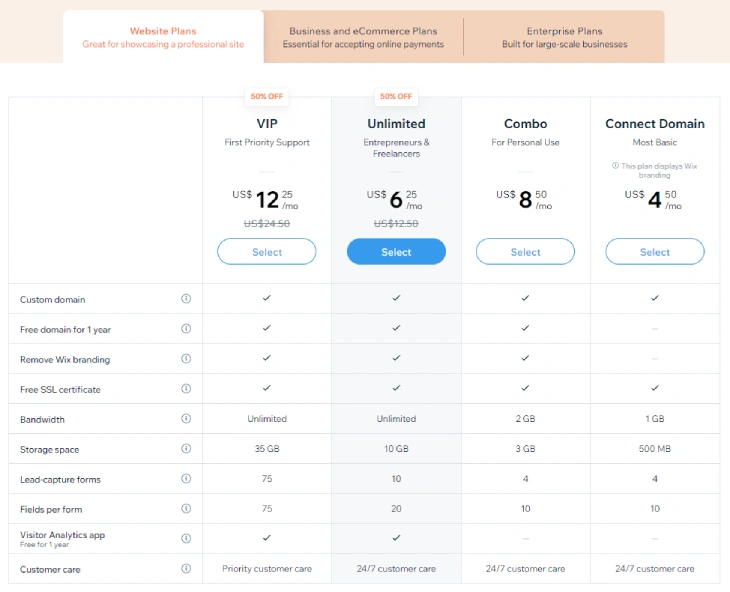
GoDaddy's pricing plans offer fewer features and customization options compared to Wix. Although GoDaddy's plans are more budget-friendly, users might need to upgrade to more expensive plans to access necessary features, such as SEO tools and social media integration. The overall value of money by GoDaddy may not be as favorable when compared to Wix's more comprehensive and feature-rich plans.
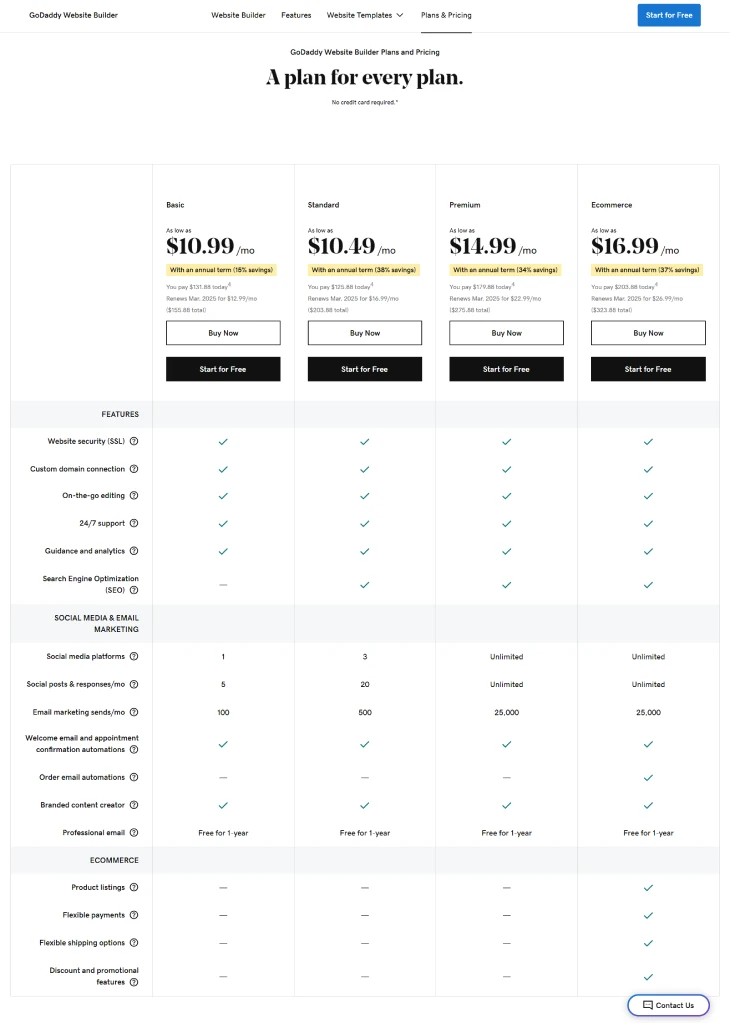
Ease of Use: Wix or GoDaddy
Wix and GoDaddy aim to make website creation accessible to users of all skill levels, but both have unique approaches and interfaces, which can impact the user experience.
Drag-and-Drop Editors
Wix is known for its flexibility and intuitive drag-and-drop editor, allowing users to place elements anywhere on the page. This freedom enables users to create unique and visually appealing designs tailored to their specific needs. Wix's interface is generally streamlined and user-friendly, with a clear sidebar menu for accessing various site elements. Additionally, Wix offers helpful tools like a grid system, rulers, and guidelines to assist users in aligning and arranging elements on their site.
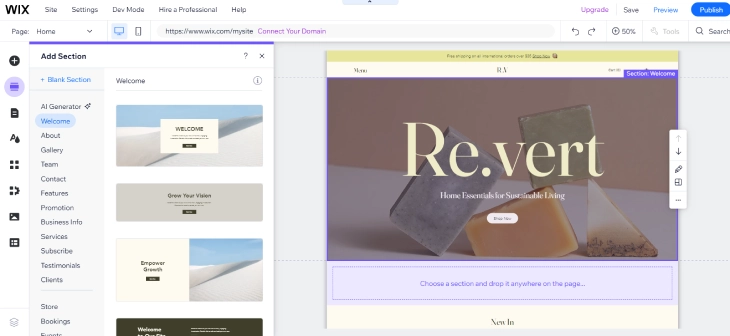
GoDaddy, on the other hand, focuses on simplicity and speed. Its website builder provides a more structured approach to design, with a less flexible drag-and-drop editor. While this might make the design process easier for some users, it can also result in less unique and customized designs. GoDaddy's interface is simpler but potentially less intuitive, especially for users seeking more advanced customization options.
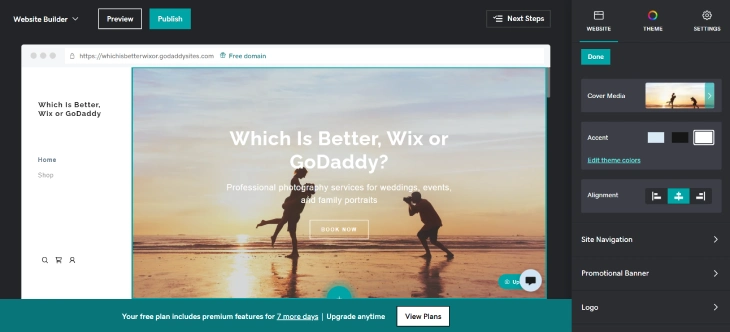
Site Navigation and Editing
Wix and GoDaddy provide tools for site navigation and editing, but their approaches differ in flexibility and user-friendliness. Wix's website builder offers a streamlined and user-friendly interface for site navigation and editing. The platform's clear sidebar menu provides access to various site elements, such as pages, design features, and settings. Users can easily add, delete, or rearrange pages using the Pages menu, and the drag-and-drop editor allows for precise placement of elements on the page. Additionally, Wix offers helpful tools like a grid system, rulers, and guidelines to assist users in aligning and arranging elements on their site.
GoDaddy's website builder, on the other hand, focuses on simplicity and speed. While the platform's interface is simpler, it might be less intuitive for some users, especially in site navigation and editing. GoDaddy's editor includes a sidebar menu, but it might be more challenging for users to locate and edit specific site elements, such as individual sections or design features. The platform's more structured approach to design can also limit the user's ability to create unique and customized layouts.
Design and Customization: Wix or GoDaddy
Wix and GoDaddy offer tools for design and customization, but they differ in terms of template variety, design flexibility, and overall customization options.
Templates
Wix has an extensive library of over 800 professionally designed free templates, catering to many industries and styles. These templates allow users to modify colors, fonts, and layouts to create a truly unique design. Wix's templates are also mobile-responsive, ensuring the sites look great on any device. The platform's drag-and-drop editor allows ease to place elements anywhere on the page, resulting in more creative and personalized designs.
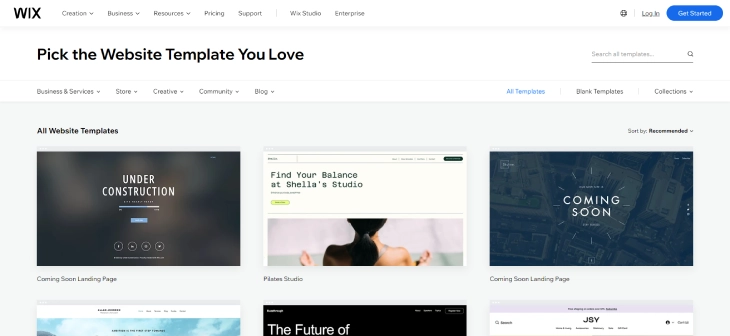
GoDaddy offers a smaller selection of templates than Wix, with around 100 options available. While these templates are also mobile-responsive and customizable, the smaller selection might make it more challenging for users to find a design that perfectly fits their needs. GoDaddy's templates are designed for simplicity and ease of use, but they may not offer the same level of creativity and personalization as Wix's templates. Additionally, GoDaddy's templates are less customizable, which could result in a less unique and personalized website.
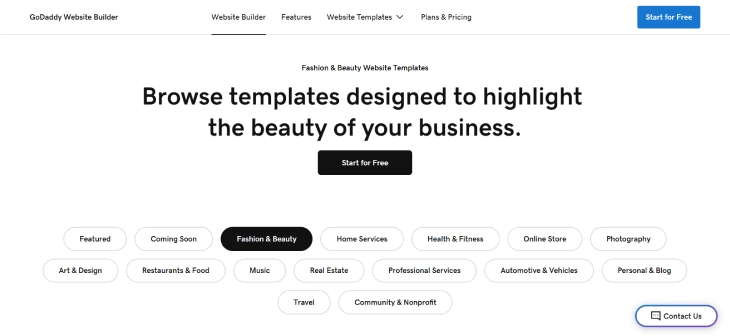
Design Flexibility
Wix is known for its great design flexibility, offering a drag-and-drop editor that enables users to place elements anywhere on the page with pixel-perfect precision. This freedom allows users to create unique and visually appealing layouts tailored to their needs. Additionally, Wix's editor includes many customizable elements, such as galleries, forms, and social media widgets. Users can also modify colors, fonts, and layouts to create a truly unique design.
GoDaddy, on the other hand, focuses on simplicity and speed, offering a more structured approach to design. Users can only place elements within predefined sections and columns, limiting the creative freedom offered by Wix. While this structure might ease the editing process for some users, it can also result in less unique and customized designs. GoDaddy's design options are more limited, with fewer customization choices and a focus on simplicity over creativity.
Features and Functionality: Wix or GoDaddy
Wix and GoDaddy offer various features and functionalities but differ in eCommerce capabilities, SEO tools, and third-party integrations.
eCommerce
Wix eCommerce provides powerful capabilities through its Wix Stores feature, available on the Business Basic, Business Unlimited, and Business VIP plans. Wix Stores include a range of tools for managing products, such as product galleries, inventory tracking, and customizable product pages. The platform supports secure payment processing through popular payment gateways like PayPal, Stripe, and Square. Wix also offers features for handling shipping, taxes, and promotions, making it easy for users to manage their online store.
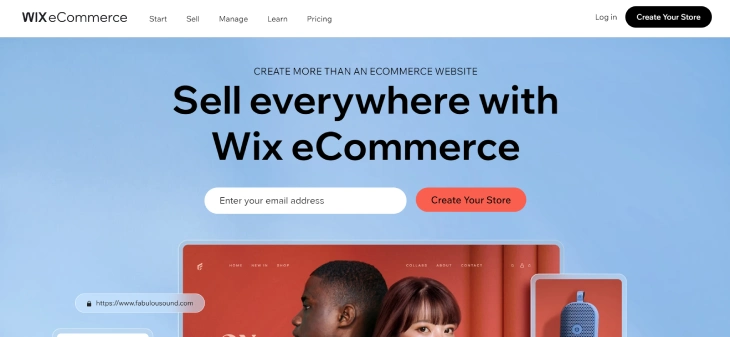
GoDaddy also offers eCommerce options through its eCommerce plan, which includes tools for managing products, processing payments, and handling shipping and taxes. But GoDaddy's eCommerce features are not as comprehensive or customizable as Wix's offerings. For example, GoDaddy's product management tools might be more limited, and the platform may not support as many payment gateways as Wix.
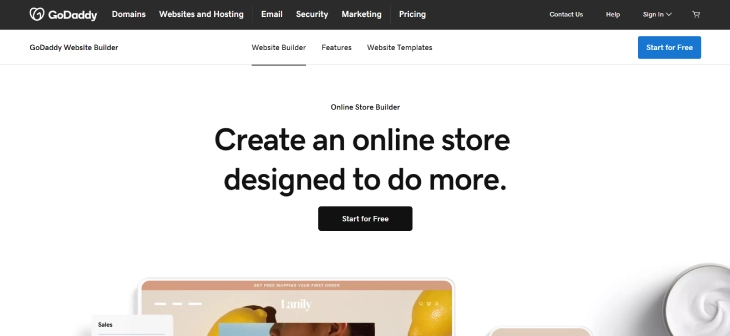
SEO
Wix provides more advanced SEO tools, such as customizable meta tags, URL slugs, and sitemaps, giving users an edge in search engine rankings. The platform also offers a built-in SEO Wiz tool, which guides users through the process of optimizing their site for specific keywords and phrases. Wix's mobile-responsive templates and fast loading times also improve SEO performance.
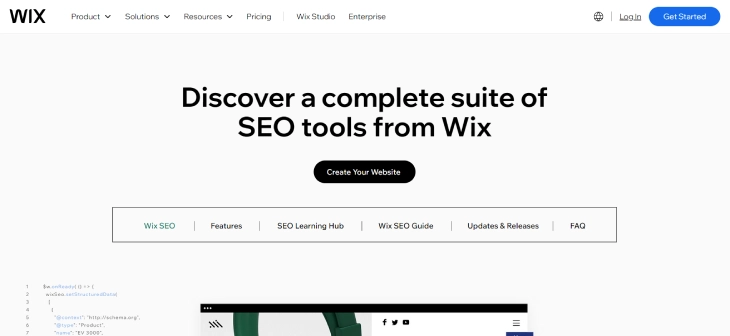
GoDaddy's SEO tools are more basic, with features like customizable page titles, descriptions, and keywords. While these tools can still help users improve their site's SEO, they might not be as effective as Wix's more advanced offerings. GoDaddy also provides an SEO tool that analyzes users' sites and offers recommendations for improvement, but its capabilities are not as comprehensive as Wix's SEO Wiz.
Third-Party Integrations
Wix supports a wide range of third-party integrations through the Wix App Market, which features over 250 apps and services across various categories, such as marketing, eCommerce, and design. This extensive selection enables users to easily add new functionalities to their site and create a more versatile and engaging user experience. Popular integrations include Google Analytics, Mailchimp, and social media widgets.
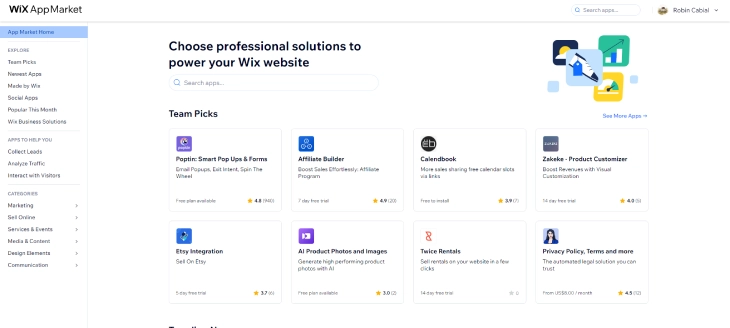
GoDaddy also offers third-party integrations, but the selection is more limited than Wix. While users can still find popular integrations, such as social media widgets and marketing tools, they might struggle to find more niche or specialized services. GoDaddy's integrations are generally more focused on basic functionalities and might not cater to users seeking advanced or specific features.
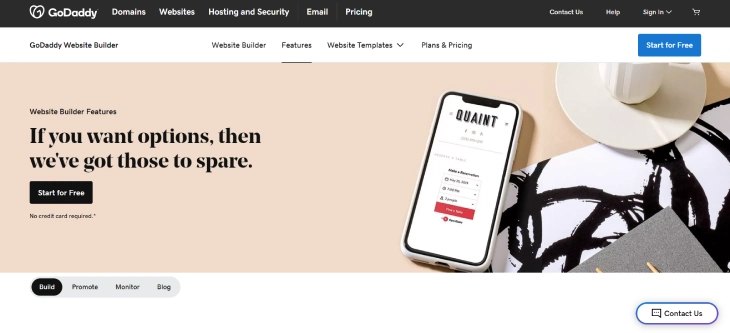
Customer Support: Wix or GoDaddy
Wix and GoDaddy offer customer support but differ in support channels, quality, and overall user satisfaction.
Support Channel
Wix provides customer support through several channels, ensuring that users can access help in various ways. One of the primary support channels is phone support, which allows users to speak directly with a support agent during specific business hours. Wix also offers a convenient callback service, enabling users to request a call from a support agent at a time that suits them. Users can also submit support tickets through email for assistance with various issues or inquiries. Another valuable resource is Wix's extensive knowledge base, which is filled with articles, guides, and video tutorials covering a wide range of topics. This self-help resource allows users to find answers and solutions independently, without contacting support agents.
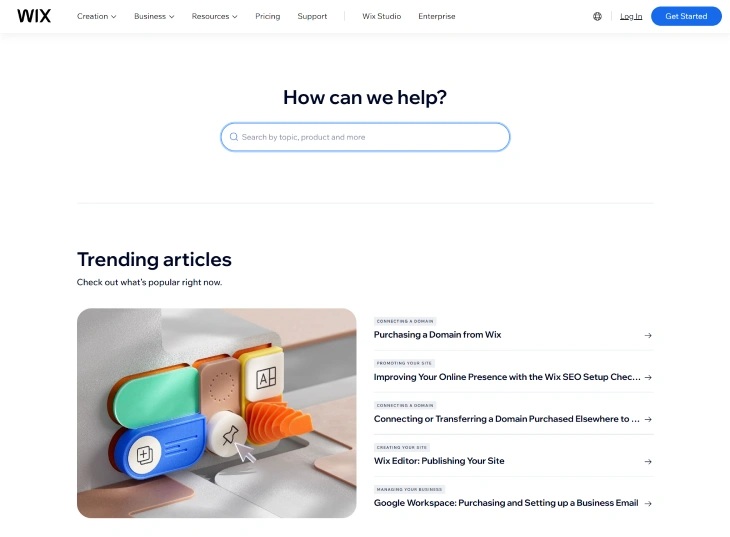
GoDaddy also offers customer support through multiple channels to assist its users. Phone support is available for users who prefer speaking directly with a support agent to address their issues or questions. Users can also submit support tickets through email for help with various problems or inquiries. GoDaddy provides a knowledge base with articles and guides to serve as a self-help resource for users. However, GoDaddy's knowledge base might not be as comprehensive and user-friendly as Wix's resources, potentially making it more challenging for users to find the information they need.
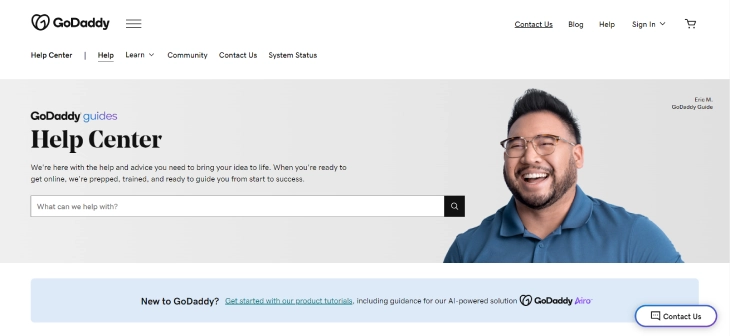
Support Quality
Wix's support team is generally praised for being helpful and responsive, with users often finding solutions quickly. The platform's support agents are knowledgeable and skilled at assisting users with various aspects of the website creation process, from design and customization to SEO and eCommerce. Wix's extensive knowledge base is also well-organized and user-friendly, making it easy for users to find answers and solutions independently.
GoDaddy's support quality, while adequate, sometimes receives criticism for slow response times and less knowledgeable representatives. While users can still find help with their issues, the support experience might not be as smooth or efficient as with Wix. GoDaddy's knowledge base is less comprehensive than Wix's, which might make it more challenging for users to find answers to their questions or troubleshoot issues independently.
Conclusion: Which Is Better, Wix or GoDaddy?
Both Wix and GoDaddy are popular website builders that cater to different needs and preferences. While they share some similarities, they differ in ease of use, design and customization, features and functionality, pricing, and customer support. Wix generally outperforms GoDaddy in most categories, offering better value for money, ease of use, design options, features, and customer support. Wix's extensive tools and capabilities make it a more versatile and powerful website builder, suitable for many users and projects.
The best choice ultimately depends on the user's specific needs, budget, and desired level of customization and functionality. If you're seeking a simple, budget-friendly solution, GoDaddy might suffice. But for those looking for a more powerful, versatile, and user-friendly website builder, Wix is the superior choice. It's essential to carefully consider your requirements and priorities before deciding to ensure the best possible outcome for your website creation project.
* read the rest of the post and open up an offer