
When it comes to website builders, two of the most popular options on the market are Wix and Hostinger. Both platforms offer a range of features and tools designed to help users create professional-looking websites with ease. Wix is known for its intuitive drag-and-drop editor and extensive range of templates and third-party integrations. Hostinger, on the other hand, offers affordable pricing plans, a streamlined interface, and good-quality support. With so many factors to consider, it can be difficult to determine which platform is the best choice for your needs.
This post provides a comprehensive review of Wix and Hostinger, comparing the two platforms in terms of pricing, ease of use, design and customization, features and functionality, and customer support. It discusses the strengths and weaknesses of each platform and provides an in-depth analysis of their drag-and-drop editors, templates, eCommerce features, SEO tools, and third-party integrations, allowing users to make an informed choice about which website builder is the best fit for their needs, whether they're looking to create a simple personal blog or a full-fledged online store
Wix Vs. Hostinger: Comparative Overview
Wix and Hostinger are popular website builders that cater to different types of users, from beginners to more advanced web designers and developers. While Wix is known for its user-friendly interface and design flexibility, Hostinger offers affordable pricing plans and a solid range of features.
|
Price |
Ease of Use |
Design and Customization |
Features and Functionality |
Customer Support |
|
|
Wix |
$4.50 per month |
|
|
|
|
|
Hostinger |
$1.99 per month |
|
|
|
|
Pricing and Value: Wix or Hostinger
When it comes to pricing, both Wix and Hostinger offer a range of plans to suit different budgets and needs. However, it's important to consider what you're getting for your money.
Pricing Plans: Overview
|
Free |
Connect Domain |
Combo |
Unlimited |
VIP |
|
|
Wix |
$0.00 per month |
$4.50 per month |
$8.50 per month |
$12.50 per month |
$24.50 per month |
|
Premium |
Business |
Cloud Startup |
|||
|
Hostinger |
$2.99 per month |
$3.99 per month |
$9.99 per month |
Value of Money
When comparing the value of money between Wix and Hostinger, it's important to consider what features and tools are included in each pricing plan. Wix offers a range of pricing plans, including a free plan, that comes with access to the Wix App Market, which offers over 250 apps to enhance your site's functionality. While Wix's plans may be more expensive than Hostinger's, they offer a lot of value for your money.
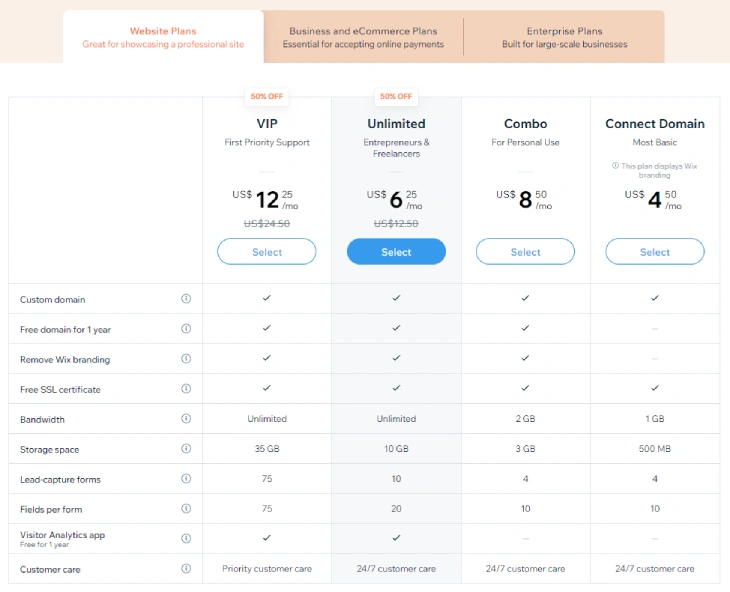
Hostinger's pricing plans are more affordable, but they may not offer as many features as Wix. However, Hostinger does offer a free domain name and unlimited bandwidth, even on its cheapest plan. Additionally, Hostinger's plans come with a 30-day money-back guarantee, so you can try out the platform risk-free.

Ease of Use: Wix or Hostinger
Both Wix and Hostinger are designed to be user-friendly, but they have different approaches to website building.
Drag-and-Drop Editors
When it comes to drag-and-drop editors, Wix is known for its intuitive and flexible editor. Wix's editor allows you to easily move elements around your site and customize your design, without needing to know any code. Wix also offers a range of design tools, including advanced typography options and customizable color schemes.
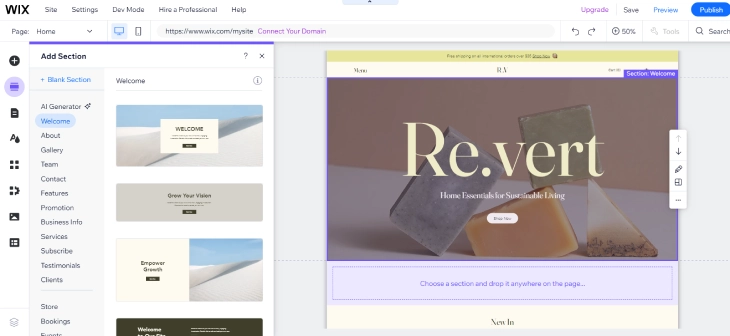
Hostinger also offers a drag-and-drop editor, but it's not as flexible as Wix's. Hostinger's editor is more structured, with pre-defined sections and layouts. While this can make it easier to create a professional-looking site quickly, it may limit your design flexibility.
Site Navigation and Editing
Site navigation and editing are important factors to consider when choosing a website builder. Wix's interface can be a bit overwhelming for some users, especially those who are new to website building. Wix's editor offers a lot of options and tools, which can make it difficult to find what you're looking for.
Hostinger's interface is more streamlined and straightforward, making it easier to navigate and find the tools you need. Hostinger's editor is also more structured, which can make it easier to edit and customize your site.
Design and Customization: Wix or Hostinger
Design and customization are important factors to consider when choosing a website builder. Both Wix and Hostinger offer a range of templates and design options, but they differ in terms of flexibility.
Templates
Both Wix and Hostinger offer a range of templates to help you get started with your site design. Wix offers over 500 free templates, while Hostinger offers around 200. However, Wix's templates are more customizable, allowing you to change almost every aspect of your site's design. Wix also offers templates for a wide range of industries and niches, making it easy to find a template that suits your needs.
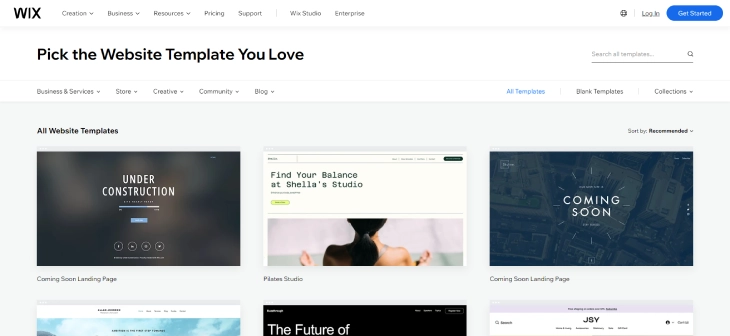
Hostinger's templates are also customizable, but they may not offer as much flexibility as Wix's. Hostinger's templates are designed to be more minimalist and modern, with a focus on simplicity and ease of use.
Design Flexibility
Design flexibility is an important factor to consider when choosing a website builder. Wix's drag-and-drop editor allows for complete design flexibility, meaning you can move elements around your site and create a truly unique design. Wix also offers advanced design tools, such as custom animations and scroll effects.
Hostinger's editor is more limited, but it still offers a good range of customization options. Hostinger's editor is more structured, which can make it easier to create a professional-looking site quickly. However, if you're looking for complete design freedom, Wix is the better choice.
Features and Functionality: Wix or Hostinger
Both Wix and Hostinger offer a range of features and functionality to help you create a professional-looking website. However, they differ in terms of eCommerce, SEO, and third-party integrations.
eCommerce
Both Wix and Hostinger offer eCommerce functionality, but Wix eCommerce features are more comprehensive. Wix offers a range of eCommerce tools, including the ability to sell physical and digital products, accept payments, and manage inventory. Wix also offers advanced eCommerce features, such as abandoned cart recovery and automated sales tax calculations.
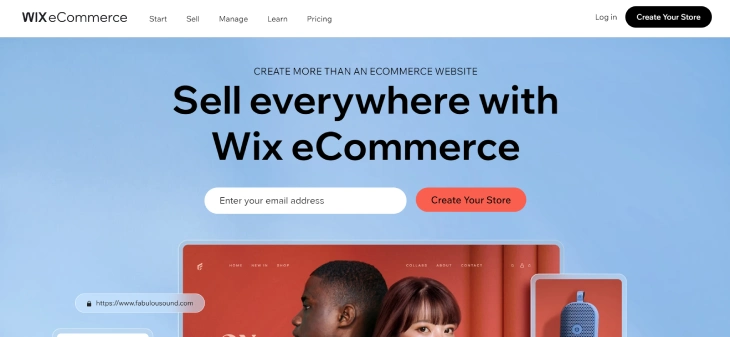
Hostinger also offers eCommerce functionality, but it's not as comprehensive as Wix's. Hostinger's eCommerce features are more basic, but they still allow you to sell products online and accept payments. However, if you're looking to create a full-fledged online store, Wix is the better choice.

SEO
Search engine optimization (SEO) is an important factor to consider when creating a website. Both Wix and Hostinger offer SEO tools to help you optimize your site for search engines. Wix's SEO tools are more advanced, offering features like custom meta tags and URL redirects. Wix also offers a range of SEO apps in the Wix App Market, which can help you further optimize your site.
Hostinger's SEO tools are more basic, but they still allow you to optimize your site's content and structure. Hostinger also offers a range of SEO guides and tutorials to help you improve your site's search engine rankings.
Third-Party Integrations
Third-party integrations can help you enhance your site's functionality and connect with other tools and services. Wix offers a wide range of third-party integrations, including apps for social media, marketing, and analytics. Wix's App Market offers over 250 apps, many of which are free to use.
Hostinger also offers third-party integrations, but the range is not as extensive as Wix's. Hostinger offers integrations with popular tools like Google Analytics and Mailchimp, but the selection is more limited.
Customer Support: Wix or Hostinger
Customer support is an important factor to consider when choosing a website builder. Both Wix and Hostinger offer support, but they differ in terms of support channels and quality.
Support Channel
Customer support is an important factor to consider when choosing a website builder. Wix offers support via phone, email, and live chat, while Hostinger offers support via live chat and email. However, Wix's phone support is only available in certain countries.
Hostinger's live chat support is available 24/7, while email support is available during business hours. Hostinger also offers a range of self-help resources, including tutorials and a knowledge base.
Support Quality
Both Wix and Hostinger offer good quality support, but Wix's support is more comprehensive. Wix's support team is available 24/7, and they offer a range of resources, including video tutorials and a help center. Wix also offers a callback service, so you can schedule a time for a support agent to call you back.
Hostinger's support team is also knowledgeable, but they may not be as quick to respond as Wix's team. Hostinger's support resources are more limited, but they still offer a good range of tutorials and guides. Ultimately, both platforms offer good quality support, but Wix's support is more comprehensive and responsive.
Conclusion: Which Is Better, Wix or Hostinger?
Both Wix and Hostinger provide a variety of features and tools to assist users in creating professional-looking websites with ease. Wix is recognized for its user-friendly drag-and-drop editor and a wide range of templates and third-party integrations, while Hostinger offers affordable pricing plans, a simple interface, and reliable support. Ultimately, the best choice between the two platforms depends on the user's specific needs and preferences. By taking into account factors such as pricing, ease of use, design and customization, features and functionality, and customer support, users can make an informed decision about which website builder is the best fit for their needs. This comprehensive review aims to offer valuable insights and help users make a decision that will enable them to establish a successful website.
* read the rest of the post and open up an offer