
Whether you're a budding entrepreneur or an established business, a website acts as your online storefront, portfolio, or informational hub. Two popular options for website creation are Wix and Web.com. Wix is a well-known website builder that offers a wide range of features, making it a popular choice for both beginners and experienced users. Web.com, on the other hand, caters more to businesses with specific needs, offering advanced SEO tools and a simpler website builder. Both platforms have their strengths and weaknesses, making it important to carefully consider which one is the best fit for your needs.
This post simplifies your choice by comparing Wix and Web.com in detail. By comparing these two website builders side-by-side, users can make an informed choice on which platform best suits their needs.
Wix Vs. Web.com: Comparative Overview
Wix and Web.com serve different needs when it comes to website building. Wix offers a user-friendly interface and a wide range of features that cater to a broad audience, from individuals creating personal websites to small businesses building their websites. Web.com, on the other hand, caters more to businesses with specific needs and offers advanced SEO tools that allow for integration with external SEO tools.
This comparative overview will help highlight the key features and benefits of each to aid in your decision-making process.
|
Price |
Ease of Use |
Design and Customization |
Features and Functionality |
Customer Support |
|
|
Wix |
$17.00 per month |
|
|
|
|
|
Web.com |
$19.99 per month |
|
|
|
|
Wix Vs. Web.com: Pros and Cons Overview
It's important to consider the pros and cons of each platform. Wix is known for its ease of use and wide range of features, while Web.com caters more to businesses with advanced SEO needs and offers integration with external SEO tools.
Here's an overview of each platform's pros and cons to help you choose the best one for your needs.
|
Wix |
Web.com |
|
|
Pros |
|
|
|
Cons |
|
|
Pricing and Value: Wix or Web.com
The price and value of Wix and Web.com are important for anyone considering these platforms for their website-building needs. Wix offers a range of affordable options that cater to individuals and small businesses, while also providing tools and features that add significant value for everyday users. Web.com's pricing structure is simpler, focusing on businesses with specific needs, and offers advanced SEO tools that can add value for those looking to enhance their search engine visibility.
Pricing Plans: Overview
Wix and Web.com offer a range of pricing plans to suit different needs, but the value you get for your money varies.
Here's an overview of the pricing plans for both platforms.
|
Free |
Connect Domain |
Combo |
Unlimited |
VIP |
|
|
Wix |
$0.00 per month |
$4.50 per month |
$8.50 per month |
$12.50 per month |
$24.50 per month |
|
Free Trial |
Website |
Website + Marketing |
eCommerce |
||
|
Web.com |
$0.00 per month (for 1 month only) |
$19.99 per month ($1.95 first month offer) |
$24.99 per month ($3.95 first month offer) |
$34.99 per month ($9.95 first month offer) |
Wix has a free option and several paid plans ranging from $4.50 to $24.50 per month, each offering more features like website tools, marketing resources, and online store capabilities.
Web.com also starts with a free trial for the first month, but its plans are pricier, beginning at $19.99 per month, though it offers lower prices for the first month to attract new customers. Wix's plans are generally more wallet-friendly, while Web.com's plans, although starting at higher regular prices, might appeal with initial lower costs.
Value of Money
Wix's free plan allows you to build a website but with a Wix-branded URL, whereas Web.com's free tier is only valid for the first month.
Wix offers a more gradual price increase across its tiers for paid plans. Their most basic paid plan starts at $4.50 per month and provides you with a custom domain name for your website. As you move up in Wix's plans, you gain increased storage capacity and access to more features like marketing tools and the ability to accept online payments.
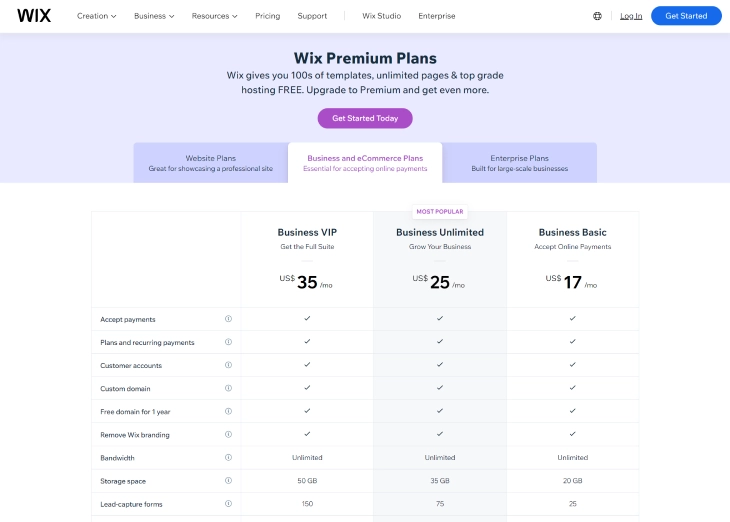
On the other hand, Web.com utilizes introductory pricing for the first month on all of its plans. This can be attractive upfront, but be aware that prices rise significantly after the initial month. For instance, their basic website plan jumps to $19.99 per month after the introductory period. eCommerce capabilities are also only available in Web.com's most expensive tier, whereas Wix offers them in a lower-priced plan.
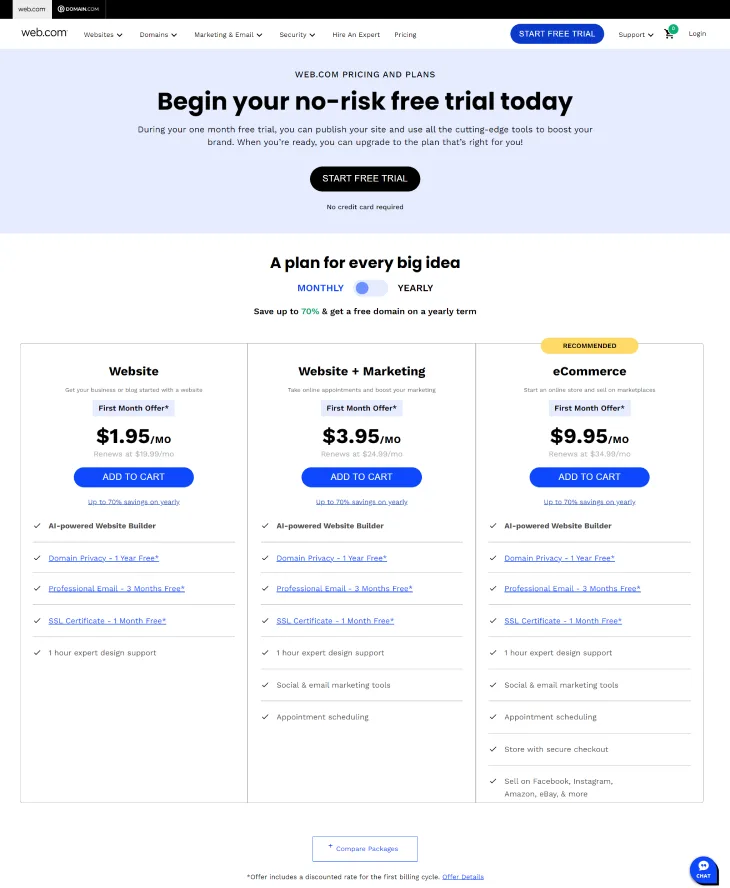
Features and Functionality: Wix or Web.com
Wix offers an intuitive design experience suitable for non-tech savvy users and small businesses, while Web.com provides advanced SEO tools that cater to businesses with specific needs. Understanding the features and functionality of each platform can help users determine which one best aligns with their website-building needs.
Key Features
Wix prioritizes user experience with a drag-and-drop interface, empowering users with minimal technical knowledge to construct and personalize websites. An extensive library of aesthetically pleasing templates facilitates a professional presentation from the start. Businesses prioritizing a visually striking and creatively designed web presence should strongly consider Wix.
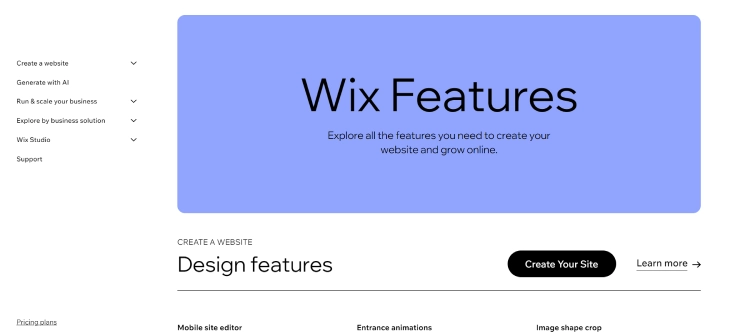
Web.com emphasizes cost-effectiveness. In addition to website building, Web.com offers supplementary functionalities such as email marketing tools and Search Engine Optimization (SEO) assistance, aiding businesses in attracting visitors organically without exceeding their budget. While Web.com's website builder may necessitate a steeper learning curve and its design aesthetics might skew less contemporary compared to Wix, it remains a strong contender for businesses prioritizing functionality over advanced features.
eCommerce
Wix offers a simple option for businesses selling products online, with eCommerce capabilities included in its Unlimited plan. This setup allows you to start an online store at an affordable price. Wix eCommerce's user-friendly interface and tools for managing products and processing payments simplify the setup process, making it easier for business owners with limited technical skills.
For businesses aiming for more comprehensive eCommerce features, platforms like Shopify are specialized in this area, providing extensive tools designed specifically for online sales, making them ideal for those deeply invested in e-commerce.
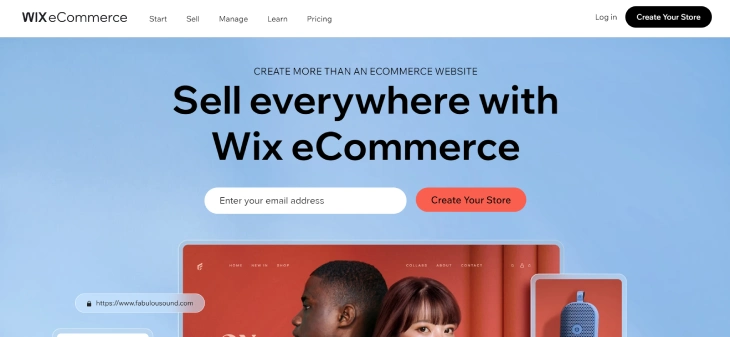
Web.com relegates eCommerce features to their most expensive VIP tier, potentially increasing business costs for online sales. While pricier, the VIP plan offers advanced inventory management, multi-channel selling capabilities (think marketplaces like Amazon), and even integrates with accounting software, potentially simplifying back-office tasks for larger businesses.
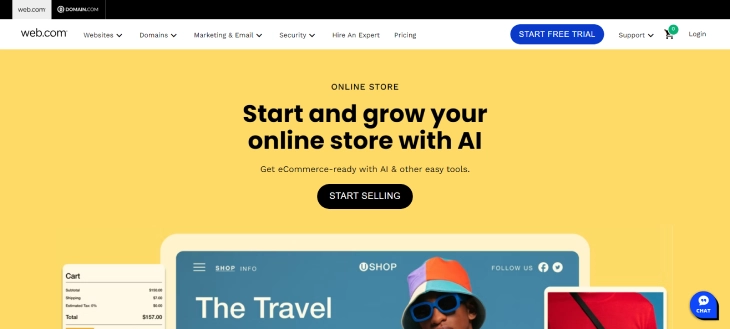
SEO
Wix prioritizes user-friendliness for SEO. Their built-in SEO Wiz acts as a helpful guide, walking users through optimizing content and technical aspects for search engines. This includes guidance on keyword research, crafting meta descriptions, and optimizing images. While Wix might not offer the most granular control for SEO experts, it empowers beginners to improve their website's search engine visibility significantly.
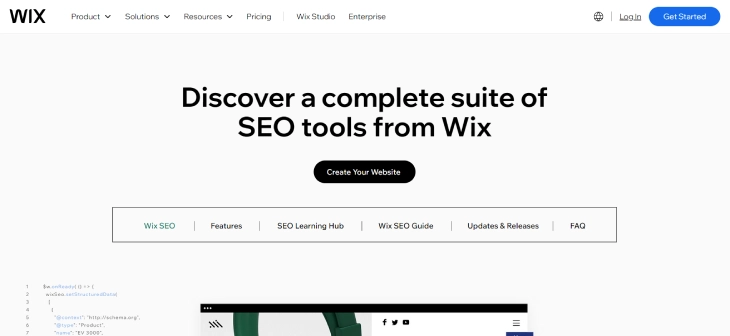
Web.com offers a wider range of SEO tools compared to Wix. While both platforms provide basic tools for on-page optimization, Web.com caters more to businesses with advanced SEO needs. It allows integration with external SEO tools, enabling more in-depth technical analysis and competitor research capabilities. This feature empowers SEO specialists to fine-tune website performance for maximum search engine visibility.
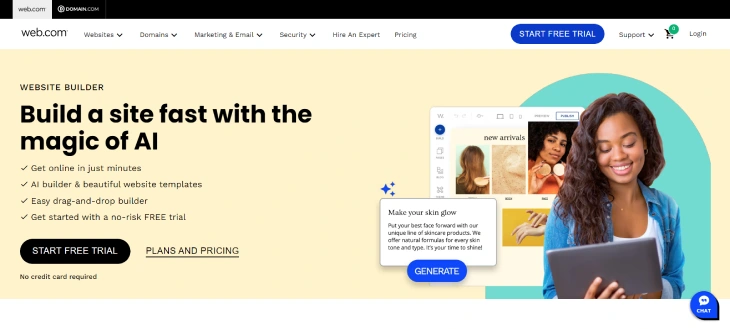
While Wix offers user-friendly built-in SEO guides and Web.com provides access to advanced SEO capabilities and external tool integration, Webflow also stands out. It has full control over HTML and CSS, which can be optimized for better search engine rankings and faster load times. This level of control is particularly beneficial for businesses with specific SEO strategies and requires a more hands-on approach to coding and site structure.
Third-Party Integrations
Wix offers a vast range of third-party integrations, with over 250 apps in the Wix App Market, including e-commerce, marketing, and design tools. These integrations can be easily added to a Wix site with just a few clicks, allowing users to customize their site's functionality to meet their needs.
Similarly, WordPress stands out for its extensive plugin ecosystem, offering thousands of options for enhancing website functionality across various needs.
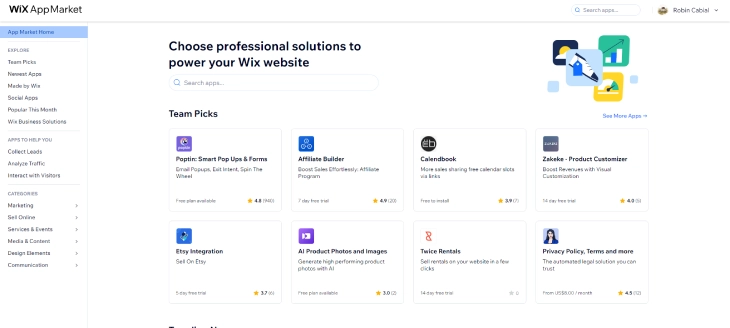
Web.com also offers third-party integrations but with a smaller selection than Wix. Web.com's integrations are focused more on business-specific needs, such as online booking and payment processing, and can be added to a site through the Web.com dashboard. While the selection may be smaller, Web.com's integrations can still provide valuable functionality for businesses looking to streamline their online operations.
Customer Support: Wix or Web.com
Both Wix and Web.com recognize the importance of customer support and offer various support options to assist their users.
Support Channel
Wix offers 24/7 customer support through phone, email, and live chat, as well as an extensive knowledge base and community forum to help users find answers to their questions quickly. Wix also provides a callback service, where users can request a call from a support agent at a convenient time.
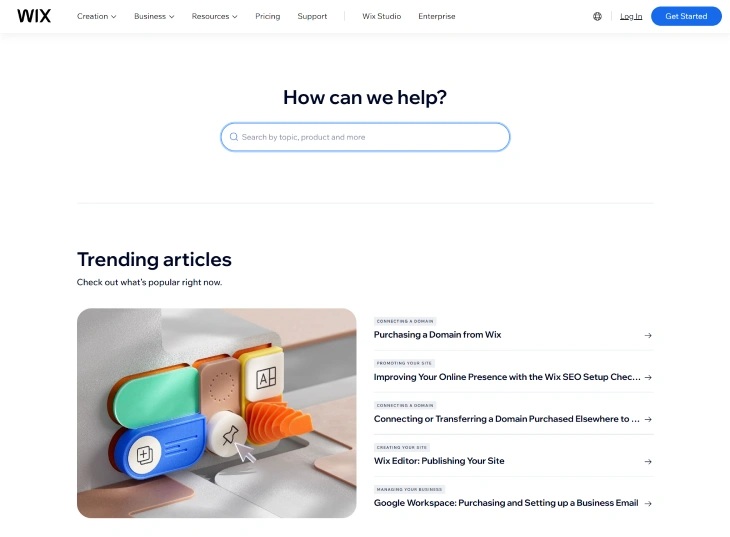
Web.com offers phone and email support, as well as a help center with articles and tutorials to assist users. While their support options are not as extensive as Wix's, they do offer a live chat service during business hours for quick assistance. Web.com also provides a ticket system for users to track the status of their support requests.
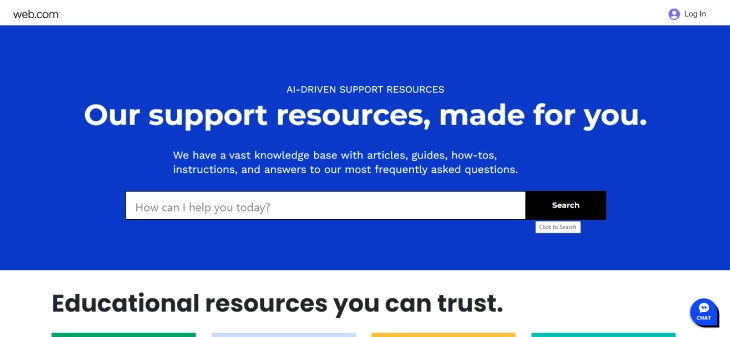
Support Quality
Both platforms have their advantages and disadvantages. Wix offers 24/7 customer support through phone, email, live chat, a comprehensive knowledge base, and a community forum. While some users have reported long wait times, the overall support quality is generally high.
On the other hand, Web.com provides phone, and email support and a help center with articles and tutorials. While some users have reported positive experiences with their support, others have found it challenging to get the help they need, resulting in inconsistent support quality.
Conclusion: Which Is Better, Wix or Web.com?
The choice between Wix and Web.com depends on the specific needs and preferences of the user. Wix offers a more extensive range of features, better support quality, and more third-party integrations, making it a great option for those who prioritize functionality and ease of use. On the other hand, Web.com provides more advanced SEO tools and caters more to businesses with specific needs, making it a better choice for those who prioritize search engine visibility and niche features.
It's important to carefully consider which features and support options are most important to you before making a decision. Both Wix and Web.com offer free trials or discounted first-month pricing, allowing users to test out the platform before committing to a paid plan.
* read the rest of the post and open up an offer