
Building a website can be overwhelming, especially for those who don't know about web design and development. That's where website builders come in, offering an easy and convenient way to create a professional-looking website without knowing how to code. Two popular website builders that have gained a lot of attention in recent years are Wix and Webflow. Wix is known for its user-friendly interface and affordable pricing plans, while Webflow is geared towards professional designers and agencies, offering more design flexibility and customization options. Both platforms have their strengths and weaknesses, and the right choice for you will depend on your specific needs and preferences.
This post compares Wix and Webflow, discussing their features and capabilities in depth. By reviewing the two platforms in terms of pricing, ease of use, design and customization, features and functionality, and customer support, users can choose which website builder is best suited for their needs. Whether you're a small business owner looking to create a simple website, or a professional designer looking to build a complex online portfolio, this review will help you understand the pros and cons of Wix and Webflow, and ultimately make the best decision for your website.
Wix Vs. Webflow: Comparative Overview
Wix and Webflow are both website builders that allow users to create and design websites without needing to know how to code. Wix is more affordable and user-friendly, making it a great option for small business owners and beginners, while Webflow offers more design flexibility and advanced features, making it a better choice for professional designers and agencies.
|
Price |
Ease of Use |
Design and Customization |
Features and Functionality |
Customer Support |
|
|
Wix |
$4.50 per month |
|
|
|
|
|
Webflow |
$18.00 per month |
|
|
|
|
Pricing and Value: Wix or Webflow
Pricing is a significant factor when choosing a platform. Both Wix and Webflow offer different pricing structures.
Pricing Plans: Overview
|
Free |
Connect Domain |
Combo |
Unlimited |
VIP |
|
|
Wix |
$0.00 per month |
$4.50 per month |
$8.50 per month |
$12.50 per month |
$24.50 per month |
|
Starter |
Basic |
CMS |
Business |
Enterprise |
|
|
Webflow |
$0.00 per month |
$18.00 per month (billed monthly) |
$29.00 per month (billed monthly) |
$49.00 per month (billed monthly) |
Contact Webflow |
Wix and Webflow both offer a free plan and several paid plans. Wix's prices range from $4.50 to $24.50 per month. Webflow's paid plans start at $18 monthly and go up to $49.00. Webflow also has a plan for enterprises but you must contact Webflow as prices vary depending on your needs.
Webflow's plans include more features and allow for more customization than Wix's plans. Wix and Webflow offer discounts for annual plans and a 14-day money-back guarantee. Wix's plans are more affordable, while Webflow's plans offer more value for money. It's important to consider what you're getting for your money when comparing the pricing plans, and the best way to determine which platform is right for you is to try both and see which one you prefer.
Value of Money
When comparing the value of money between Wix and Webflow, it's important to consider what you're getting for your money. While Wix is generally more affordable, Webflow's plans include more features and allow for more customization.
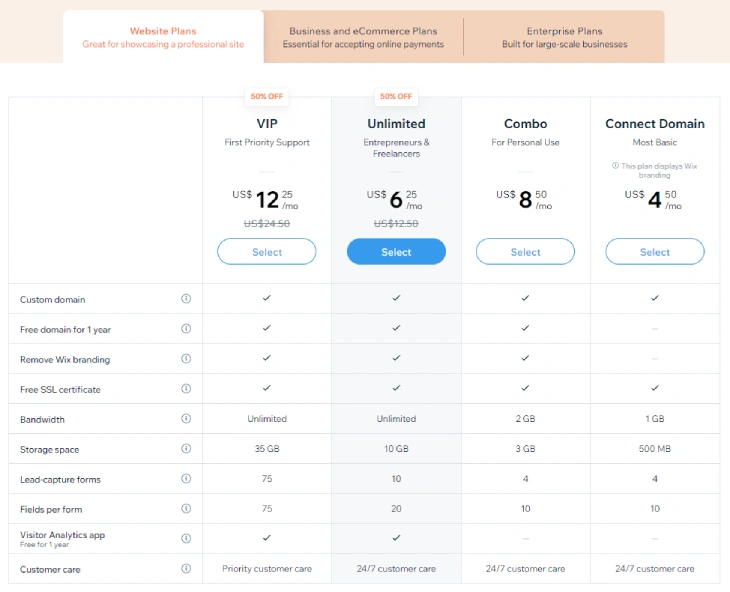
Webflow's plans are also geared towards professional designers and agencies, so if you're creating a more complex website, Webflow may be a better value for you.
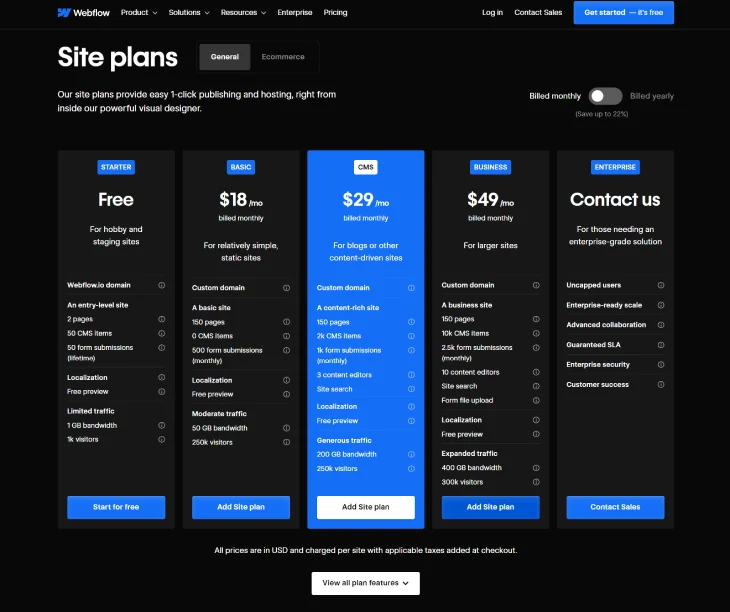
Ease of Use: Wix or Webflow
Both platforms aim to simplify website creation and management but approach it differently.
Drag-and-Drop Editors
Wix's editor is more user-friendly and intuitive, making it a better choice for beginners. Wix's editor allows you to simply drag and drop elements onto your page and edit them in place.
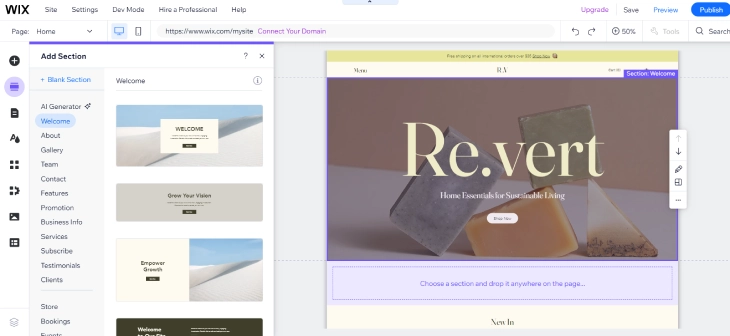
Webflow's editor is more powerful and allows for more customization, but it has a steeper learning curve. Webflow's editor also allows you to add custom codes, and create complex layouts and animations, but it may take some time to get used to.
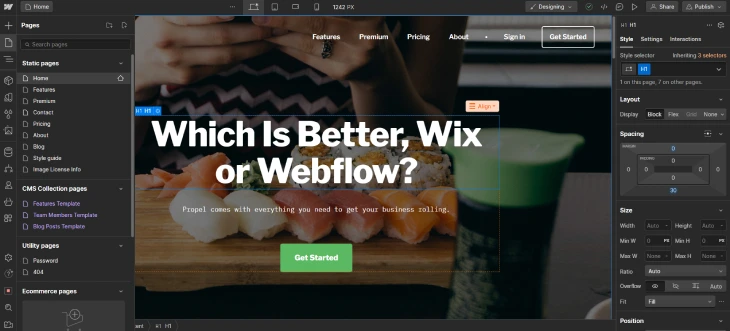
Site Navigation and Editing
Regarding site navigation and editing, Webflow is the clear winner. Webflow's editor allows you to easily navigate and edit any part of your website, while Wix's editor can be a bit more difficult. Webflow's editor allows you to see the structure of your website and easily navigate between pages, while Wix's editor can be a bit more confusing to navigate.
Design and Customization: Wix or Webflow
Design and customization options are important to creating a unique website.
Templates
Both Wix and Webflow offer a wide range of templates to choose from. Wix has over 500 free templates, while Webflow has around 100.
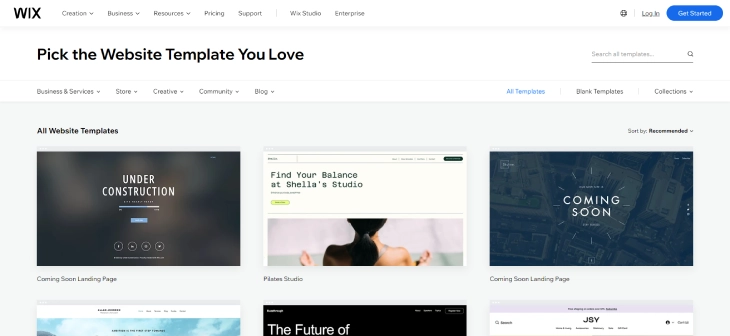
Webflow's templates are more modern and customizable, while Wix's templates can be a bit more generic. Webflow's templates are also responsive, automatically adjusting to fit any screen size. Wix's templates are also responsive but may not be as customizable as Webflow's templates.
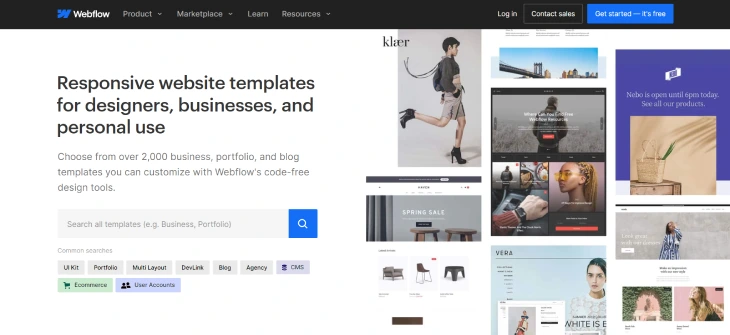
Design Flexibility
When it comes to design flexibility, Webflow is the clear winner. Webflow allows you to completely customize the look and feel of your website, while Wix is more limited in terms of design flexibility. Webflow allows you to create complex layouts and animations, while Wix is more limited in design options. Webflow also allows you to add custom code, while Wix does not.
Features and Functionality: Wix or Webflow
Both platforms offer various features to enhance your website's functionality.
eCommerce
Both Wix and Webflow offer eCommerce functionality, but Wix is more suited for small businesses and online stores, while Webflow is better for larger eCommerce sites. Wix eCommerce offers a range of features, such as accepting payments, managing inventory, and creating discount codes.
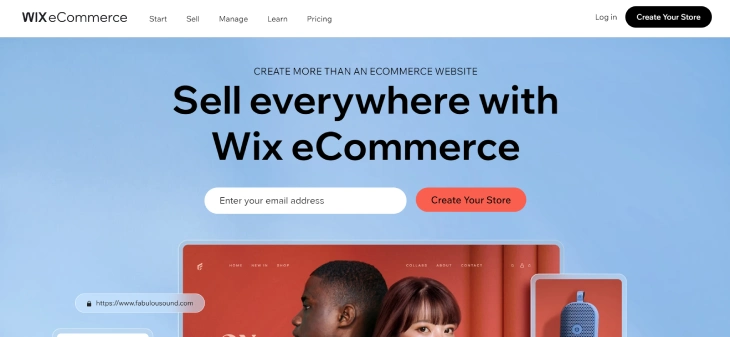
Webflow also offers eCommerce functionality, but it's more geared towards larger eCommerce sites and allows for more customization, such as creating complex product variants and custom checkout experiences.
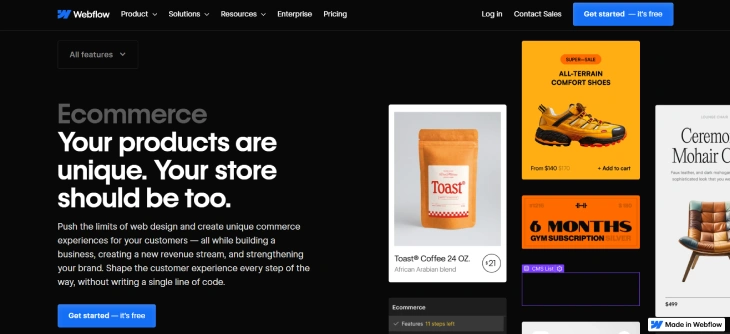
SEO
Both Wix and Webflow allow for basic SEO optimization, but Webflow has more advanced SEO features like customizing meta tags and creating 301 redirects. Wix allows you to edit the page title and meta description but it does not allow for as much customization as Webflow.
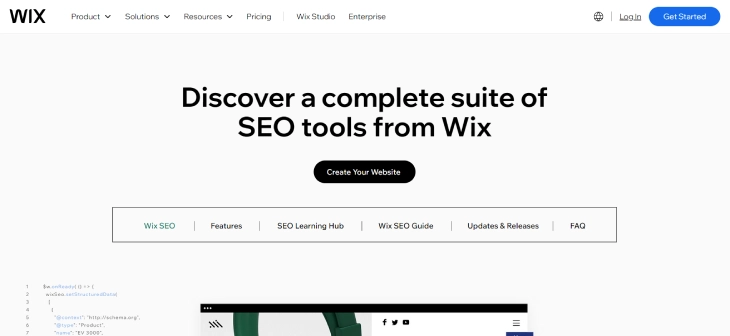
Webflow also allows you to easily create 301 redirects, which is important for maintaining SEO when changing the URL of a page. Webflow's advanced SEO features are important because they allow you to optimize your website for search engines, which can help increase your website's visibility and traffic.
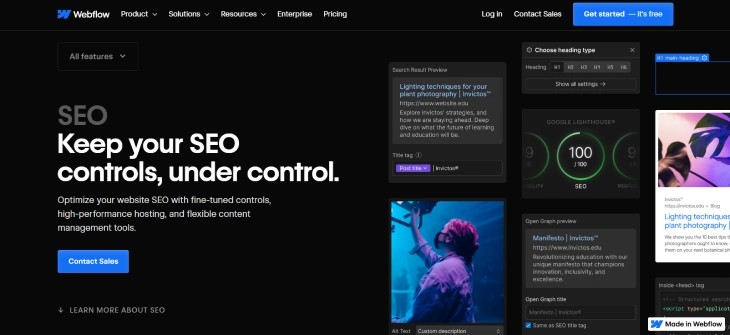
Third-Party Integrations
Wix and Webflow allow for third-party integrations, but Wix has a larger selection of integrations. Wix has an App Market that allows you to easily add functionality to your website, such as contact forms, live chat, and social media feeds.
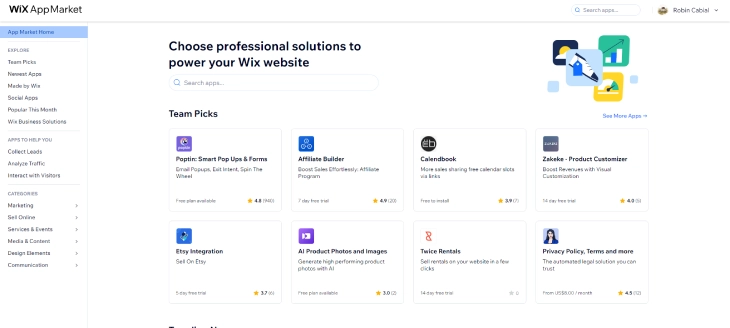
Webflow also allows for third-party integrations, but it does not have as many options as Wix.
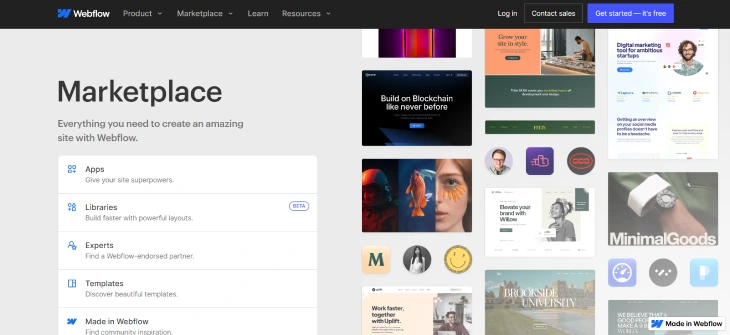
Customer Support: Wix or Webflow
Good customer support is essential for resolving any issues that may arise and both platforms approach it differently.
Support Channel
Wix's support is available 24/7, while Webflow's support is only available during business hours. This is an important consideration if you need help outside of normal business hours.
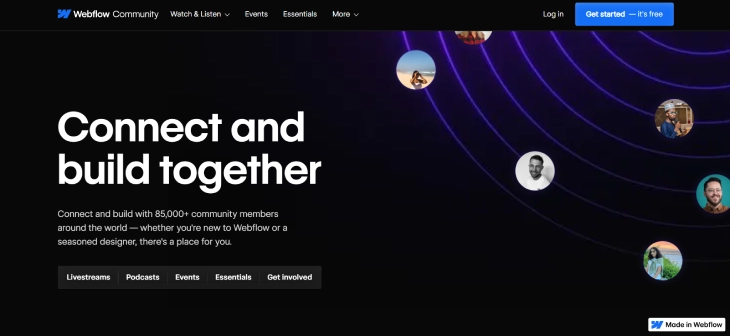
Support Quality
Wix and Webflow are generally considered good, but Webflow's support is more specialized and knowledgeable. Wix's support is more general and may not help with more advanced issues. Webflow's support is geared towards professional designers and agencies, so they may be more equipped to handle complex issues. Wix's support is more geared towards beginners, so they may not be as knowledgeable about advanced features.
Conclusion: Which Is Better, Wix or Webflow?
Wix and Webflow are excellent website builders that offer different strengths and weaknesses. Wix is more affordable and user-friendly, making it a great option for small business owners and beginners. Webflow, on the other hand, offers more design flexibility and advanced features, making it a better choice for professional designers and agencies. Both platforms have pros and cons regarding pricing, ease of use, design and customization, features and functionality, and customer support.
With this review, users can now consider their specific needs and preferences when choosing a website builder. Ultimately, the best way for users to determine which platform is right for them is to try both and see which one they prefer.
* read the rest of the post and open up an offer