
Choosing the right website builder for your business can be a hard task, especially with so many options available in the market. Three of the most popular website builders are Wix, Shopify, and Squarespace, each with unique features and capabilities. Wix is known for its ease of use and design flexibility, making it a popular choice for beginners and small businesses. On the other hand, Shopify is a powerful eCommerce platform offering advanced features for online stores, such as inventory management, payment processing, and shipping integrations. Squarespace is a design-focused website builder providing sleek and modern templates, making it a popular choice for creative professionals and businesses prioritizing aesthetics.
This post reviews and compares Wix, Shopify, and Squarespace, covering their features, functionality, design options, customer support, and overall value. By highlighting the strengths and weaknesses of each website builder, users can choose which platform best suits their particular requirements. Whether the goal is to develop an online store, craft a portfolio, or set up a business website, the insights provided here about the capabilities of Wix, Shopify, and Squarespace will guide readers toward selecting the most suitable platform for their needs.
Wix Vs. Shopify Vs. Squarespace: Comparative Overview
Wix, Shopify, and Squarespace are popular website builders offering a range of features and tools to help businesses create and manage their online stores. While Wix is known for its ease of use and design flexibility, Shopify is geared towards eCommerce businesses of different sizes, and Squarespace is suitable for personal use and small businesses that need eCommerce functionality, each platform has its strengths and weaknesses, and the best choice depends on the specific needs and goals of the business.
|
Price |
Ease of Use |
Design and Customization |
Features and Functionality |
Customer Support |
|
|
Wix |
$4.50 per month |
|
|
|
|
|
Shopify |
$19.00 per month |
|
|
|
|
|
Squarespace |
$22.92 per month |
|
|
|
|
Pricing and Value: Wix, Shopify or Squarespace
Each website builder offers a range of plans to suit different budgets and needs. Wix and Squarespace have similar pricing structures, with plans ranging from around $4.50 to $65.55 per month. Shopify is more expensive but deals with eCommerce, with plans starting at around $19.00 per month.
Pricing Plans: Overview
Wix, Shopify, and Squarespace all offer different pricing plans to suit various business needs and budgets.
Here is an overview of the pricing plans for each platform:
|
Free |
Connect Domain |
Combo |
Unlimited |
VIP |
|
|
Wix |
$0.00 per month |
$4.50 per month |
$8.50 per month |
$12.50 per month |
$24.50 per month |
|
Basic |
Shopify |
Advanced |
Plus |
||
|
Shopify |
$25.00 per month ($1.00 for the first month) |
$65.00 per month ($1.00 for the first month) |
$399.00 per month ($1.00 for the first month) |
$2,300.00 per month (Available on a 1- or 3-year term) |
|
|
Free |
Personal |
Business |
Commerce (Basic) |
Commerce (Advanced) |
|
|
Squarespace |
$0.00 per month (Free for 14 days) |
$22.92 per month (Save 31% annually) |
$32.33 per month (Save 29% annually) |
$35.35 per month (Save 25% annually) |
$65.55 per month (Save 24% annually) |
Wix offers a range of pricing plans, starting from $4.50 per month for the Connect Domain plan, which is suitable for personal use. The Combo plan, which costs $8.50 per month, is ideal for small businesses that need more features, such as unlimited bandwidth and a free domain for one year. Wix also offers Unlimited and VIP plans, which cost $12.50 and $24.50 per month respectively, and come with additional features such as priority support and eCommerce functionality.
Shopify offers three main pricing plans, starting from $25 per month for the Basic Shopify plan, suitable for small businesses just starting. The Shopify plan which costs $65 per month, is ideal for growing businesses that need more advanced features, such as gift cards and professional reports. Shopify also offers an Advanced plan, which costs $399 per month and comes with advanced features such as real-time carrier shipping and third-party calculated shipping rates. Shopify also offers a high-end plan called Shopify Plus, starting at $2,300 per month, offering enterprise-level features such as dedicated server hosting, advanced security features, a customized checkout experience, a dedicated account manager, and priority support.
Squarespace offers four pricing plans, starting from $22.92 per month for the Personal plan, which is suitable for personal use. The Business plan, which costs $32.33 per month, is ideal for small businesses that need eCommerce functionality and unlimited bandwidth. Squarespace also offers Basic and Advanced Commerce plans, which cost $35.35 and $65.55 per month respectively, and come with advanced eCommerce features such as abandoned cart recovery and advanced shipping options. Squarespace does not offer a free plan, but it does offer a 14-day free trial.
Value of Money
Wix has free and premium plans, starting at $4.50 per month, making it an attractive option compared to Shopify and Squarespace for those on a budget. Wix also has a free plan, great for businesses just starting, allowing them to explore the platform before deciding on a paid plan, although accessing certain features like eCommerce requires moving to a higher-priced plan.
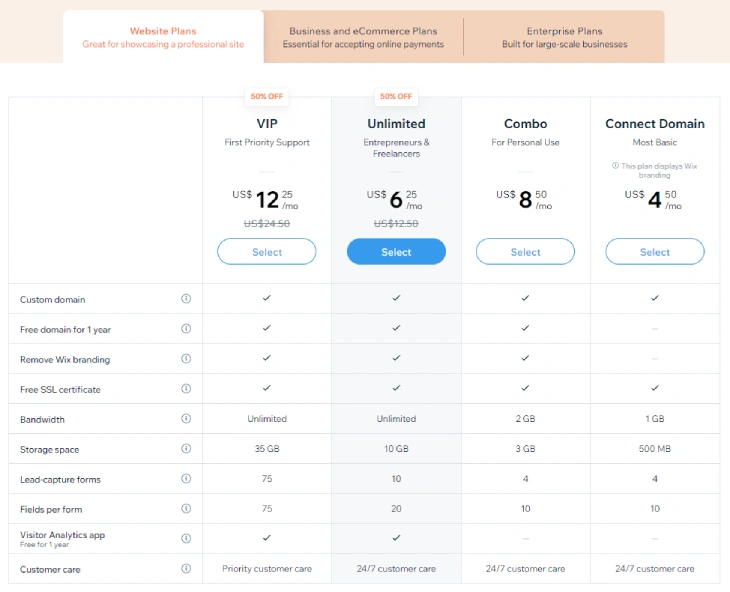
Shopify's pricing starts at $25 per month, focusing on eCommerce businesses with plans that include advanced features such as gift cards, abandoned cart recovery, and special shipping rates. Despite being pricier than Wix, Shopify offers a wide range of third-party apps and integrations to enhance online store functionality.
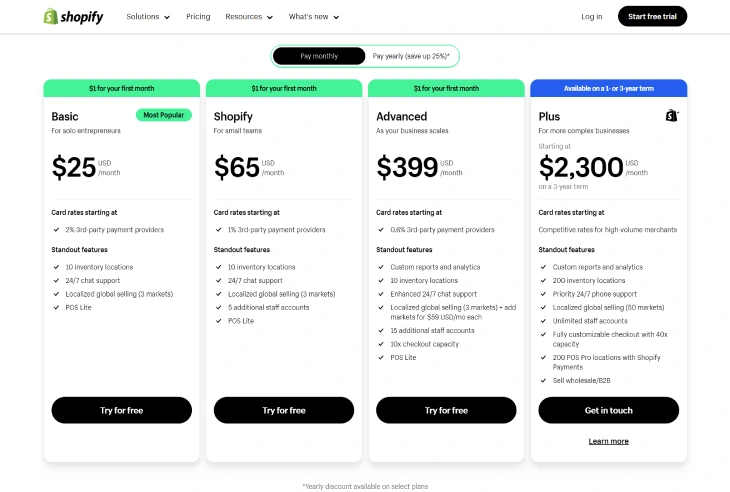
Squarespace offers plans beginning at $22.92 per month for personal use, with eCommerce business plans starting at $35.35 per month. Squarespace's plans might be a bit higher than Wix but include unlimited bandwidth, a free domain for the first year, access to their high-quality design templates, and various third-party integrations to boost website functionality.
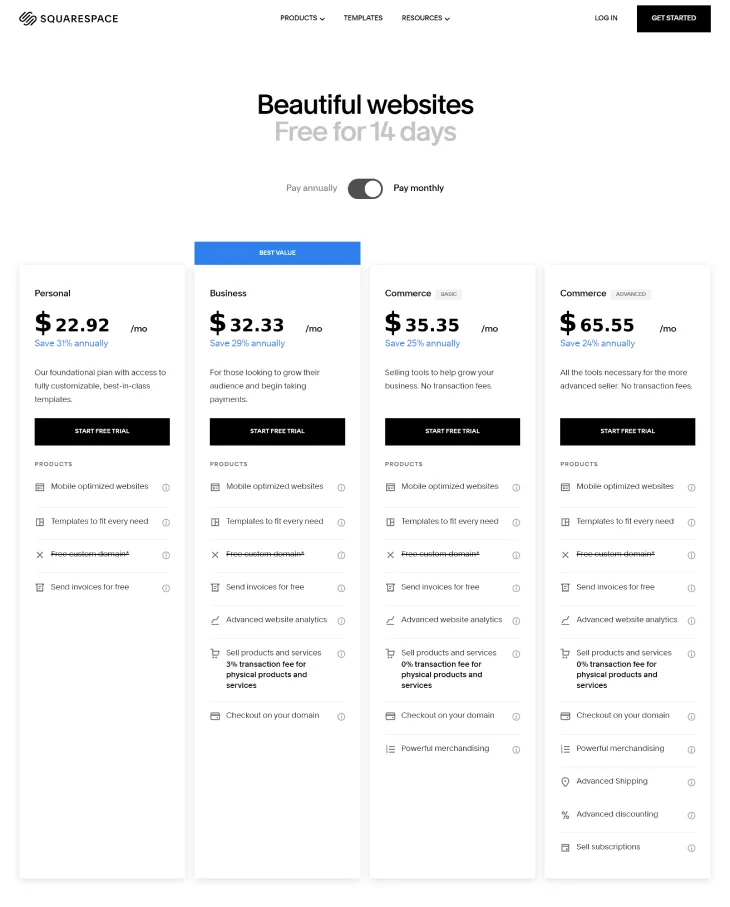
Ease of Use: Wix, Shopify or Squarespace
Wix is known for its drag-and-drop editor and user-friendly interface, making it a popular choice for beginners. Shopify and Squarespace are also user-friendly but may require a slightly steeper learning curve, especially for those new to eCommerce or website design.
Drag-and-Drop Editors
Wix is known for its powerful and intuitive drag-and-drop editor, allowing users to add and move elements around their website easily. The editor stands out for its high level of customization, with a selection of over 500 templates and options to include advanced features like animations and scroll effects, though the vast array of choices might be daunting for some users.
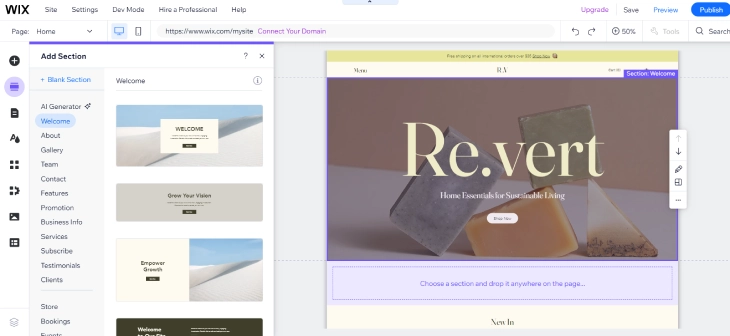
Shopify's drag-and-drop editor is tailored for eCommerce, simplifying adding products, organizing collections, and customizing the online store's aesthetics. While Shopify's editor offers less customization than Wix's, it provides a more focused experience for online business needs, supporting a variety of third-party apps and integrations to enhance store functionality.
Squarespace's drag-and-drop editor shines with its stylish and contemporary design emphasis, aimed at producing visually appealing websites. Although it offers less customization flexibility than Wix, Squarespace provides highly customizable, mobile-responsive design templates. The editor is straightforward and intuitive, making it simple for users to add and rearrange elements on their site.

Site Navigation and Editing
Wix provides a site navigation and editing experience that stands out for its high level of customizability. Users have the flexibility to add and rearrange pages, create drop-down menus, and tailor the appearance of their site navigation with ease. Wix's editor also offers meticulous editing of individual website elements like text, images, and videos. Yet, the vast array of options available might seem overwhelming to some users.
Shopify's site navigation and editing features are designed specifically for eCommerce. Shopify allows users to easily add and manage products, create collections, and customize the look and feel of their online store. Shopify's editor is less customizable than Wix's, but it is more simple and focused on the needs of online businesses. Shopify also offers a range of third-party apps and integrations, which can help businesses extend the functionality of their online store.
Squarespace's site navigation and editing features are known for their sleek and modern design. Squarespace allows users to easily add and move pages, create drop-down menus, and customize the look and feel of their site navigation. Squarespace's editor is less customizable than Wix's, but it offers a range of design templates that are highly customizable and mobile-responsive. Squarespace's editor is also easy to use, with a simple and intuitive interface that allows users to edit individual elements on their website easily.
Design and Customization: Wix, Shopify or Squarespace
Wix offers the most design flexibility with over 500 templates and the ability to customize every aspect of the site, while Shopify and Squarespace offer more structured templates with less customization options but a more polished, professional look.
Templates
Wix offers over 500 free templates, making it one of the largest template libraries among website builders. Wix's templates cover many industries and styles, from minimalist to bold and colorful, which some users find overwhelming. Wix's templates are also highly customizable, allowing users to change colors, fonts, and layouts to fit their brand.
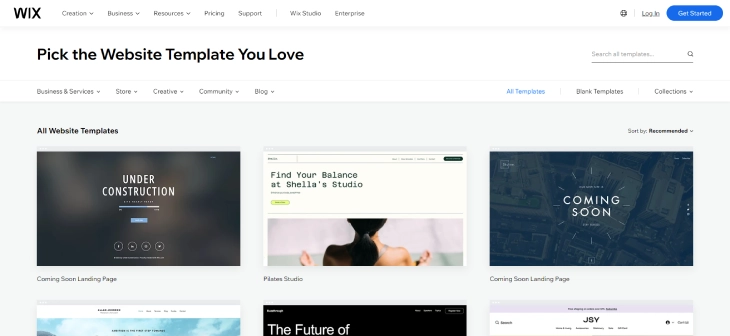
Shopify offers over 70 themes, all of which are designed specifically for eCommerce. Shopify's templates are professional and polished, focusing on showcasing products and converting visitors into customers. Shopify's templates are less customizable than Wix's, but they offer a range of features such as product zoom and quick view that are essential for online stores.
Squarespace offers over 100 templates, all known for their sleek and modern design. Squarespace's templates cover a range of industries, from creative portfolios to online stores. Squarespace's templates are highly customizable, allowing users to change colors, fonts, and layouts to fit their brand. Squarespace's templates are also mobile-responsive, ensuring the website looks great on all devices.
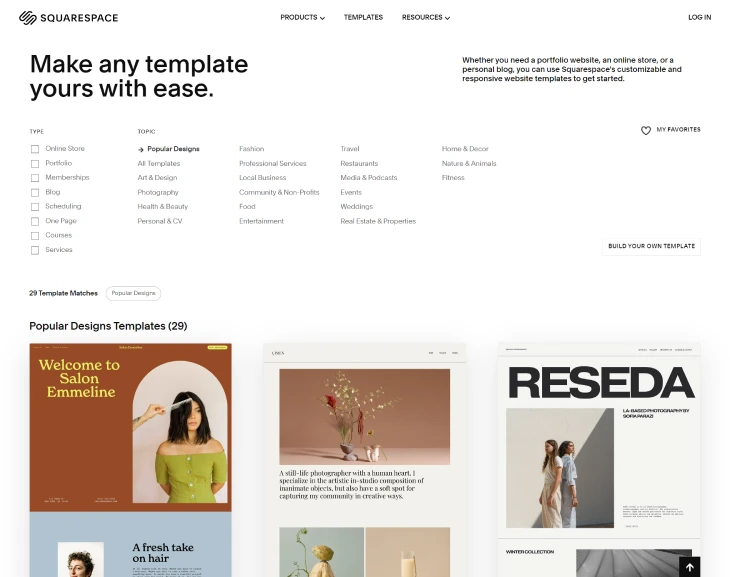
Design Flexibility
Wix offers the most design flexibility, allowing users to drag and drop elements anywhere on the page and customize every aspect of the site. Shopify offers less design flexibility, but its templates are designed specifically for eCommerce and offer many customization options for product pages and checkout processes. Squarespace falls in the middle, offering both design flexibility and ease of use with its sleek and modern templates that can be customized to fit a brand's aesthetic.
Features and Functionality: Wix, Shopify or Squarespace
Shopify is the clear winner for eCommerce businesses, offering advanced features such as abandoned cart recovery, multi-channel selling, and third-party integrations. Wix offers a wide range of features for general websites, including a drag-and-drop editor, mobile optimization, and third-party app integrations. Squarespace offers a balance of features for both general and eCommerce websites, including sleek templates, mobile optimization, and marketing tools.
eCommerce
Wix offers eCommerce functionality, but it is not as advanced as Shopify's. Wix eCommerce features include product management, payment processing, and shipping integrations. Wix also offers a range of eCommerce templates and the ability to add product videos, but it may not have the same level of scalability and advanced features as Shopify.
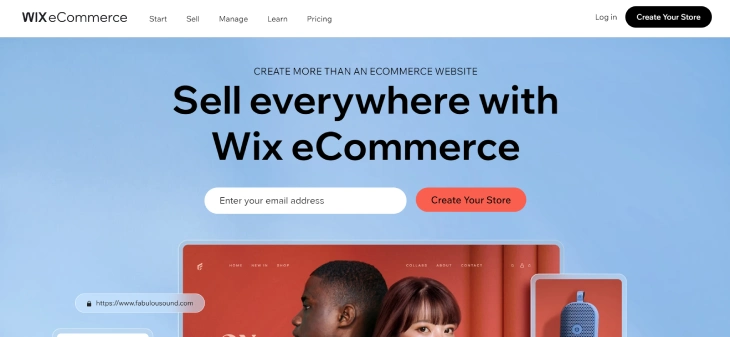
Shopify is widely regarded as the best website builder for eCommerce, offering a comprehensive suite of tools to help businesses sell online. Shopify eCommerce features include product management, inventory tracking, payment processing, and shipping integrations. Shopify also offers advanced features such as abandoned cart recovery, multi-channel integration, and third-party app integrations, making it an ideal choice for businesses looking to scale their online sales.
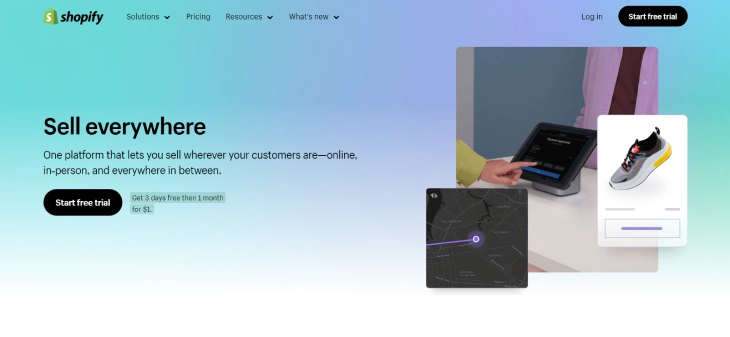
Squarespace offers eCommerce functionality, but it is more limited than Shopify's. Squarespace eCommerce features include product management, payment processing, and shipping integrations. Squarespace also offers a range of eCommerce templates and the ability to sell digital products, but it may not have the same level of scalability and advanced features as Shopify.
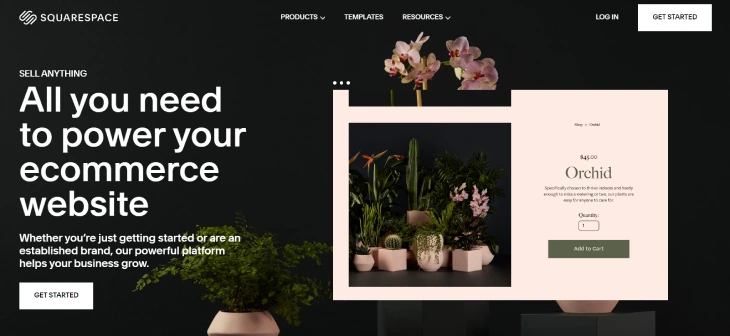
SEO
Wix offers a range of SEO features, including customizable meta tags, URL structures, and alt text. Wix also offers a range of SEO apps and integrations, such as Google Analytics and Search Console, to help businesses track their SEO performance. Some users have reported issues with Wix's SEO performance, such as slow page load times and poor mobile optimization.
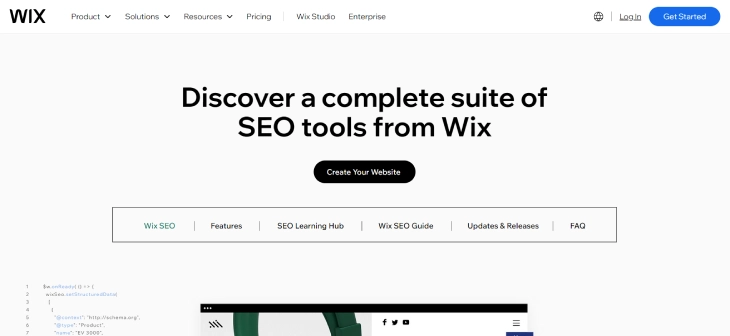
Shopify offers a range of SEO features, including customizable meta tags, URL structures, and automatic sitemap generation. Shopify also offers a range of SEO apps and integrations, such as SEO Manager and Plugin SEO, to help businesses optimize their online store for search engines. Shopify's eCommerce functionality also includes features like product reviews and structured data, which can help improve SEO performance.
Squarespace offers a range of SEO features, including customizable meta tags, URL structures, and automatic sitemap generation. Squarespace also offers a range of SEO guides and resources to help businesses optimize their website for search engines. Squarespace's templates are also designed to be mobile-responsive and optimized for fast page load times, which can help improve SEO performance.
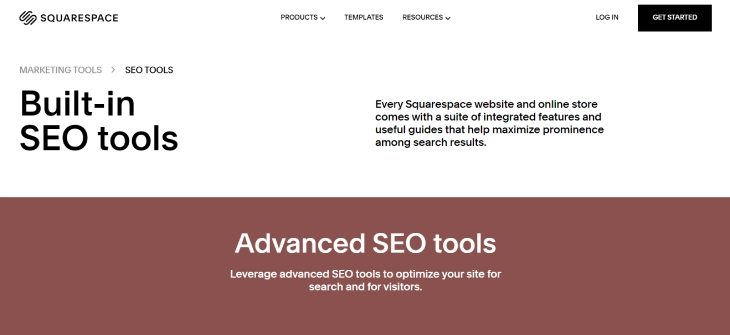
Third-Party Integrations
Wix provides a wide selection of third-party integrations, including marketing tools, social media connections, and payment gateways. Users can explore and add various third-party apps and integrations through Wix's app market. Some users, though, have voiced concerns over the quality and dependability of certain third-party integrations available on Wix.
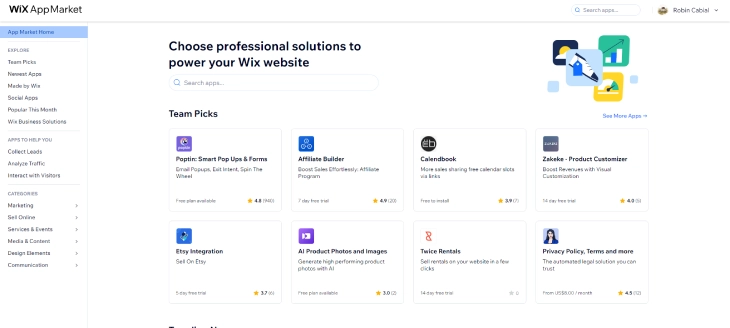
Shopify offers a range of third-party integrations, including marketing tools, social media integrations, and payment gateways. Shopify also offers an app store where users can browse and install a range of third-party apps and integrations. Shopify's eCommerce functionality also includes integrations with popular shipping and fulfillment services, such as ShipStation and Fulfillment by Amazon.
Squarespace also supports a variety of third-party integrations, covering marketing tools, social media links, and payment options. Additionally, Squarespace users can access third-party extensions and integrations like Mailchimp and Google Workspace. The range of third-party integrations in Squarespace might not match the breadth found in Wix's or Shopify's offerings.
Customer Support: Wix, Shopify or Squarespace
All three website builders offer customer support, but the quality and availability of support can vary. Shopify offers 24/7 customer support via phone, email, and live chat, making it a good choice for businesses that require round-the-clock assistance. Wix and Squarespace offer email and live chat support, but their availability may be more limited, and response times can vary.
Support Channel
Wix offers email and live chat support, but their availability may be more limited than Shopify's. Wix also offers a comprehensive help center with articles, guides, tutorials, and a community forum where users can connect with other Wix users. Some users, though, have reported issues with the quality and reliability of Wix's support, such as slow response times and unhelpful answers.
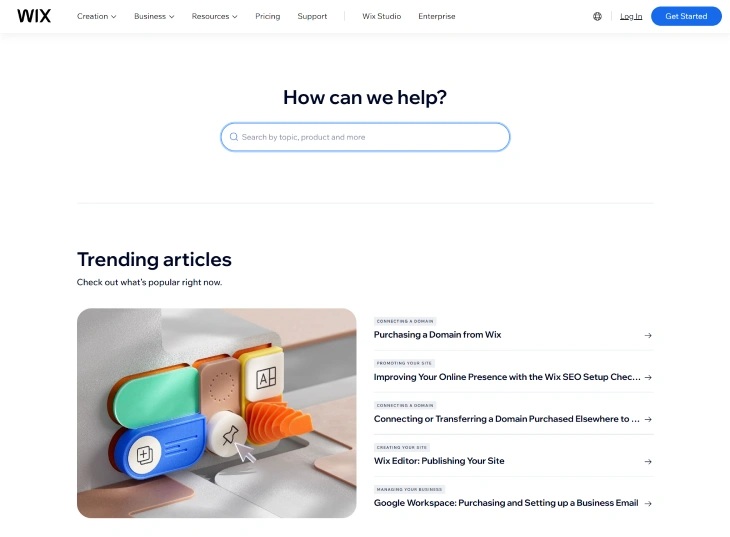
Shopify offers 24/7 customer support via phone, email, and live chat, making it a good choice for businesses that require round-the-clock assistance. Shopify offers a comprehensive help center with articles, guides, and tutorials to help businesses troubleshoot common issues. Shopify also offers community forums where users can connect with other Shopify users and share tips and advice.
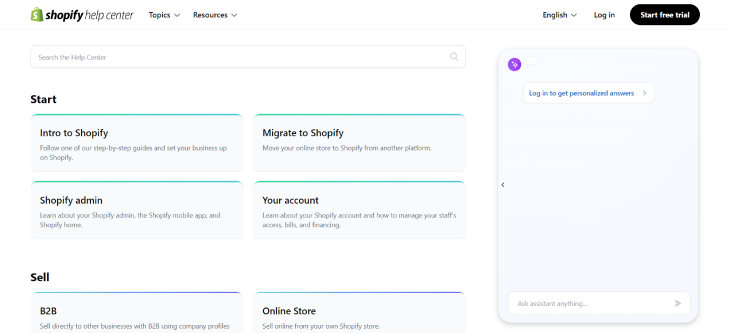
Squarespace offers email and live chat support, but their availability may be more limited than Shopify's. Squarespace also offers a comprehensive help center with articles, guides, tutorials, and a community forum where users can connect with other Squarespace users. Squarespace's support is generally well-regarded, with users praising the quality and helpfulness of the support team.
Support Quality
Wix's support quality can vary, with some users reporting positive experiences and others reporting negative experiences. Some users have reported issues with the quality and reliability of Wix's support, such as slow response times and unhelpful answers.
Shopify's support team is generally well-regarded, with users praising the quality and expertise of the support team. Shopify's support team is knowledgeable about eCommerce and can assist with many issues, from technical problems to marketing and sales strategies. Shopify also offers a dedicated support team for its Plus plan customers, providing even more personalized assistance.
Squarespace's support quality is generally well-regarded, with users praising the quality and helpfulness of the support team. Squarespace's support team is knowledgeable about design and can assist with many issues, from technical problems to design and customization questions. Squarespace also offers a range of support resources, such as video tutorials and a community forum, which can help troubleshoot common issues.
Conclusion: Which Is Better - Wix, Shopify or Squarespace?
Choosing the right website builder depends on the specific needs and goals of the business. Wix offers design flexibility and ease of use, Shopify excels in eCommerce functionality, and Squarespace provides sleek and modern templates with strong design capabilities. By considering factors such as value for money, ease of use, design and customization, features and functionality, and customer support, businesses can choose which platform to use. The best website builder is the one that meets the specific needs of a business and supports it in reaching its objectives.
* read the rest of the post and open up an offer